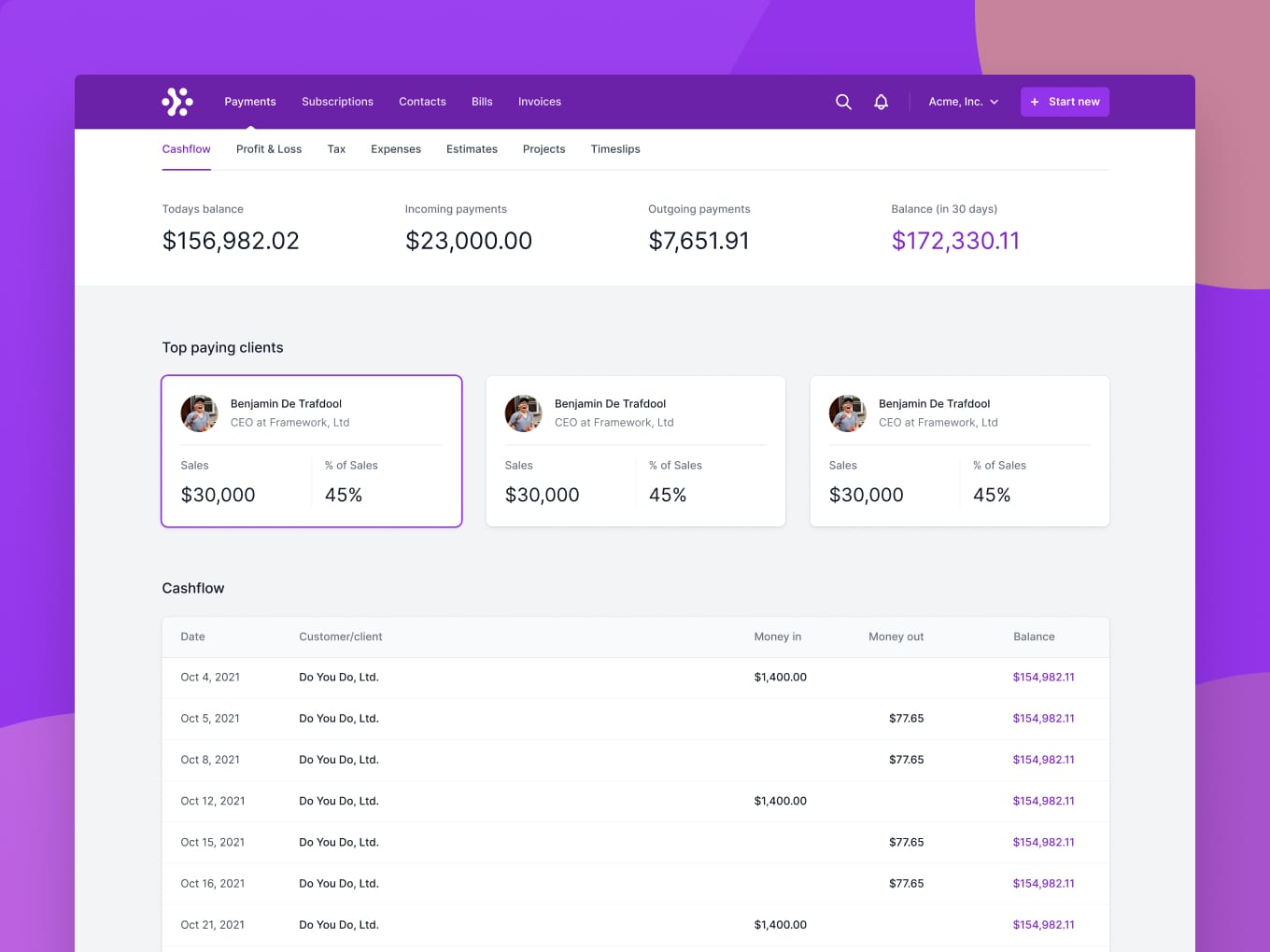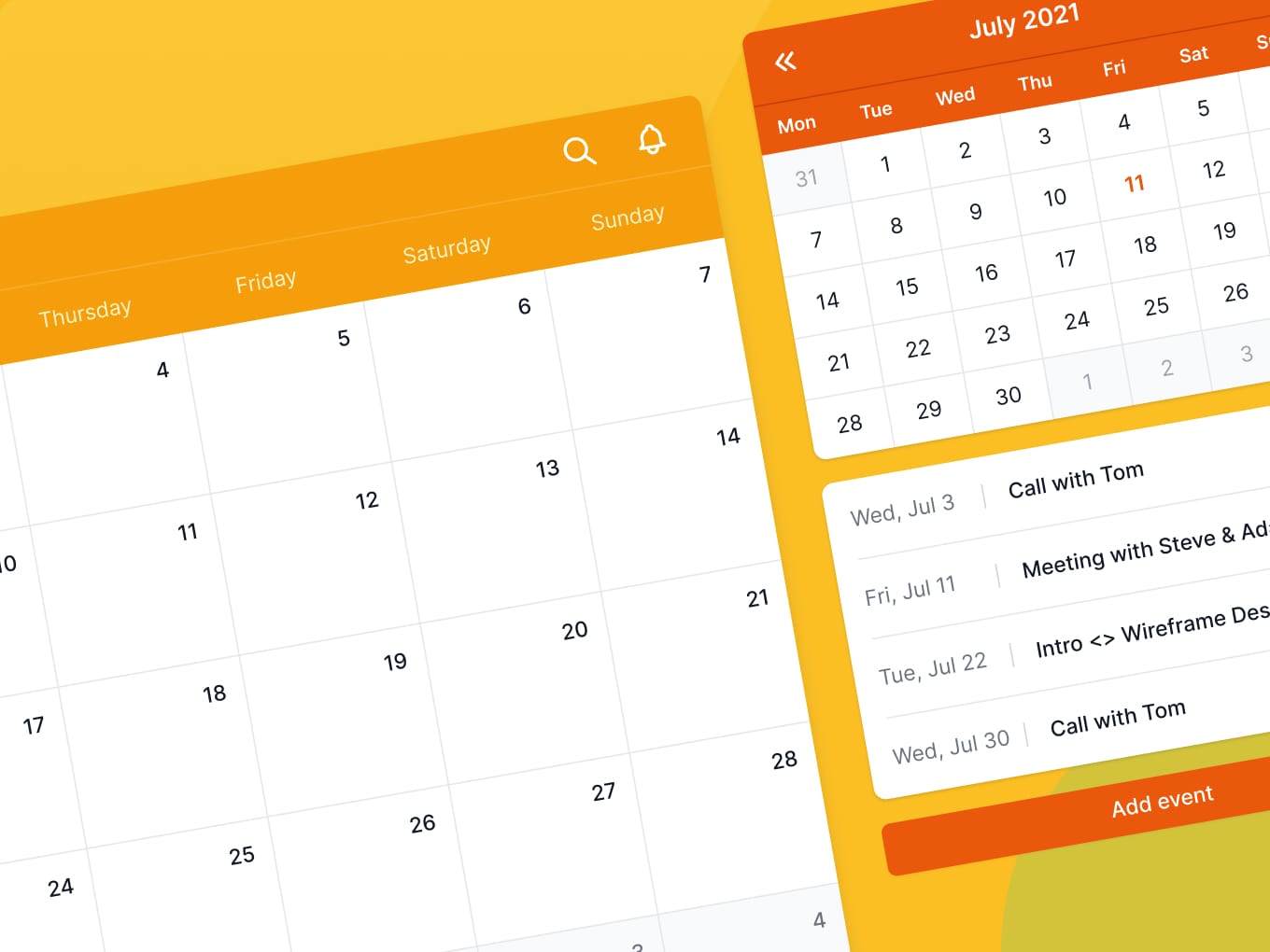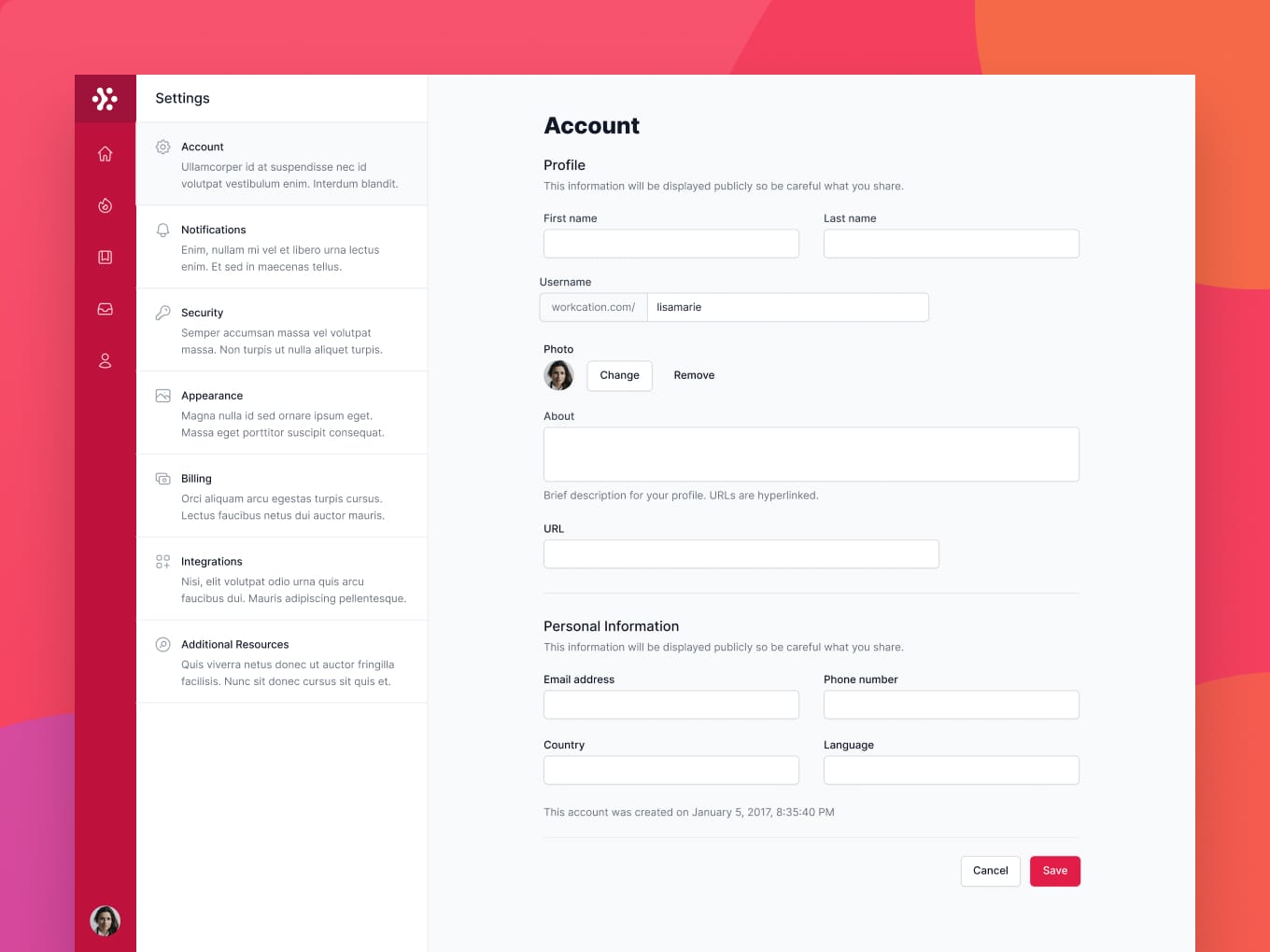Xnapper
Product information
Xnapper is a user-friendly design tool that allows you to create stunning visuals effortlessly. With an easy three-step process—Snap, Preview, and Share—you can produce high-quality designs without any design skills required. Perfect for everyone looking to enhance their visual content quickly and efficiently!
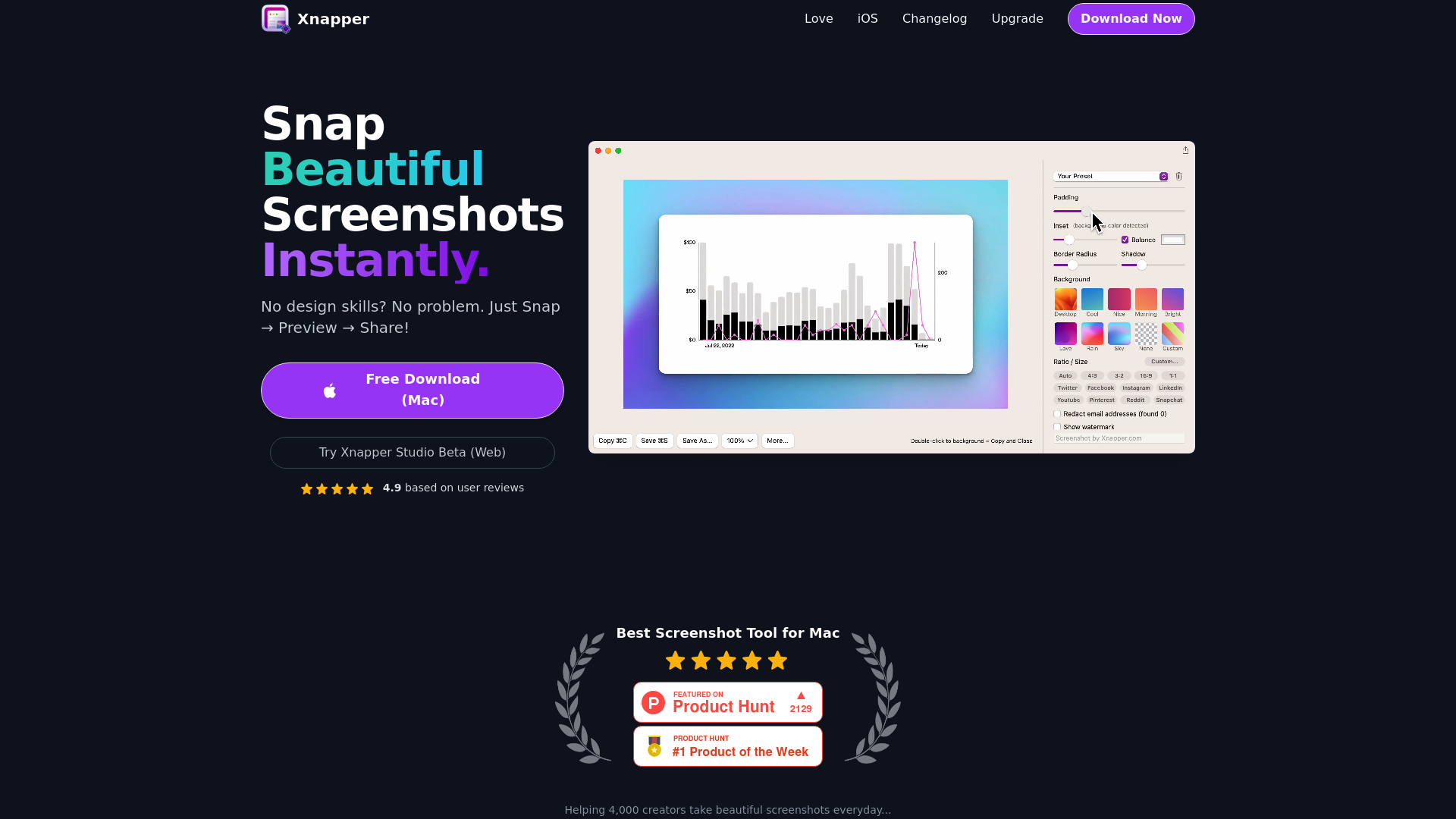
Why Xnapper is the Ultimate Screenshot Solution for Mac Users
In a world where visuals reign supreme, having a tool that transforms your screenshot experience from tedious to effortless is truly a game-changer. Meet Xnapper—the native macOS app tailored for creators, marketers, and anyone who needs to snap and share stunning screenshots at lightning speed. Here’s why Xnapper stands out as the best choice for all your screenshot needs:
Speed and Simplicity
- Instant Screenshots: Capture beautiful screenshots in just 2 seconds with a seamless workflow—snap, preview, and share. No more delay means more time to focus on your projects!
Smart Automation
-
Automatic Screenshot Balancing: Say goodbye to cumbersome design processes! Xnapper’s smart automation ensures that your screenshots are perfectly balanced, making them visually striking without any design skills required.
-
Automatic Background Color: Forget wasting time on background adjustments. Xnapper automatically sets the background color, allowing you to concentrate on the content that matters.
-
Automatic Redaction of Sensitive Information: Worried about sensitive data? With just one click, Xnapper detects and redacts sensitive information like emails, credit cards, and API keys, facilitating safe and secure sharing.
Effortless Text Handling
- Text Selection and Copying: Take advantage of the built-in macOS vision engine that allows for easy text selection and copying directly from screenshots. This feature significantly streamlines the process of referencing specific information without any hassle.
Comprehensive Features
-
Screenshot Tools Galore: Xnapper doesn’t skimp on features. With custom global shortcuts, window capture capabilities, handy annotation tools, and a screenshot history tracker, it has everything you need for a complete screenshot solution.
-
Social Media Sizing: Optimize your visuals for online sharing with built-in social media sizing, ensuring your content is perfectly formatted for each platform.
Elegant Design
- Native macOS Interface: Enjoy a clean, intuitive interface designed specifically for macOS users. Xnapper provides a familiar experience that integrates seamlessly into your workflow.
Ideal for Everyone
- Whether you’re documenting software updates, sharing product highlights, or creating social media content, Xnapper saves you time and effort while ensuring your visuals look professional.
With Xnapper, you can elevate your screenshot game to new heights, producing high-quality visuals effortlessly. Say goodbye to the hassle of screenshot editing and hello to a tech-savvy solution that empowers you to focus on what you do best—creating. Try Xnapper today and experience the future of screenshot sharing!