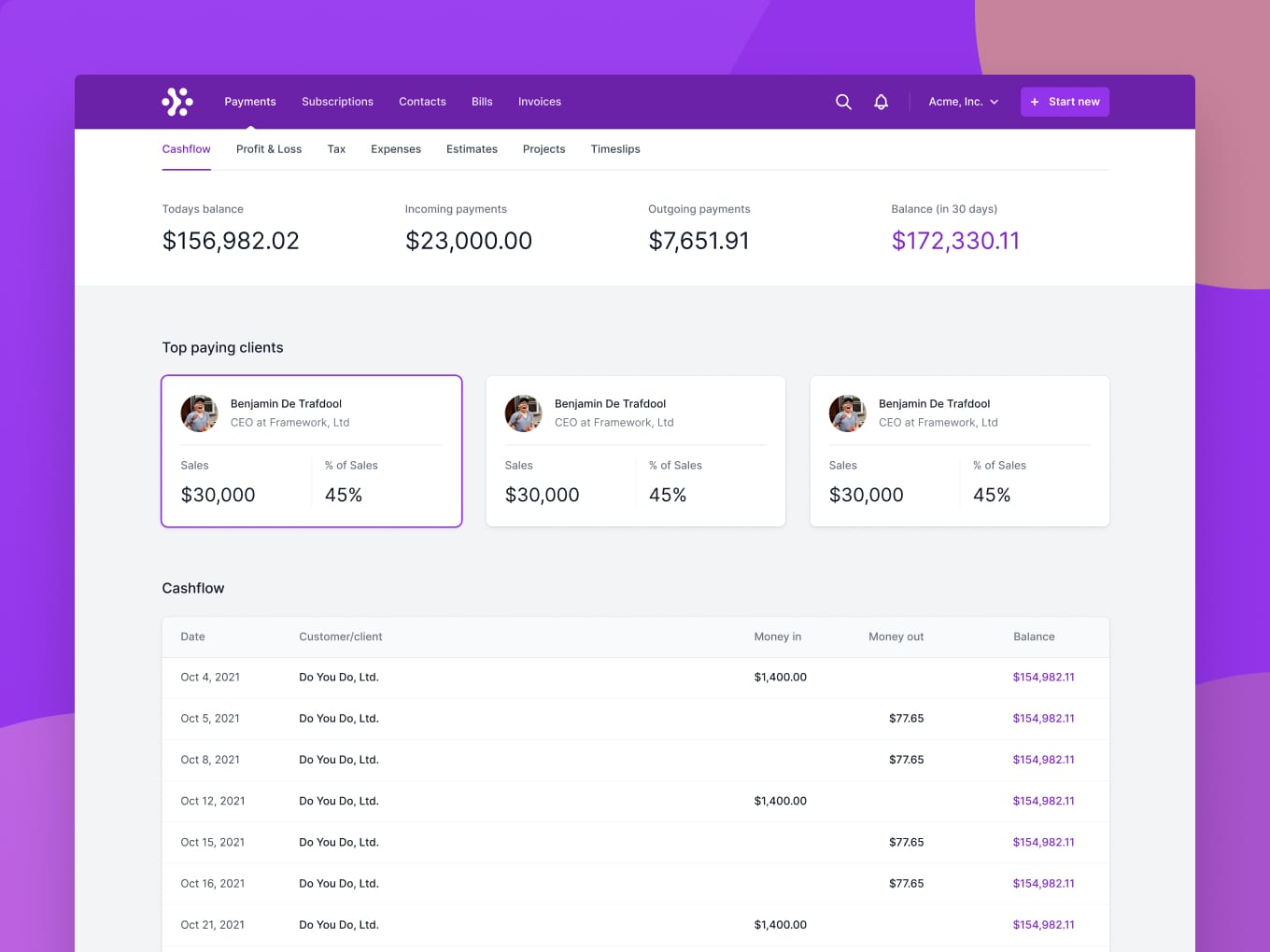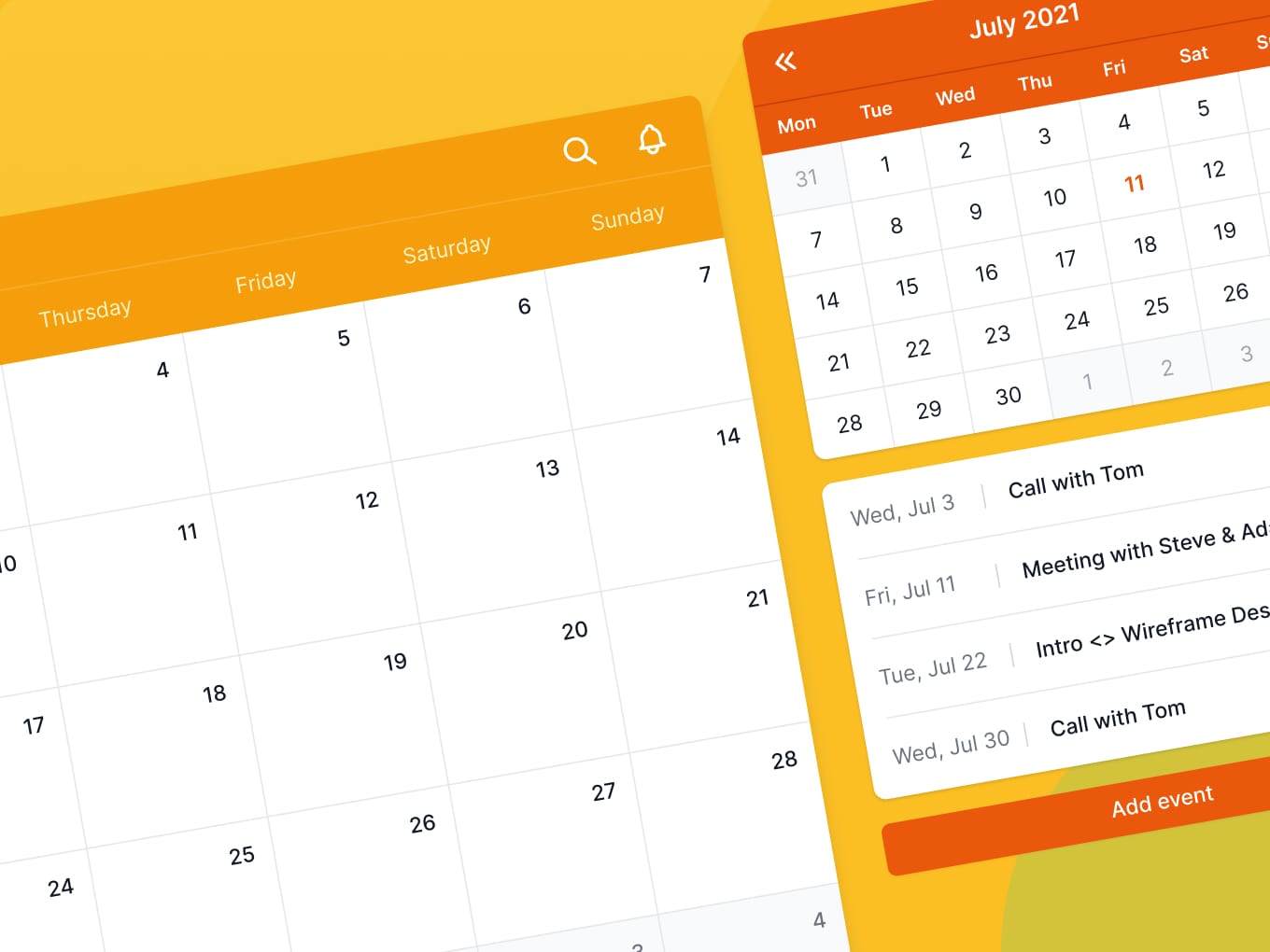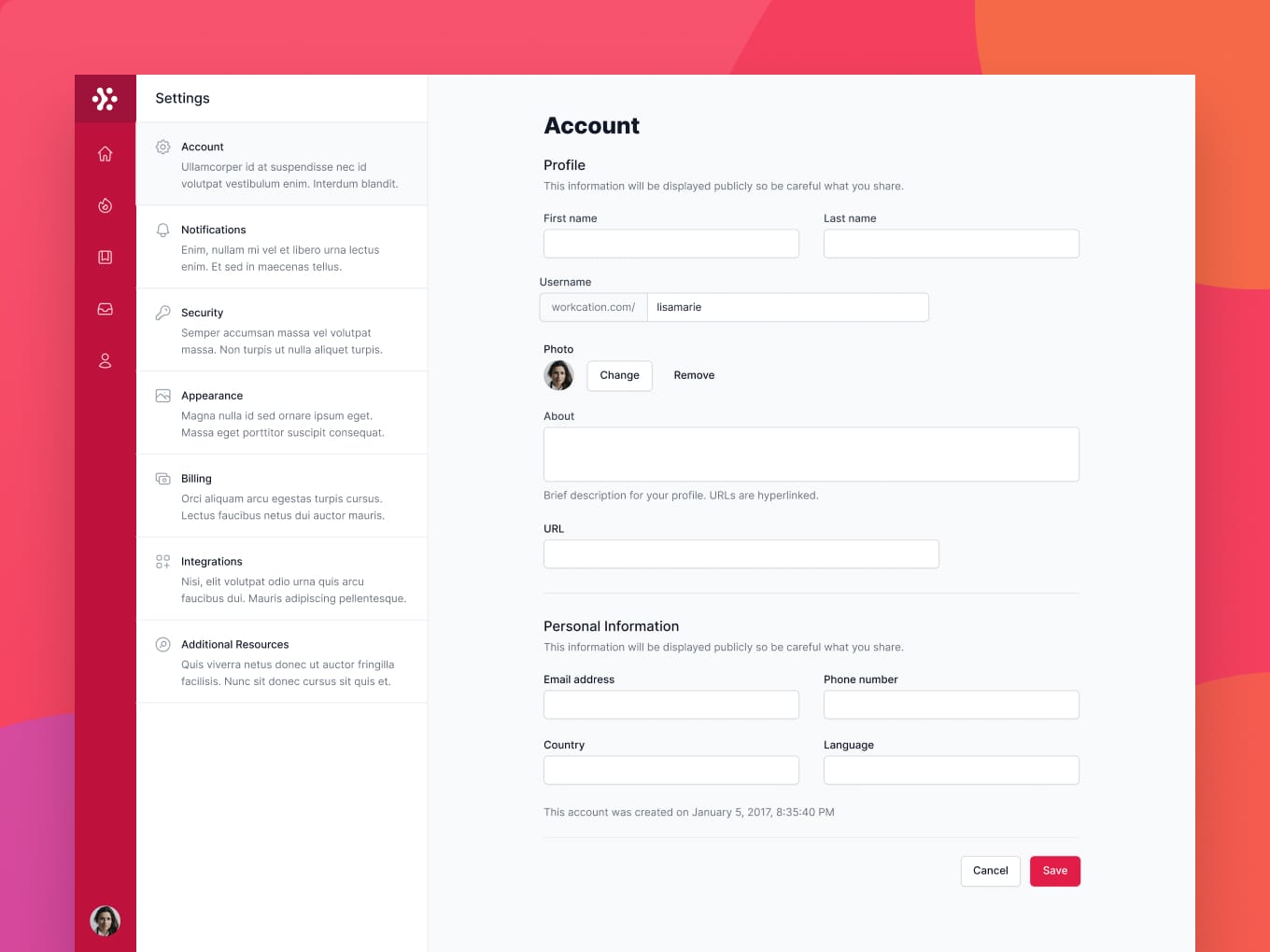Web Highlights
Product information
Web Highlighter is a powerful tool that empowers your digital journey by allowing you to highlight any website, take notes, and stay organized, enhancing your online productivity.
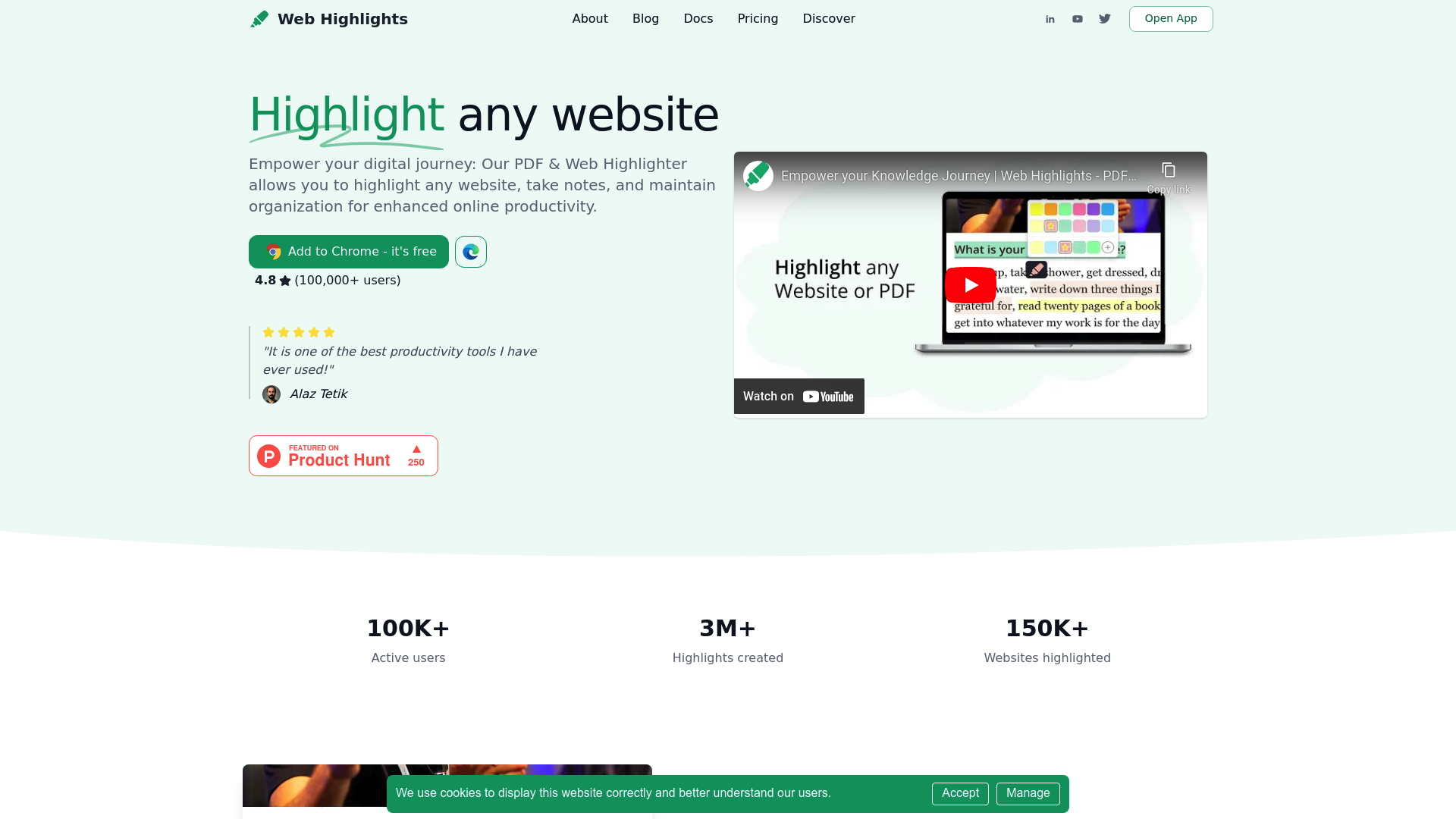
Unleash Your Productivity with Web Highlights
In a world where information overload can derail even the most organized minds, Web Highlights emerges as your trusty companion, transforming chaos into clarity. This innovative tool provides an effortless way to highlight, organize, and revisit important information from websites and PDFs, ensuring that your digital journey becomes more productive and meaningful. Here’s why Web Highlights is the ultimate solution to streamline your online research and reading activities.
Key Strengths of Web Highlights
1. Intuitive Highlighting
Gone are the days of manually jotting down important points. With Web Highlights, you can effortlessly highlight text on any webpage or PDF, mirroring the experience of marking a physical book. This feature makes re-finding critical information an absolute breeze.
2. Seamless Note-Taking
Take your digital reading experience a step further. Web Highlights allows you to create notes tied directly to your highlights, making it simple to capture thoughts, insights, and annotations right where you need them.
3. Organized Research with Tags
With the ability to create tags for your highlights, Web Highlights aids in organizing your research intuitively. Group related information together and easily retrieve it later, so you can focus on what truly matters—your learning and projects.
4. Enhanced Learning
Utilize your highlights and notes to create flashcards, turning passive reading into an active learning experience. This feature not only aids in retention but transforms your highlights into powerful study tools.
5. All-in-One PDF and Web Highlighter
No need for multiple tools: Web Highlights does it all. Highlight, take notes, and organize both web pages and PDF documents in one unified platform.
6. Effortless Bookmarking
Using the Web Clipper functionality, bookmark any webpage for later reading, adding tags to keep your digital library organized and easily navigable.
7. Device Synchronization
Access your highlighted content and notes from any device. With premium features available through subscription plans, your work syncs to the cloud, allowing you to stay productive wherever you are.
8. Export and Share Your Work
Web Highlights offers seamless exporting of your organized highlights to HTML, Markdown, and PDF formats, enabling easy sharing of research insights with classmates, colleagues, or collaborators.
9. Easy Installation and Use
There’s no need for complicated setups or user registrations. A simple installation of the Chrome extension allows you to start highlighting immediately, making it accessible for everyone—from students to professionals.
10. Elimination of Information Overload
With Web Highlights, you can take control of your digital experience by centralizing all your highlights, notes, and tags in one location. This not only boosts your productivity but also helps you manage and declutter the digital information that surrounds you.
In summary, Web Highlights is not just a tool; it’s the cornerstone of your productive digital experience, designed to elevate how you engage with information. Whether you're conducting research, studying, or simply looking to make your online reading more efficient, Web Highlights is your essential ally in conquering the digital landscape with confidence and clarity.