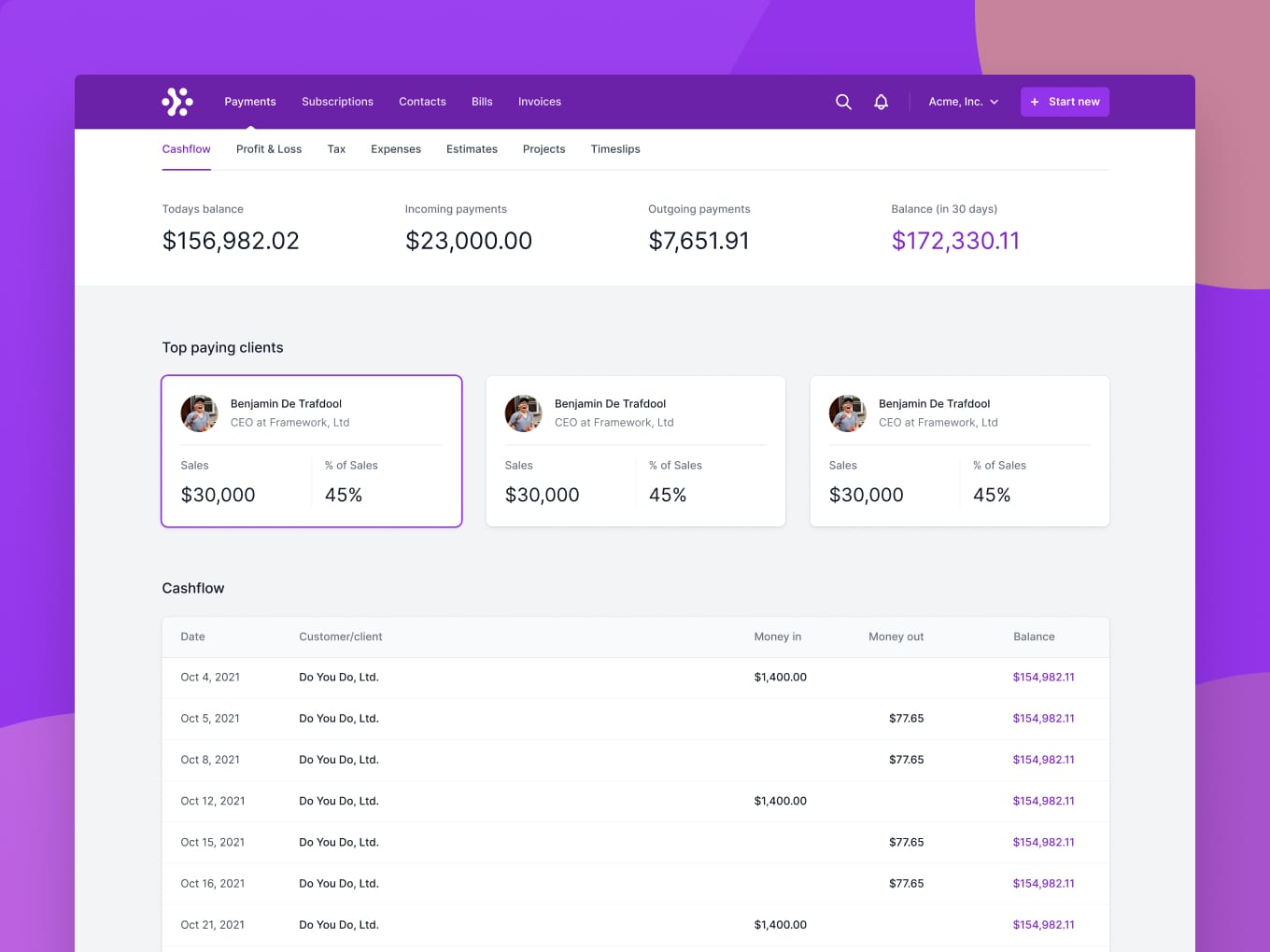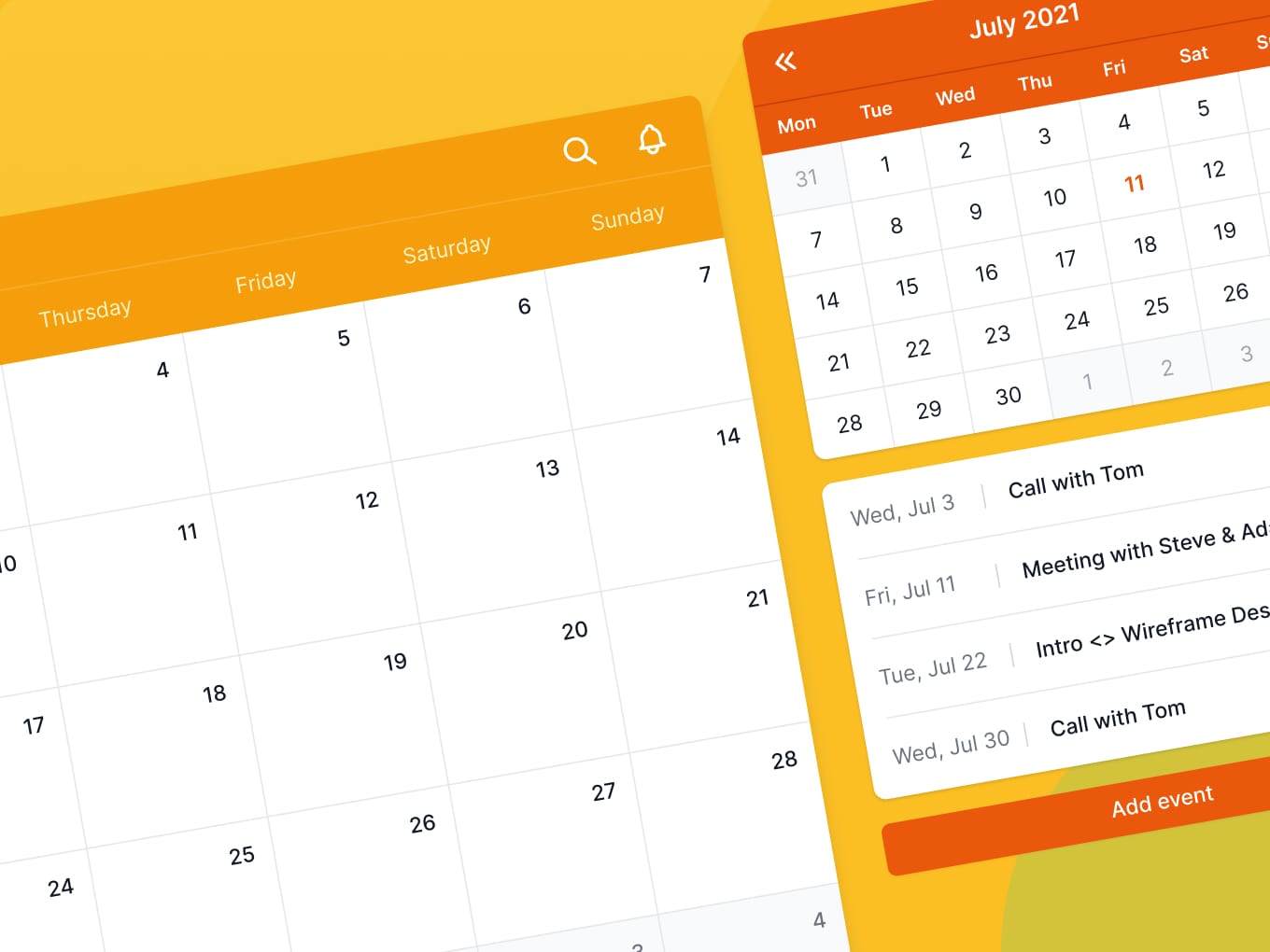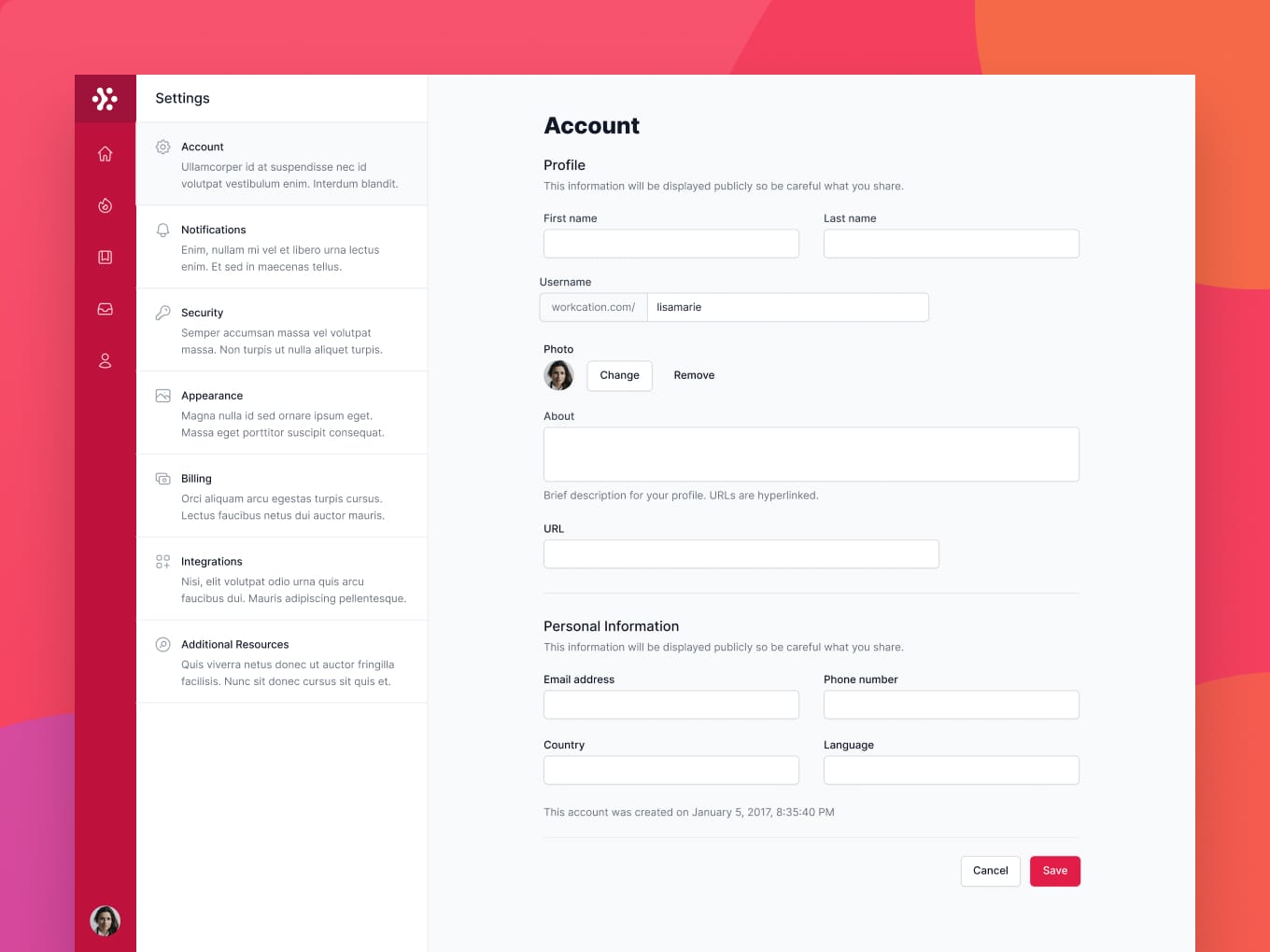Visual Sitemaps
Product information
Visual Sitemaps is a powerful tool designed to help users plan and organize content efficiently. It enables tracking of quality assurance and competitor strategies, while also allowing the creation of visual flows. With its intuitive interface, Visual Sitemaps streamlines content management processes, making it easier to maintain a competitive edge.
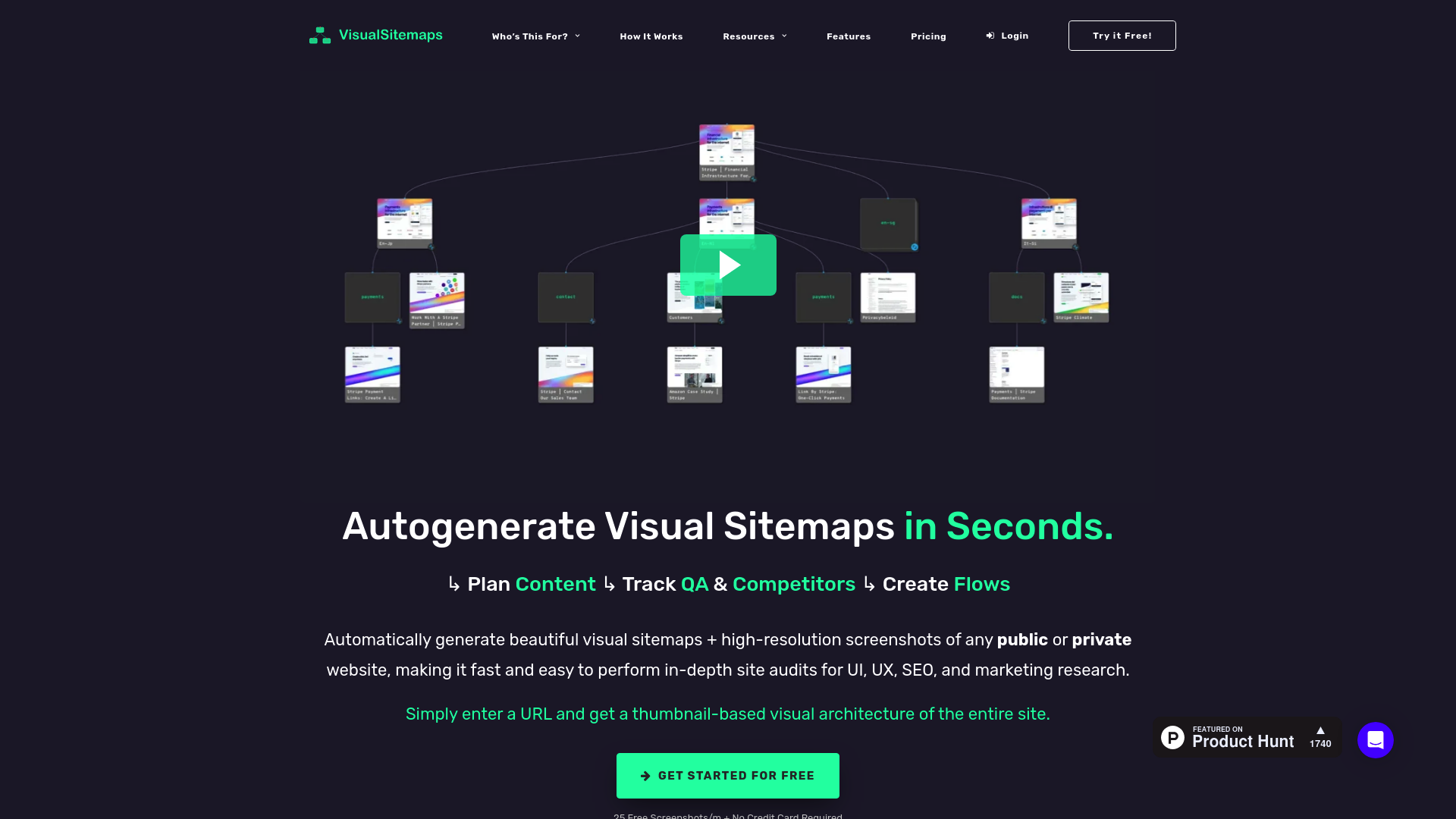
Unlock the Potential of Your Website with Visual Sitemaps
In the ever-evolving digital landscape, the key to success lies in knowing your website inside out. Introducing Visual Sitemaps—a powerhouse tool designed to simplify the way you visualize, plan, and optimize your website architecture. Whether you’re a web designer, a UX expert, a developer, or a marketing strategist, this intuitive cloud-based solution brings a wealth of strengths to the table.
Key Strengths of Visual Sitemaps
1. Effortless Visualization
Gone are the days of tedious manual mapping. With Visual Sitemaps, simply input any public or private URL, and in seconds, receive a visually engaging and comprehensive sitemap. This instant visual representation enhances your ability to audit and optimize your website.
2. Fast and Automated
Experience 100% fast-cloud automated crawling that's designed for efficiency. Capture high-resolution screenshots effortlessly, all without any coding. Spend less time mapping and more time strategizing.
3. User Flow Creation Made Easy
Elevate your planning process with our Free User Flow Canvas. Quickly create user flows, funnels, mindmaps, and low-resolution wireframed sitemaps using over 30 customizable templates.
4. Simple Sitemap Editing
Visual Sitemaps features an intuitive drag-and-drop editing capability. Easily restructure and add new sections to your sitemap to adapt to your changing needs.
5. Visual Quality Assurance & Scheduled Crawls
Maintain consistency with Visual QA. Automatically track visual changes on your website through scheduled crawls, ensuring your design remains cohesive and professional.
6. Seamless Annotations and Feedback Management
Annotate screenshots effortlessly. This feature enables you to log feedback from your team and clients in one place, facilitating collaboration and ensuring everyone is on the same page.
7. Integrated Content & SEO Planning
Plan your content and enhance your SEO strategies directly within the sitemap. With built-in Google Drive integration, you can streamline your workflow and protect your valuable documents.
8. Custom Tags for Organization
Easily organize and filter pages with custom tags. This functionality allows for a clearer vision of your website's structure, helping you target specific areas for improvement.
9. Secure Crawling of Password-Protected Sites
Crawl password-protected sites securely using your encrypted credentials. This feature ensures that you can access all facets of your digital presence without compromising security.
10. Versatile Export Options
Flexibility is at your fingertips. Export your sitemaps as PDFs, or import them into Sketch for further customization. You can also download them in CSV or JSON formats for additional tech-savvy techniques.
11. Data-Driven Insights
Integrate with your existing Google Analytics data to gain benchmarks and SEO metrics, providing a clearer understanding of your website's performance and user engagement.
12. Scalable for Large Websites
Visual Sitemaps is being retooled to further accommodate larger sites with over 1 million pages. This upgrade ensures that no website is too big to manage effectively.
Conclusion
With Visual Sitemaps, transform your website into a well-structured online presence. Save time, enhance collaboration, and make informed decisions that yield real results. Elevate your website planning and optimization strategies today with the best-in-class features that make Visual Sitemaps your ultimate digital ally!