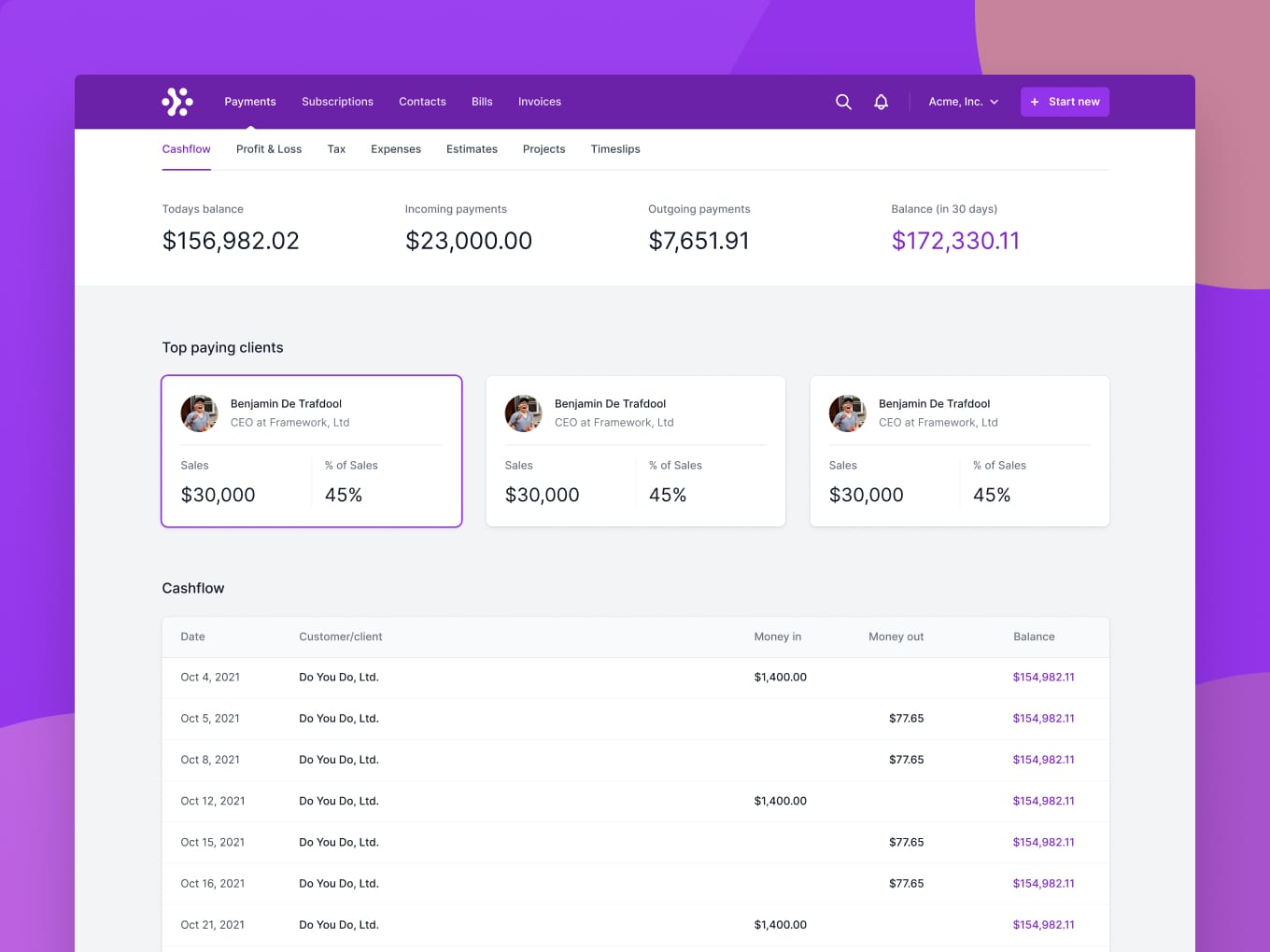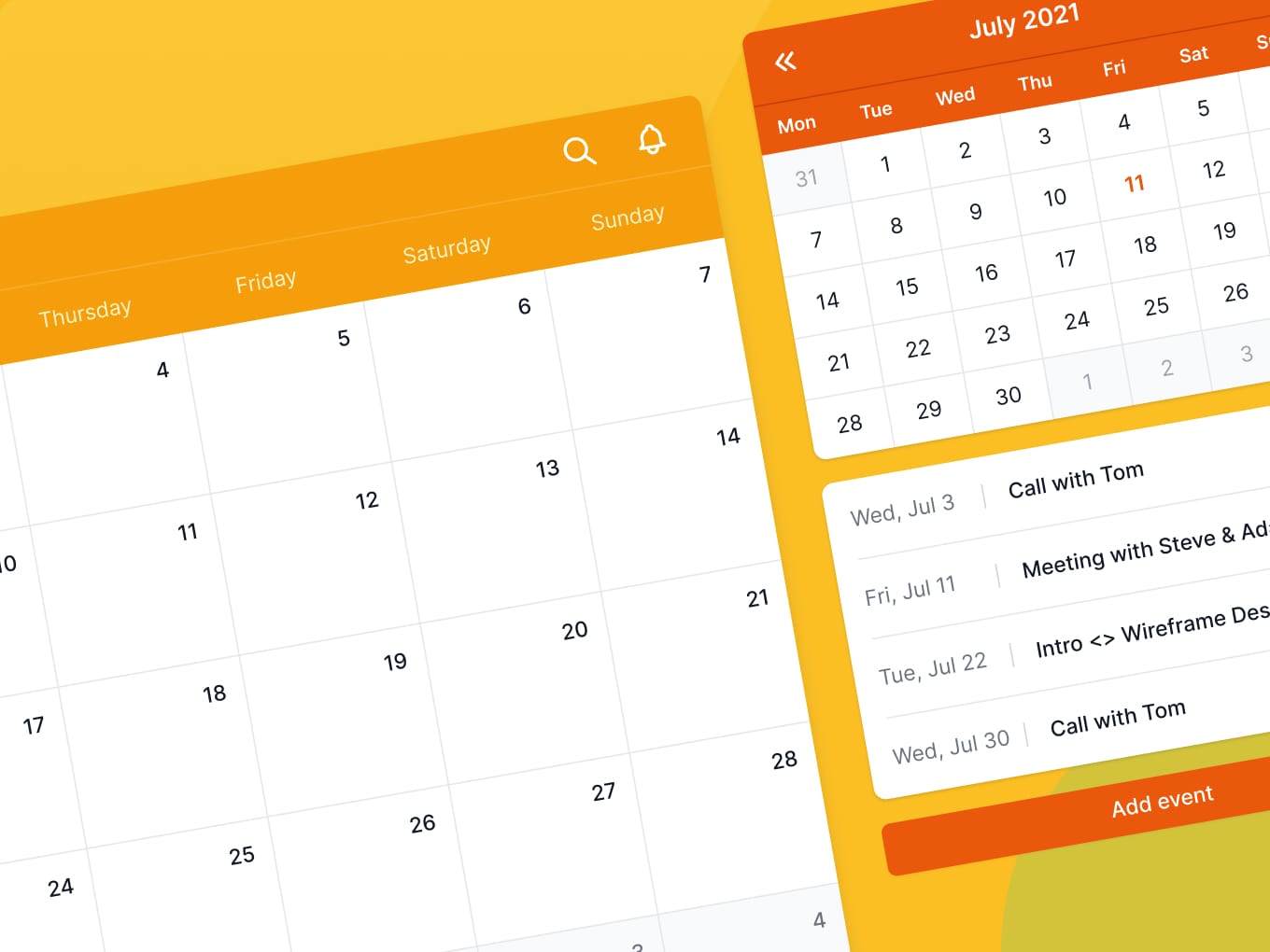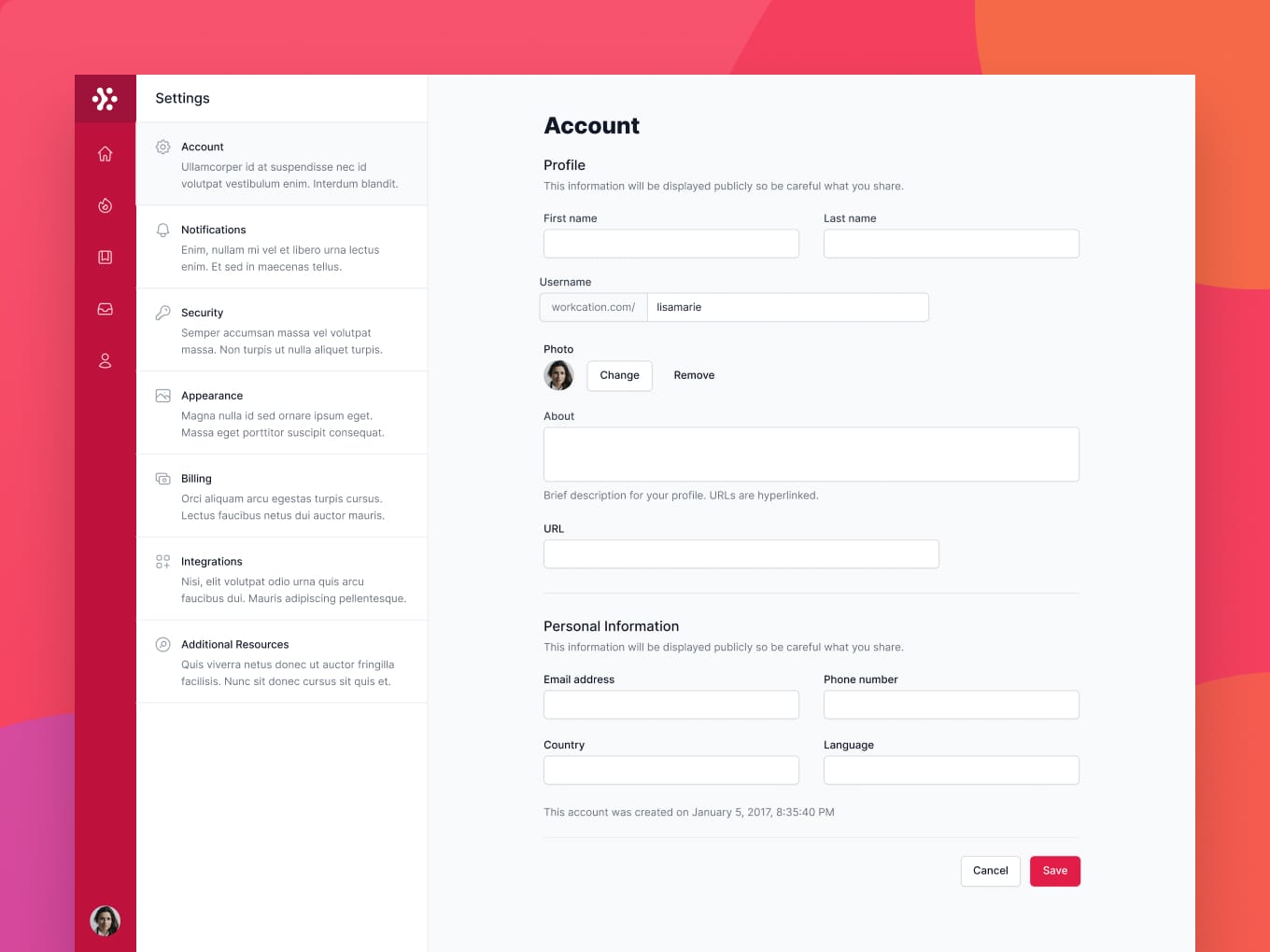Slyce
Product information
Slyce is a streamlined bug reporting tool that allows companies to report bugs with just one click, enabling faster debugging and improving overall productivity.
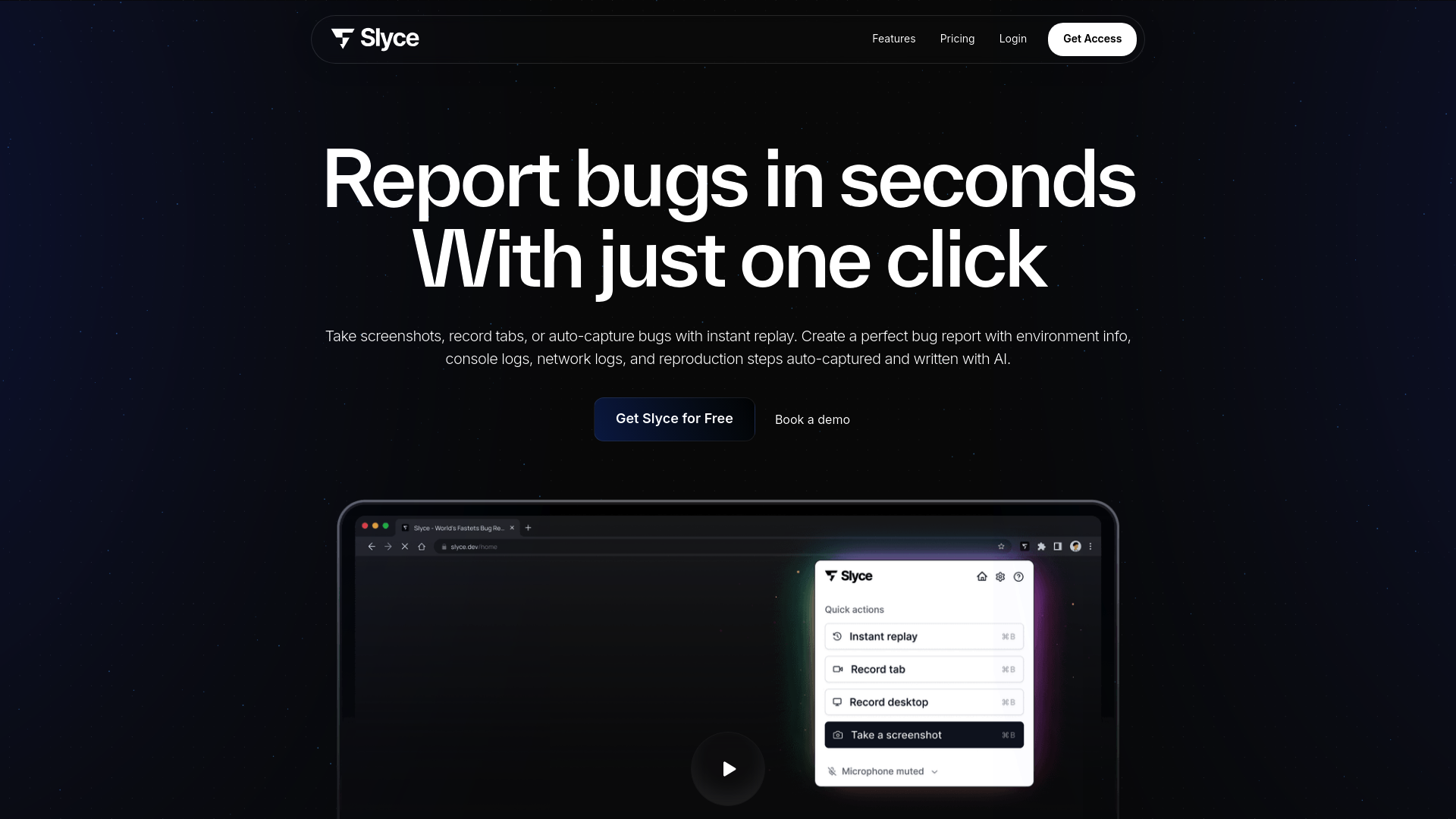
Unleashing the Power of Slyce: The Future of Bug Reporting
In the fast-paced world of technology, time is of the essence, especially when it comes to bug reporting. Enter Slyce—your new best friend for transforming a complex, chaotic process into a one-click experience. Imagine having the equivalent of a superhero at your disposal, expertly crafted to make bug reporting as effortless as a breeze. Here’s why Slyce stands out as the best solution in the market.
Strengths of Slyce
1. Effortless Bug Capture
With Slyce, capturing bugs has never been simpler. Whether you prefer screenshots, recordings, or session replays, you can effortlessly document issues in real-time. No need to break your flow—simply click and capture!
2. Instant Sharing and Assignment
Say goodbye to the back-and-forth of sharing bug reports. Slyce enables you to quickly share and assign bugs directly across platforms like Jira, ensuring seamless collaboration within your team. Everyone stays on the same page!
3. Streamlined Diagnosis and Resolution
Speed up your troubleshooting process with detailed console logs, network data, and environment insights at your fingertips. Slyce arms you with all the necessary tools to diagnose issues quickly and resolve them more efficiently.
4. Powerful Real-Time Extensions
With Slyce's powerful browser extension, capturing bugs as they happen is just a click away. Record or snap tabs instantly, ensuring that nothing slips through the cracks, even in the heat of development.
5. Quick Shortcuts for Increased Productivity
Why click multiple times when you can do it in just a few? Slyce offers powerful shortcuts that drastically reduce the time spent on reporting, allowing you to allocate more time to building innovative products.
6. Unified Team Communication
Effective communication is vital in any tech team. Slyce allows you to add comments directly on bug reports, ensuring all team members can share their thoughts and feedback effortlessly. No more convoluted email chains or misplaced messages!
7. Creative Annotation Tools
With Slyce, you can easily annotate your bugs with blurs, doodles, or comments, making it visually clear what the issue is. Your team will appreciate the clarity and ease of understanding that comes with visual aids.
8. Designed for Everyone
Slyce caters to everyone in the tech ecosystem, from solopreneurs to large teams. Regardless of your role—developer, QA tester, designer, or product manager—Slyce adapts to your specific needs, making it an inclusive choice for any project.
9. Smooth Integrations
Don’t disrupt your workflow! Slyce easily integrates with the tools you already use, ensuring a cohesive and efficient work environment that amplifies productivity rather than hindering it.
10. Focus on What Matters Most
Ultimately, Slyce empowers you to concentrate on what you do best: creating outstanding products. By alleviating the burden of complex bug reporting, you can direct your efforts towards innovation and development.
Conclusion
In a world where swift responses and effective collaboration are paramount, Slyce stands out as an indispensable tool for tech teams. Simplifying the bug reporting process not only saves time but also enhances productivity, allowing you to focus on building amazing products instead of getting bogged down in tedious workflows. Embrace the superpower of Slyce and transform your bug reporting experience today!