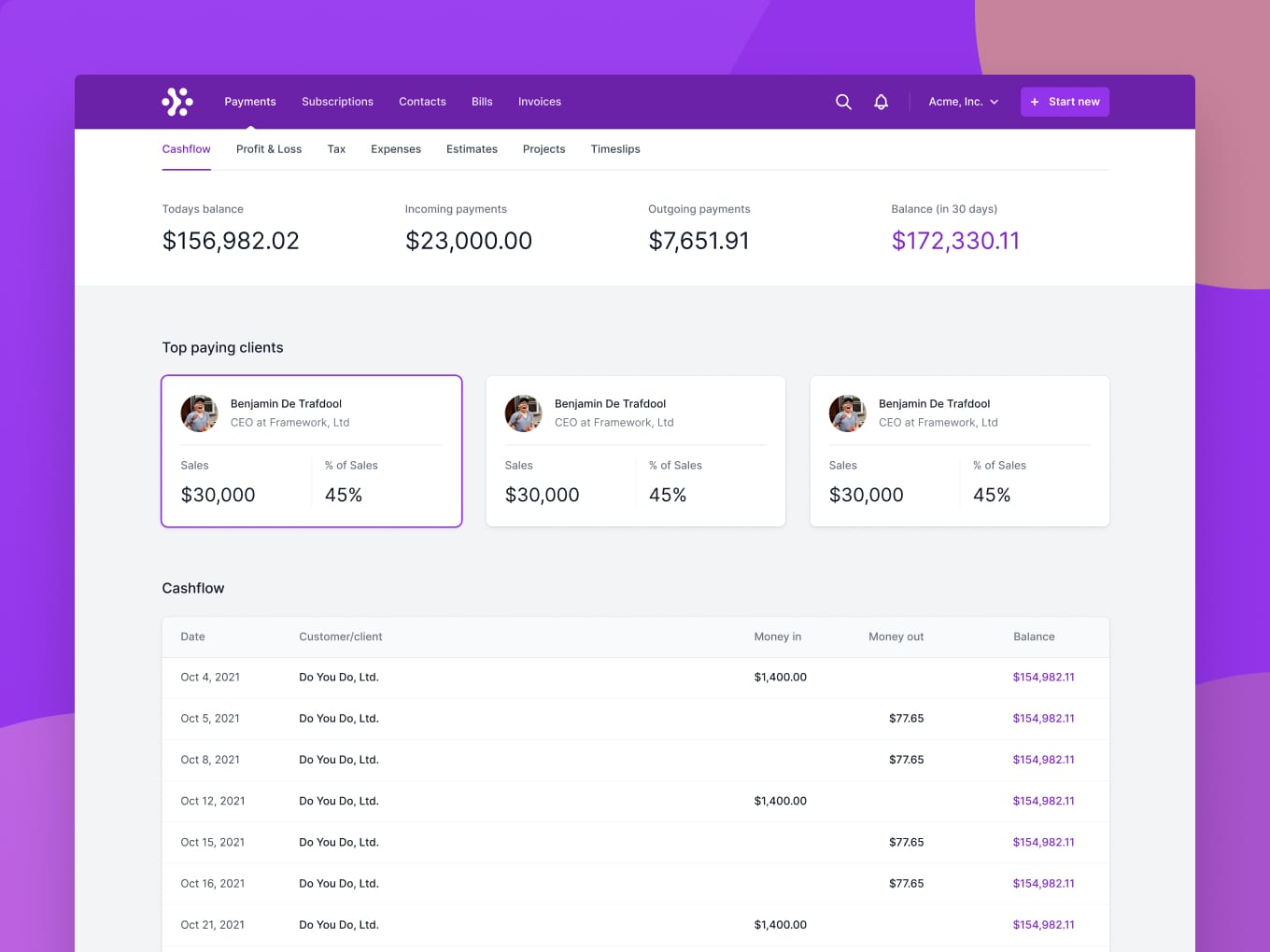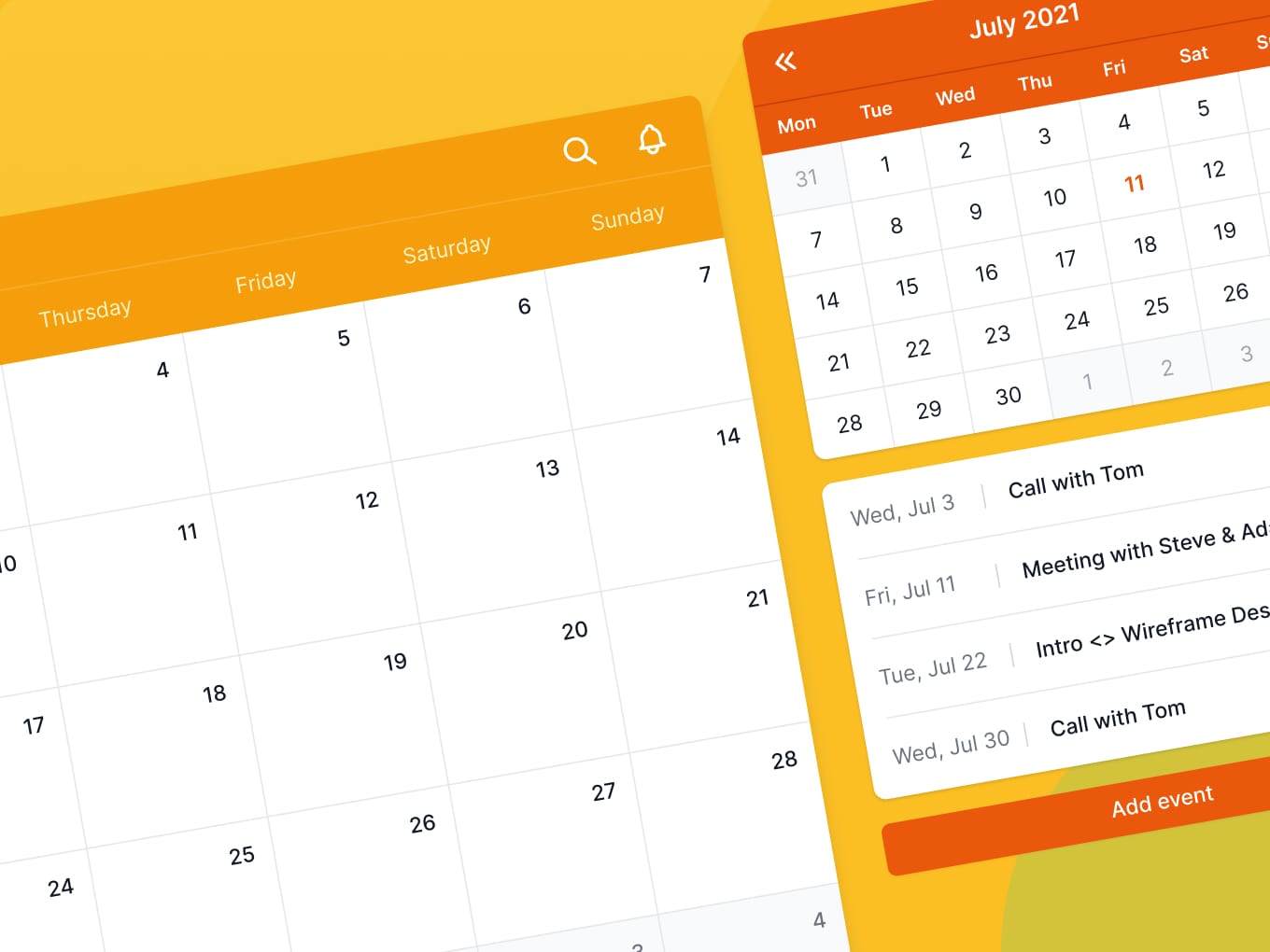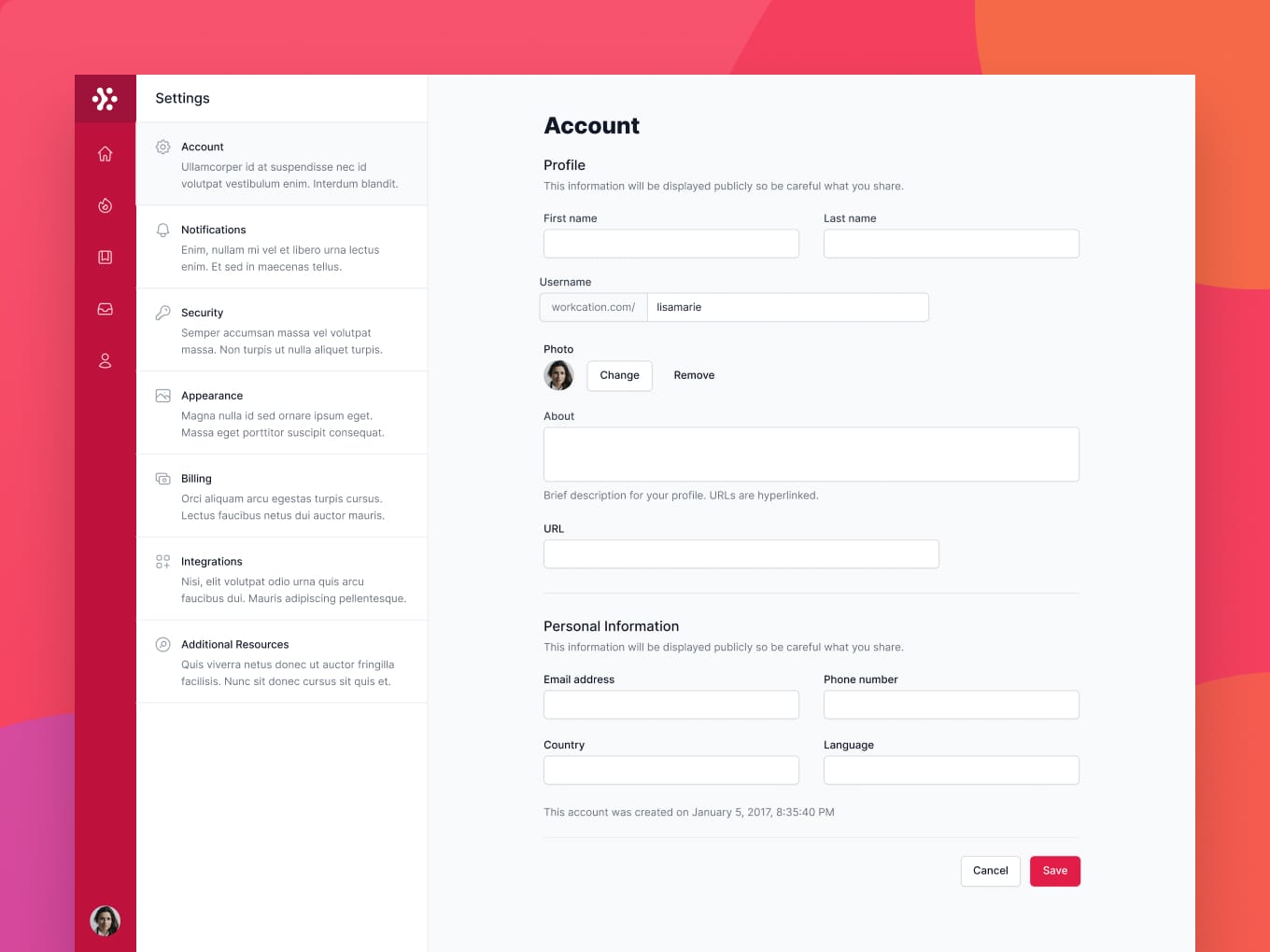Screens
Product information
Screens is a contract AI solution that offers community playbooks crafted by legal experts to help you easily initiate your contract review process directly in Word.
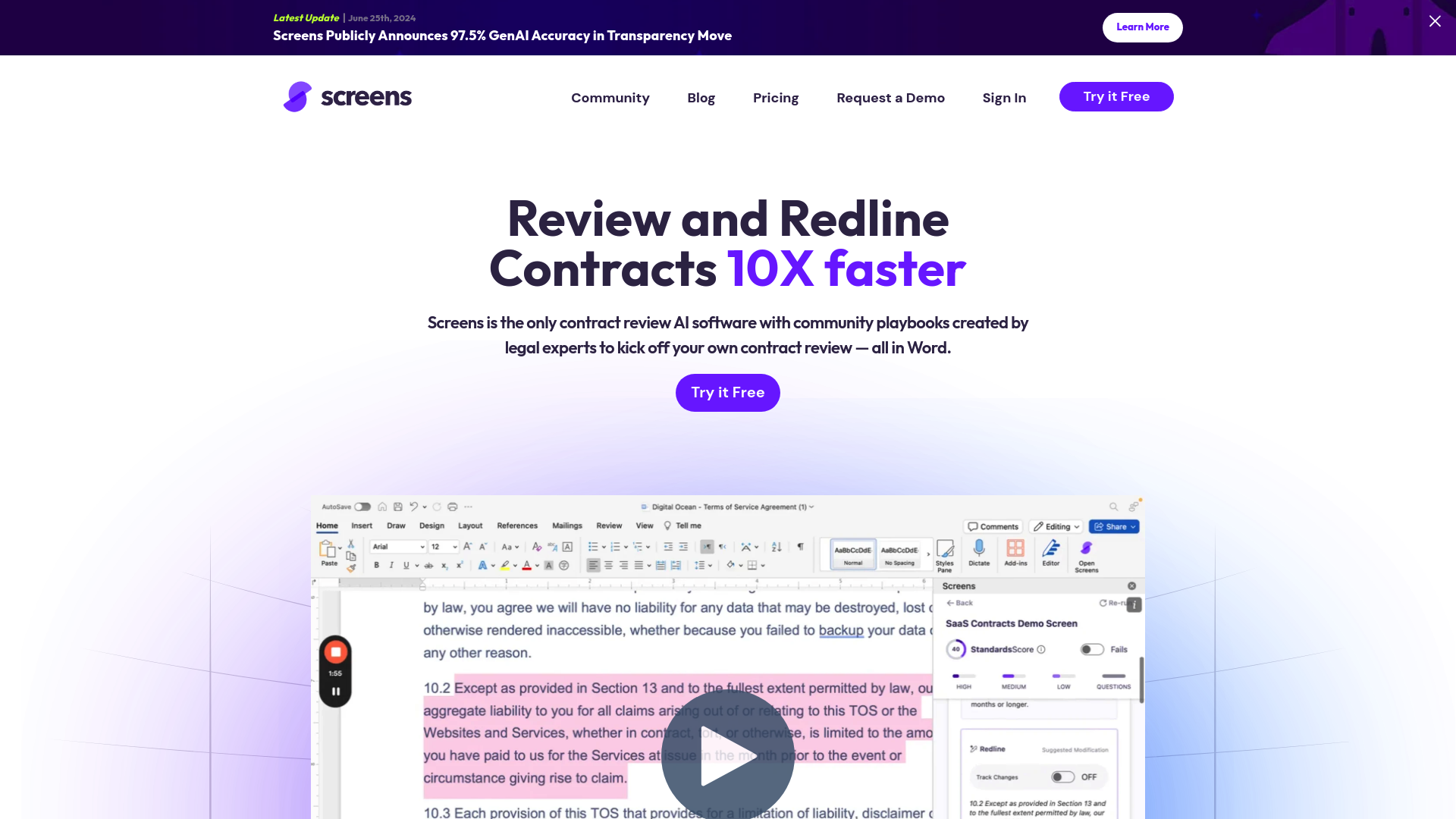
Transform Your Contract Review Process with Screens
In a world where time is money, legal professionals can't afford to waste hours poring over complex contracts. Enter Screens, the groundbreaking contract review tool designed to supercharge your contract management workflow. Not only does it streamline tedious tasks, but it also amplifies collaboration and expert insights—all at your fingertips. Let's uncover the multitude of strengths that make Screens a must-have for any legal team.
Key Strengths of Screens
1. Expert-Crafted AI Playbooks
Screens is equipped with powerful AI playbooks that are meticulously crafted by leading legal experts. This unique feature allows you to review and redline any legal contract in mere minutes, enhancing your efficiency and ensuring thoroughness.
2. Seamless Microsoft Word Integration
No need to switch between multiple platforms—Screens integrates effortlessly with Microsoft Word. This allows you to manage your contract reviews in an environment you’re already familiar with, making the transition smooth and hassle-free.
3. Custom Screens for Tailored Needs
Every legal professional has different standards and requirements. With Screens, you can create customized screens based on your specific contract criteria. Simply upload your contracts, and let Screens do the heavy lifting, ensuring your reviews are always aligned with your preferences.
4. Bulk Contract Review Capability
Say goodbye to time-consuming one-by-one evaluations! Screens offers the ability to run bulk reviews, enabling you to analyze thousands of contracts simultaneously. With instant redline suggestions, you can tackle large workloads like never before.
5. Centralized Contract Repository
Screens provides a powerful contract repository where you can store all your agreements in one designated space. This not only simplifies organization but also enhances retrieval, providing you with instant access to important documents whenever needed.
6. Enhanced Accuracy Monitoring
One of the strengths of Screens lies in its ability to monitor accuracy. The system helps you understand where to trust the AI and where human oversight is necessary. This ensures that you maintain high standards while leveraging the speed and efficiency of modern technology.
7. Collaboration with Legal Experts
Screens serves as a collaborative platform where esteemed attorneys contribute custom screens. This wealth of shared knowledge ensures you aren't just relying on generic AI outputs but have access to tailored insights from the brightest legal minds in the field.
8. User-Friendly Interface
Designed with intuitive usability in mind, Screens makes contract management accessible to everyone—whether you're a seasoned lawyer, a diligent paralegal, or a contracts manager. You can focus on what truly matters—delivering exceptional legal services—without getting bogged down by convoluted processes.
Conclusion
Screens is more than just a contract review tool; it’s the ultimate game-changer for legal professionals looking to optimize their workflow. By combining expert insights with AI efficiency, Screens empowers you to review contracts with unparalleled speed and accuracy. Elevate your contract management strategy today, and experience the transformative power of Screens. Your legal practice deserves nothing less!