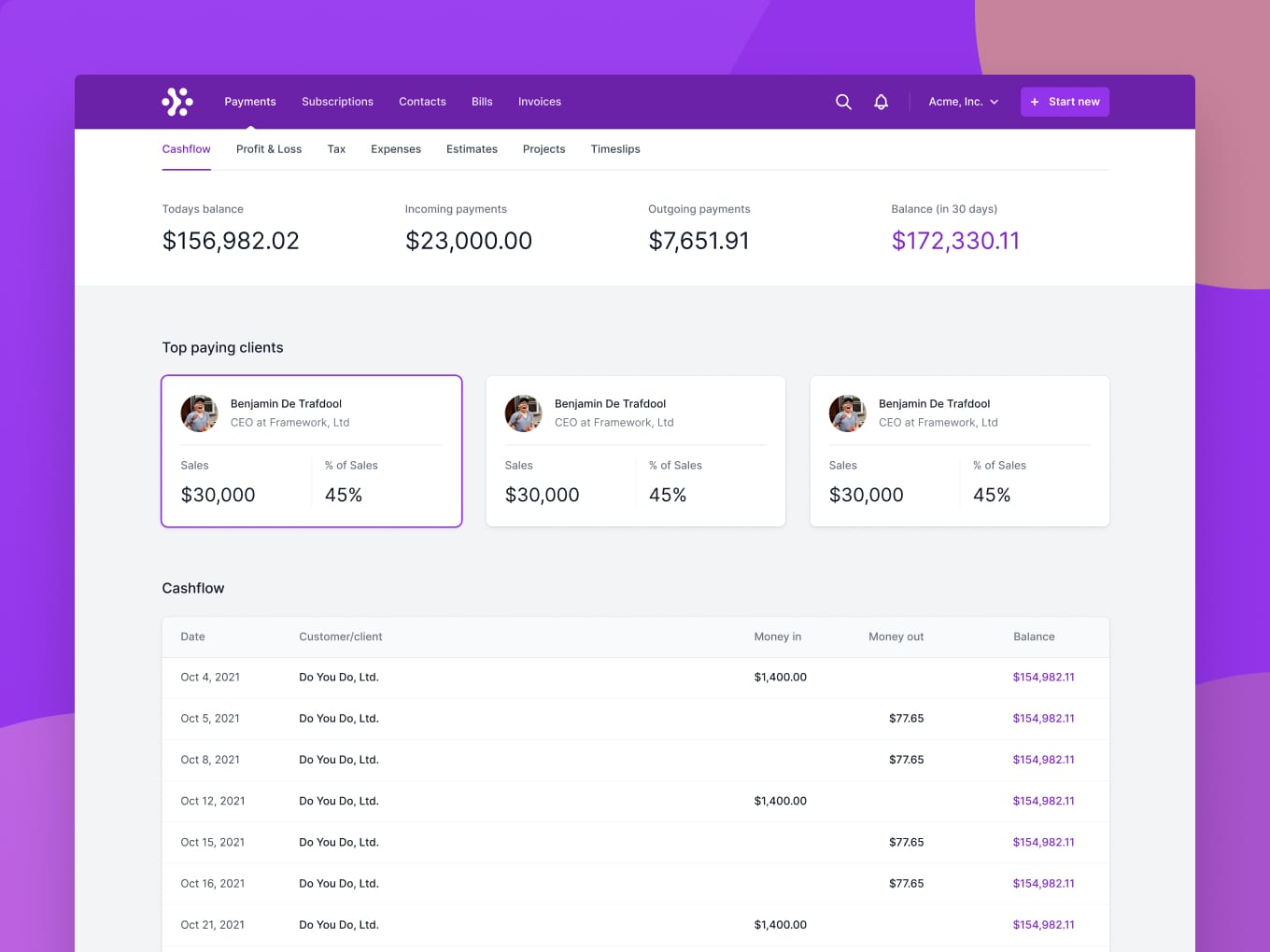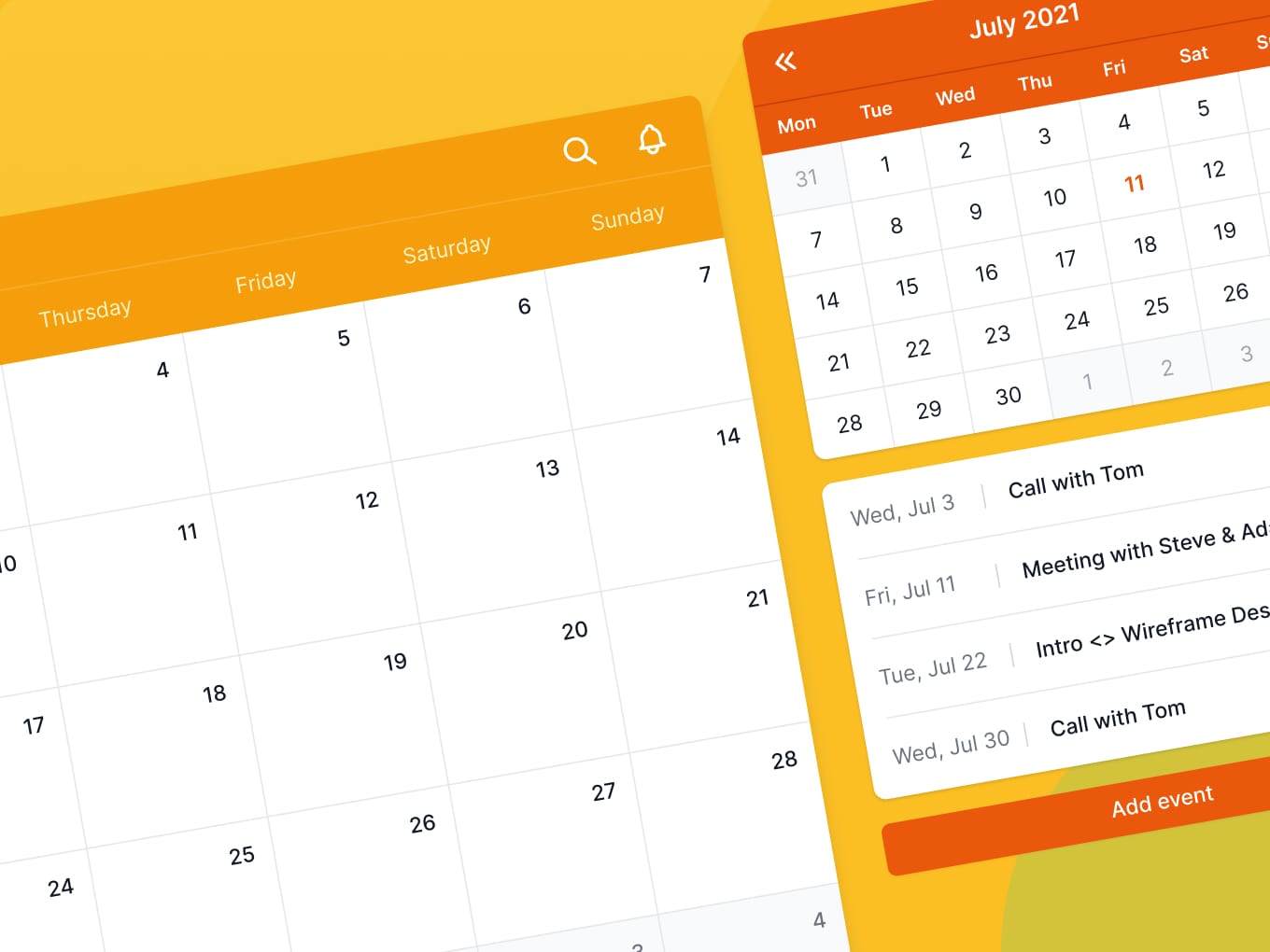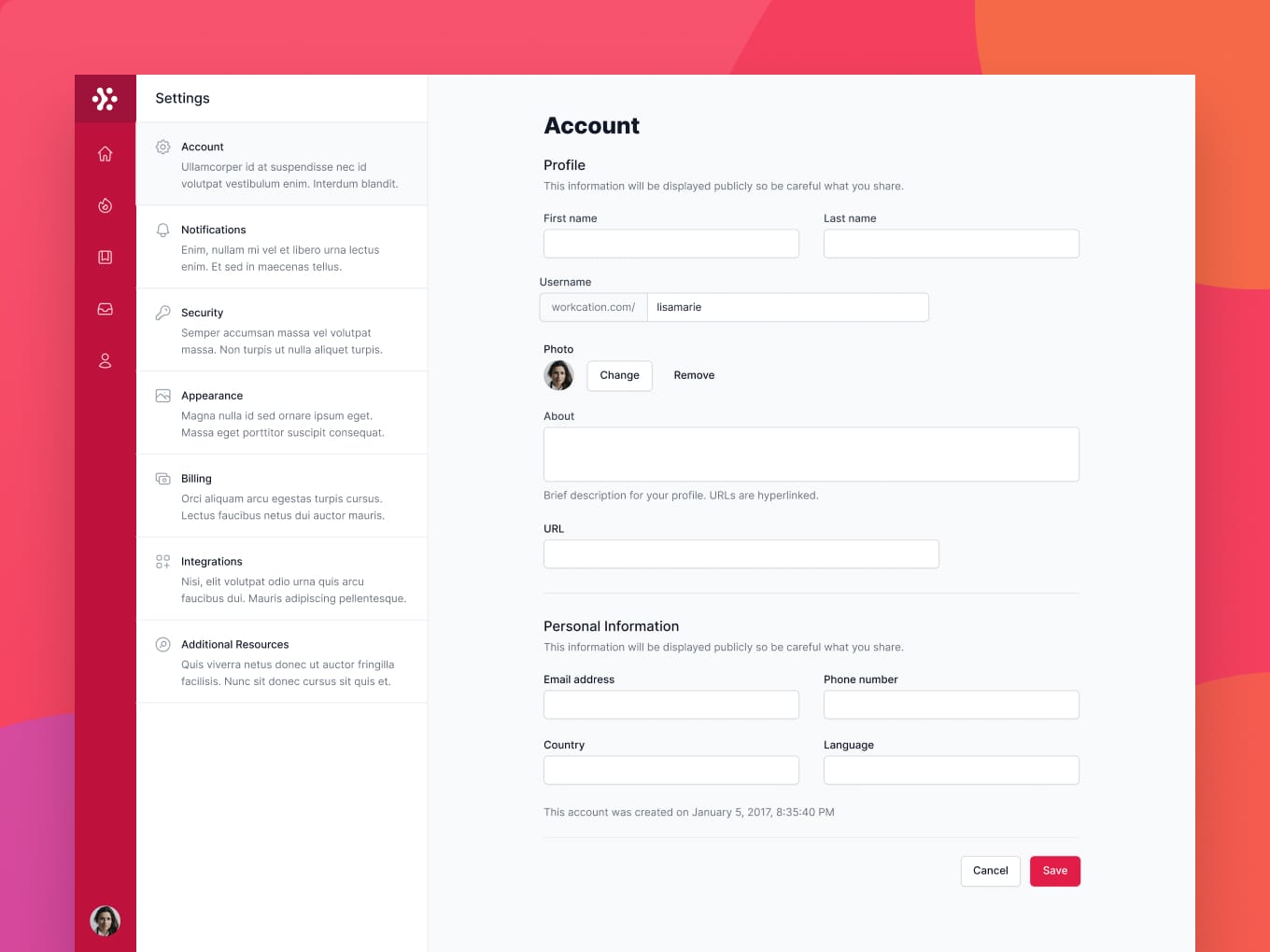ScreenPal
Product information
ScreenPal is a powerful platform that provides intuitive tools for capturing, creating, and sharing videos and images, enhancing authentic and effective visual communication.
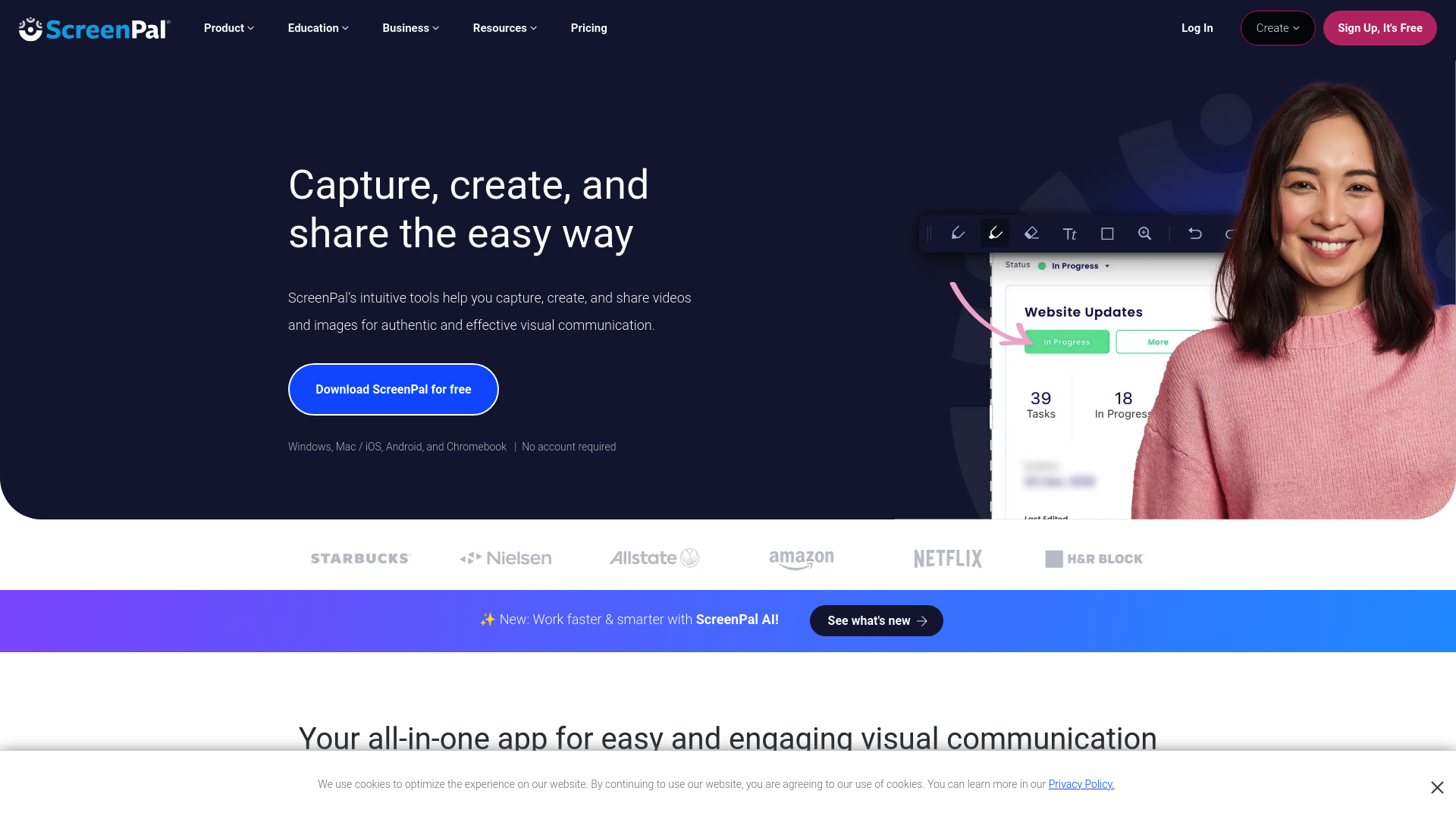
Unleash Your Creativity with ScreenPal: The Ultimate Visual Communication Tool
In today’s fast-paced digital world, effective communication is vital, and visual storytelling can be your greatest ally. Meet ScreenPal, the dynamic and intuitive tool that empowers you to capture, create, and share captivating videos and images like never before. Let's dive into the strengths that make ScreenPal your best choice for visual communication!
Key Strengths of ScreenPal
1. Versatile Screen Recording
- Capture Everything: Record your screen, webcam, or both effortlessly. Whether you're creating tutorials, demos, or streaming content, ScreenPal provides the flexibility you need.
- Rich Audio Integration: Enhance your recordings with audio narration, making your content more engaging and informative.
2. Professional Video Editing
- Polished Output: Utilize the video editor to edit recorded content, adding effects, transitions, and text overlays that elevate your videos to professional standards.
- User-Friendly: Create high-quality, engaging videos without the steep learning curve that often accompanies professional editing software.
3. Powerful Screenshot Capability
- Instant Capture and Edit: Take screenshots of any part of your screen, edit, annotate, and share instantly, making it easy to create visual aids and document processes.
- Effective Feedback Tool: Perfect for providing visual feedback or creating documentation that stands out.
4. Creative Video Story Builder
- Enhanced Storytelling: Combine video clips, images, and text effortlessly to create engaging multimedia content that captivates your audience.
- Time-Saving: Streamline your content creation process, allowing you to focus on your creativity rather than technicalities.
5. Dynamic Image Editing
- Tailor Your Visuals: Customize screenshots and images using the image editor to add effects and text, helping you craft graphics and infographics that communicate your message effectively.
- Visual Appeal Mastery: Create eye-catching content that draws in your audience and communicates your ideas clearly.
6. Secure Video & Content Hosting
- Organized Management: Upload, manage, and securely share your videos and images from a centralized library.
- Intellectual Property Protection: Keep your content safe and ensure it reaches the right audience without compromising your rights.
7. Engaging Video Quizzing
- Interactive Learning: Create engaging video lessons with quizzes and polls that foster interactivity and enhance learning experiences.
- Assess Understanding: Keep students engaged while gaining insights into their learning progress.
8. Insightful Video Analytics
- Data-Driven Decisions: Gain detailed insights into your video performance, including engagement metrics and audience demographics.
- Tailored Content Strategy: Use analytics to understand what resonates with your audience, allowing you to refine your content strategy effectively.
With ScreenPal, you're not just creating content; you're shaping impactful visual experiences that resonate with your audience and convey your message with clarity and creativity. Whether you're an educator, marketer, or content creator, ScreenPal equips you with the tools to communicate effectively and engage your audience like never before. Give your visual storytelling the edge it deserves with ScreenPal!