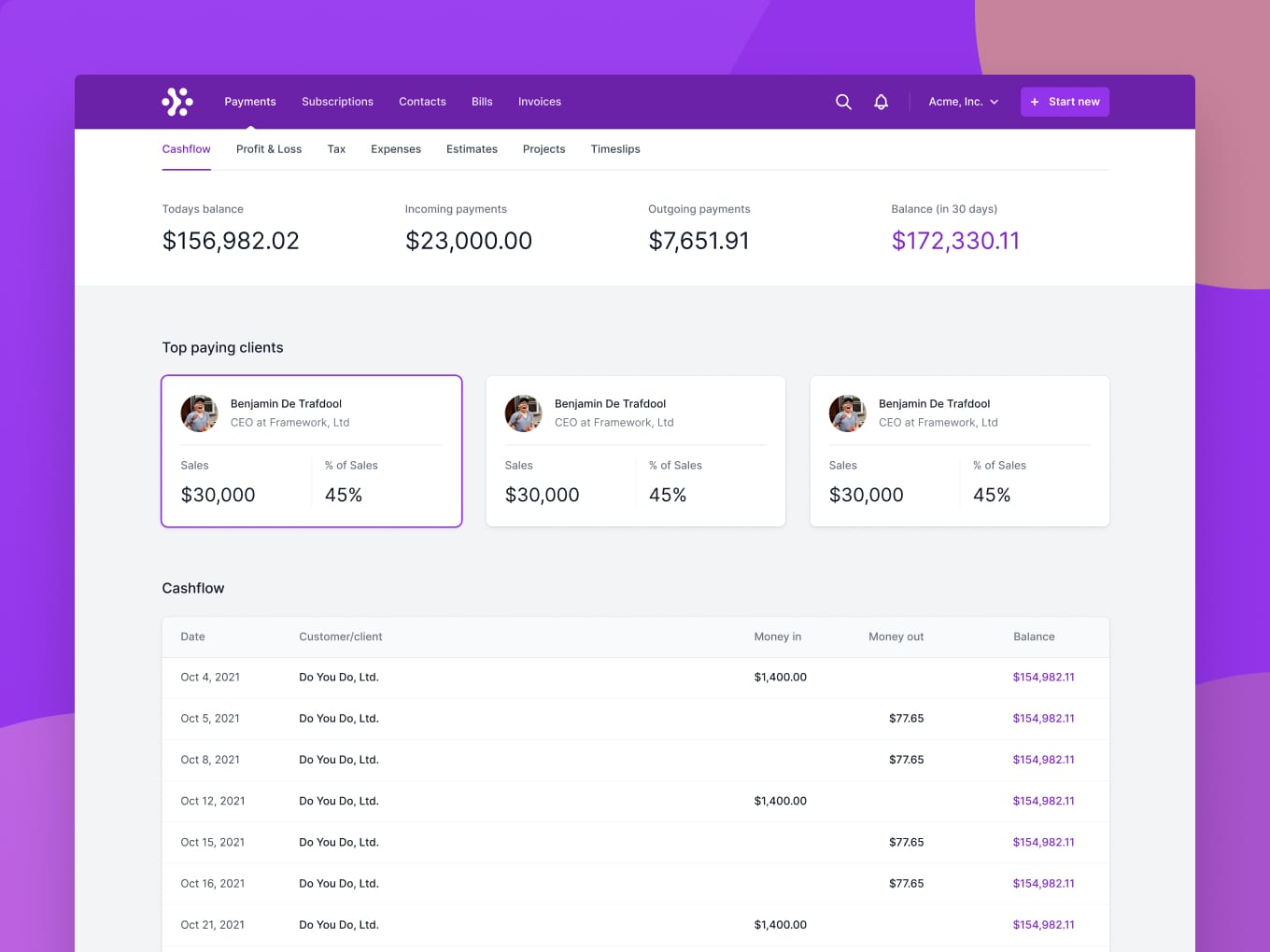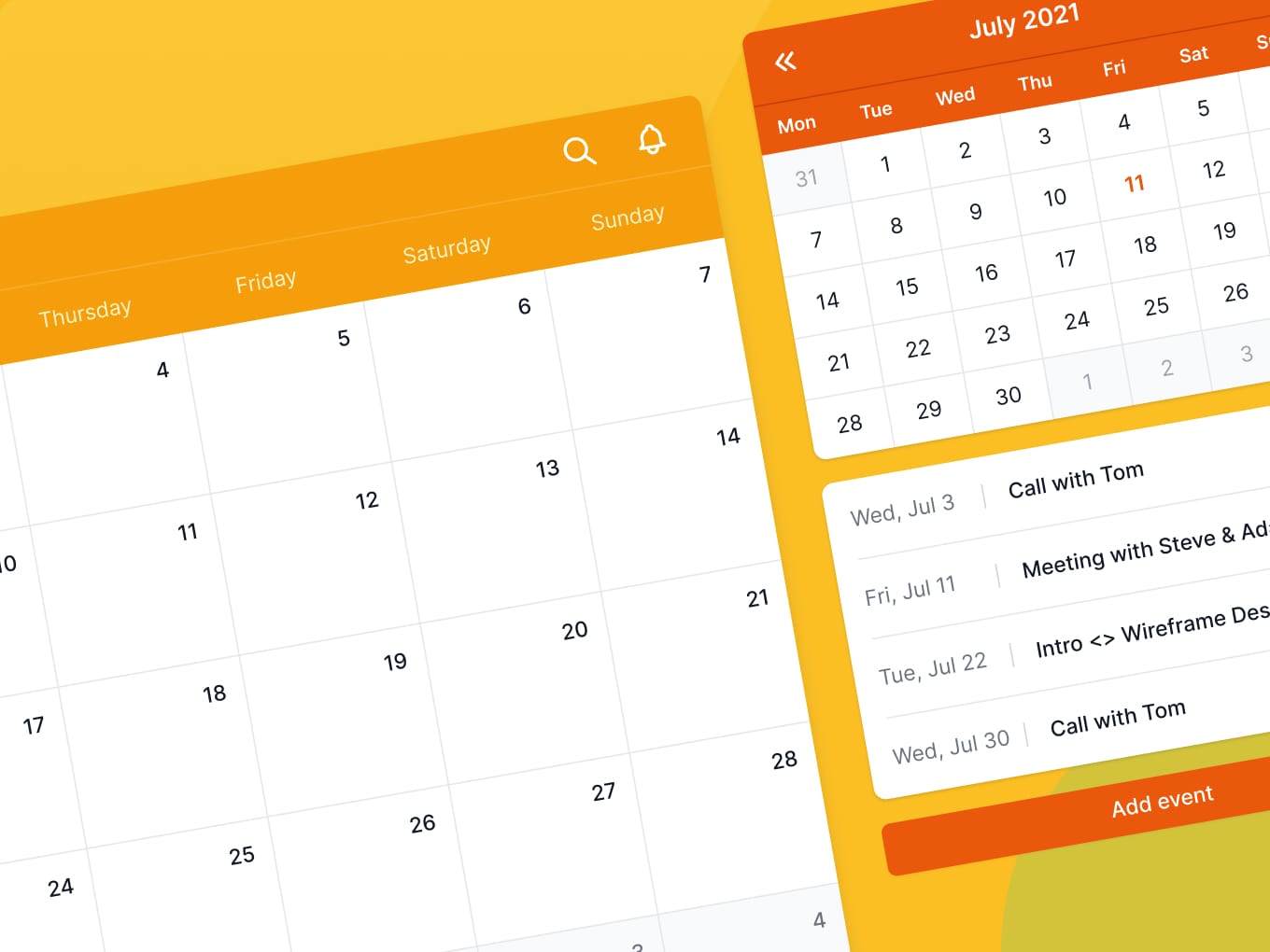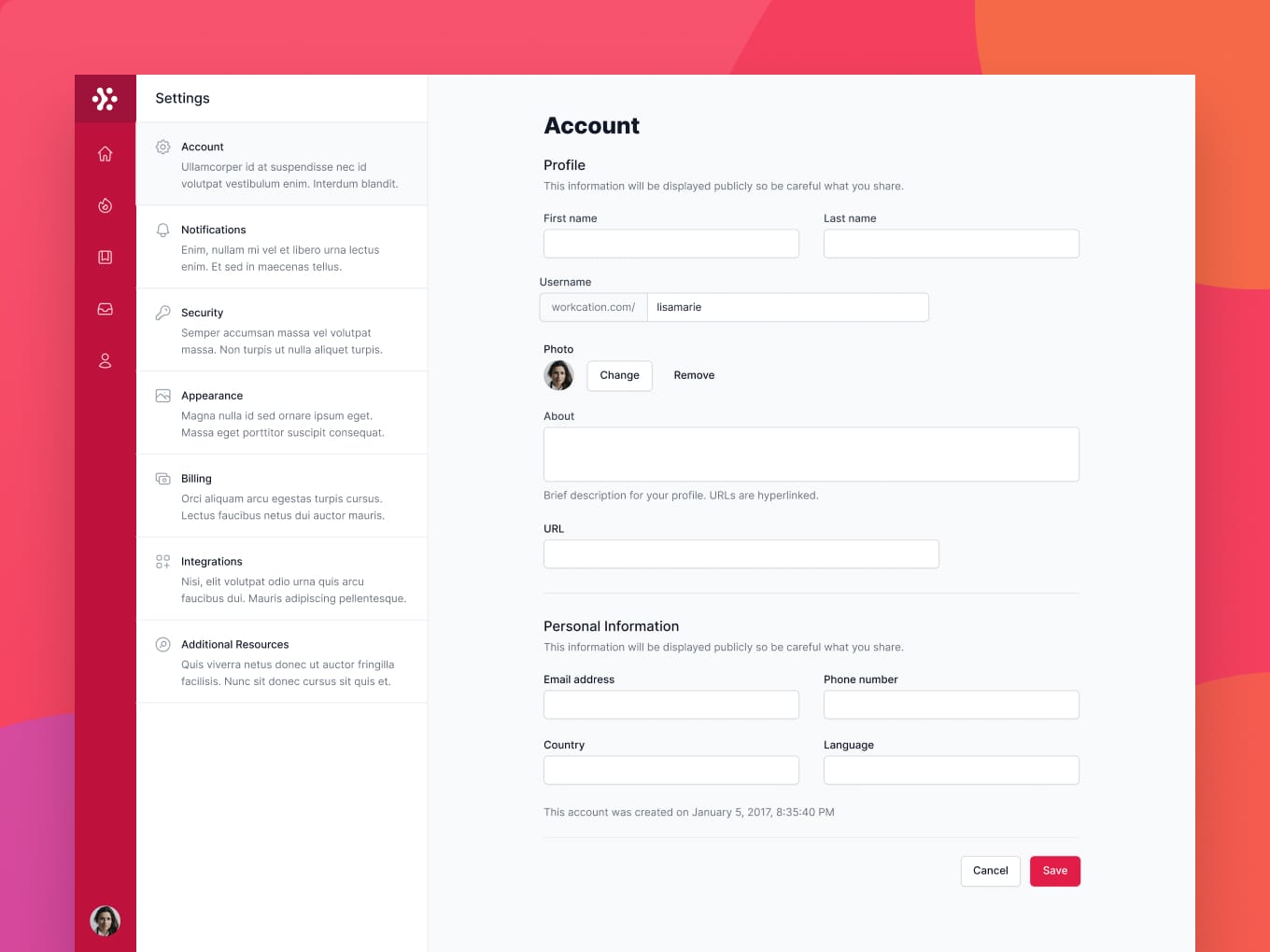Screen Studio
Product information
Screen Studio is a macOS application that simplifies video creation, making it as easy as taking a screenshot. Capture high-quality videos effortlessly with intuitive tools designed for smooth editing and production.
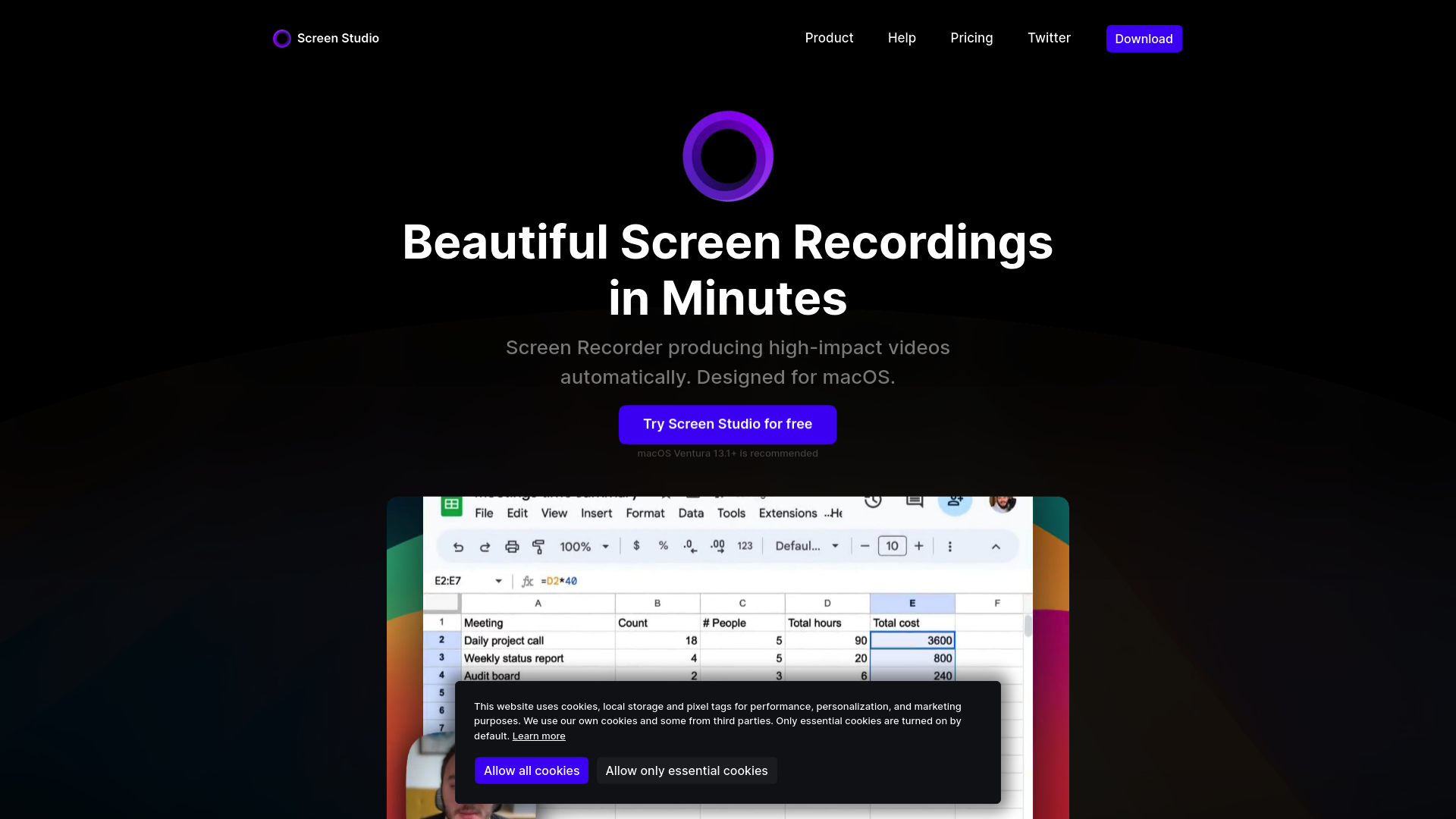
Transform Your Video Creation with Screen Studio
In a world where engaging video content is king, Screen Studio rises above the competition, offering a screen recording software that puts professional-quality video production directly into your hands. Whether you're a seasoned creator or just starting out, Screen Studio is designed to simplify the video creation process while delivering extraordinary results. Here’s why it outshines the rest:
Effortless Quality Enhancement
- Automatic Effects: Screen Studio automatically enhances your recordings, applying high-quality effects without the need for hours of manual editing. Your videos will look polished and professional from the get-go.
- Smooth Cursor Movements: No more clunky mouse-pointer actions; Screen Studio ensures that your cursor moves gracefully, making your tutorials and demos more intuitive.
- Automatic Zooming: Engage your audience by automatically zooming in on key actions on-screen. This smart feature ensures that your viewers won’t miss critical steps in your videos.
Seamless Recording & Integration
- Comprehensive Audio Options: Capture system sounds, your voice, and webcam footage simultaneously for immersive video production. Your audience will enjoy a rich audio-visual experience.
- iOS Screen Recording: Easily connect your iPhone or iPad via USB to record mobile screens. Perfect for developers and content creators who need to showcase app functionalities on mobile devices.
Customization & Branding Flexibility
- Tailored Branding: Screen Studio offers extensive customization options including backgrounds, shadows, and spacing. Align your videos with your brand’s aesthetic effortlessly.
- Manual Zooming Options: Choose areas to zoom in manually, complete with smooth animations, allowing for strategic emphasis on crucial content.
User-Friendly Editing & Exporting
- Intuitive Video Editing: With a simple drag-and-drop interface, adding zoom effects to your timeline is a breeze, making edits fast and efficient.
- Versatile Export Options: Export your finalized videos in various formats including high-quality MP4s or optimized GIFs. Share your content seamlessly across multiple platforms, or easily copy a link for instant sharing.
Optimized for Modern Viewing
- Vertical Export Mode: Designed with modern consumption in mind, Screen Studio automatically adjusts zooms for a perfect vertical viewing experience. Tailored for social media and mobile sharing, your videos will look stunning anywhere.
With its advanced features and user-friendly design, Screen Studio allows anyone to create engaging video content like a pro. Don’t just record—transform your ideas into visually captivating videos with the best screen recording software on the market. Your journey to stunning video creation starts with Screen Studio!