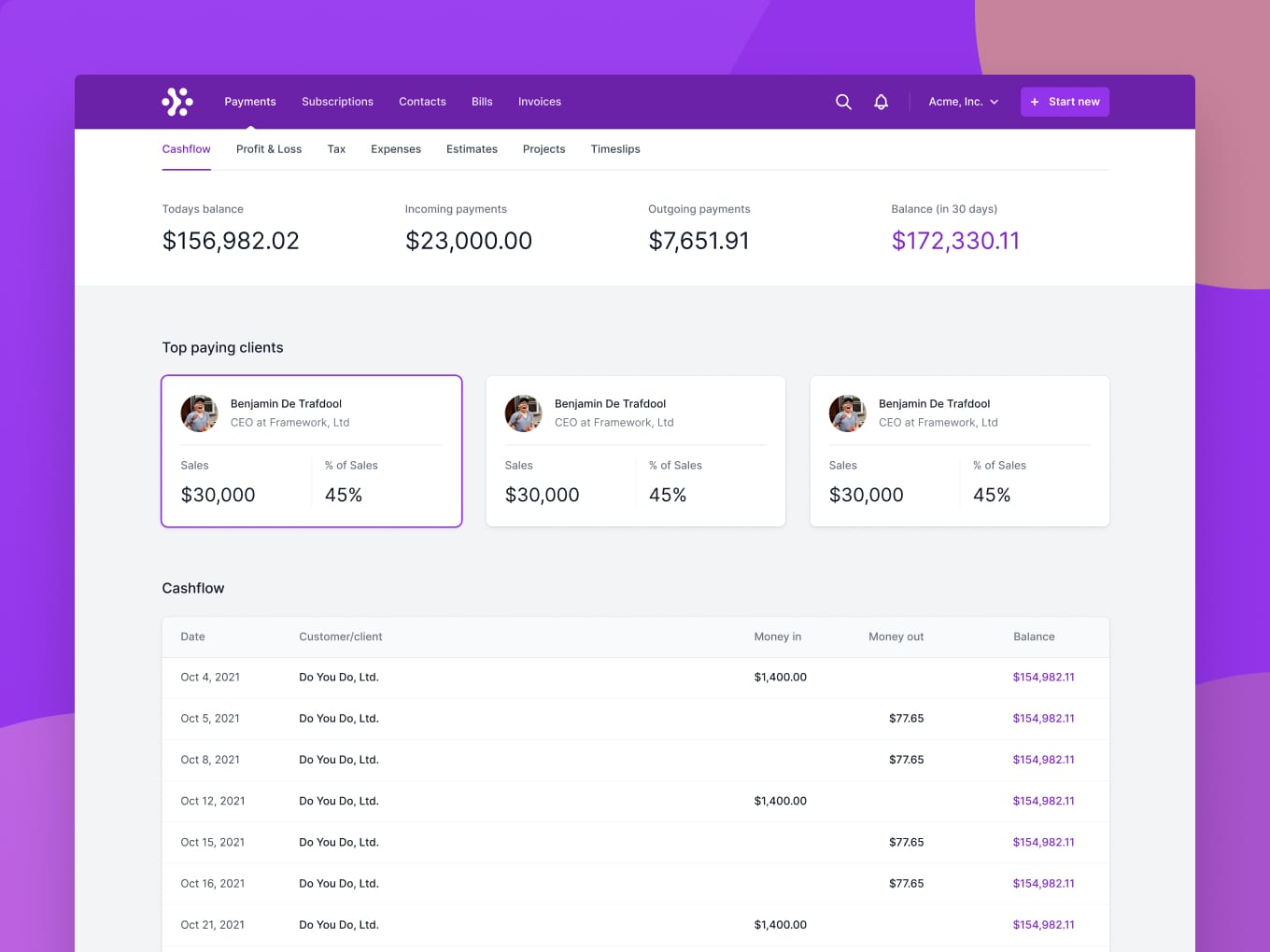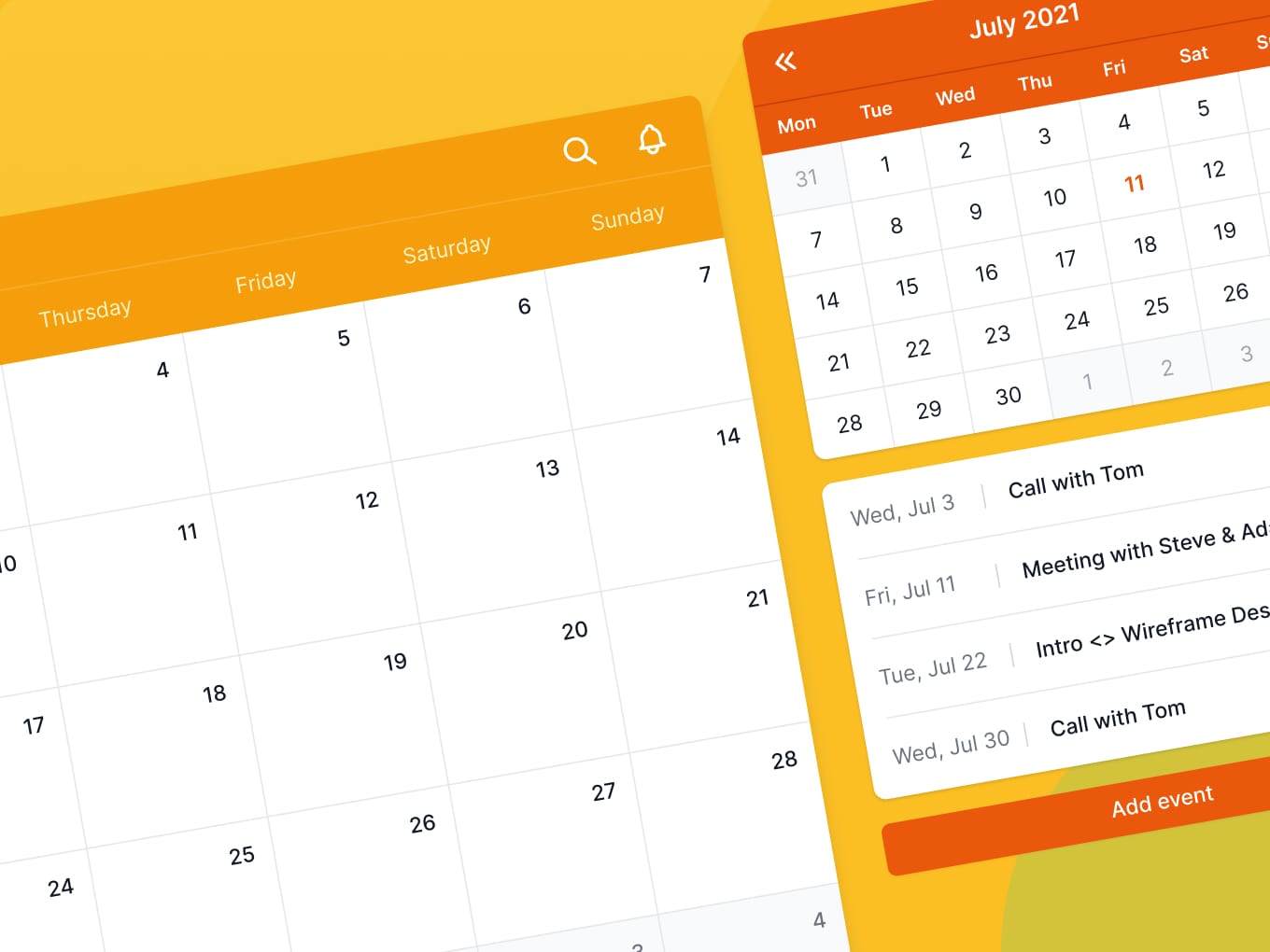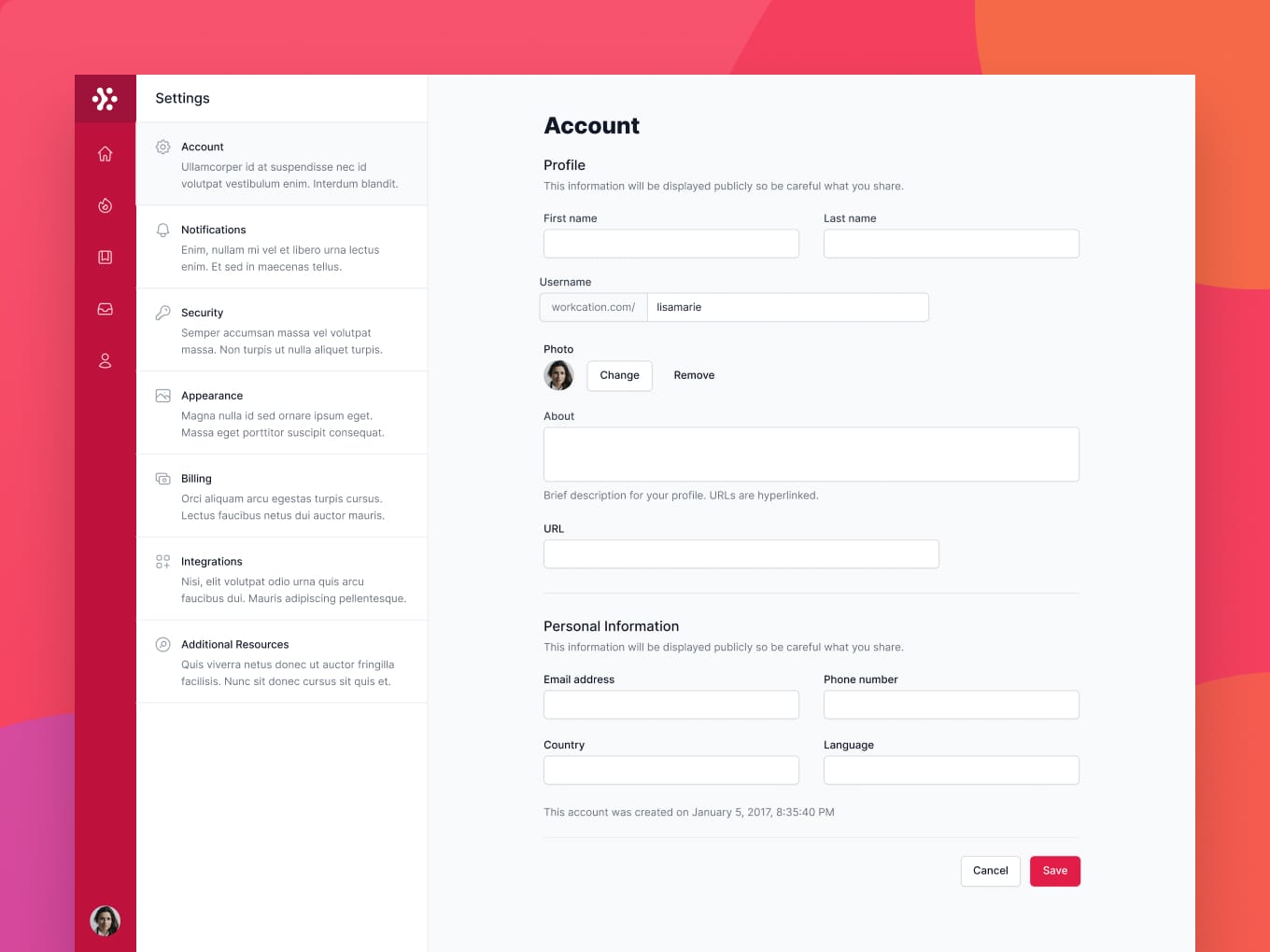PhpStorm
Product information
PhpStorm is a powerful PHP IDE designed for developers seeking to code smarter. With advanced features like code completion, refactoring tools, and integrated version control, PhpStorm streamlines the development process and enhances productivity, making it the ideal choice for PHP developers.
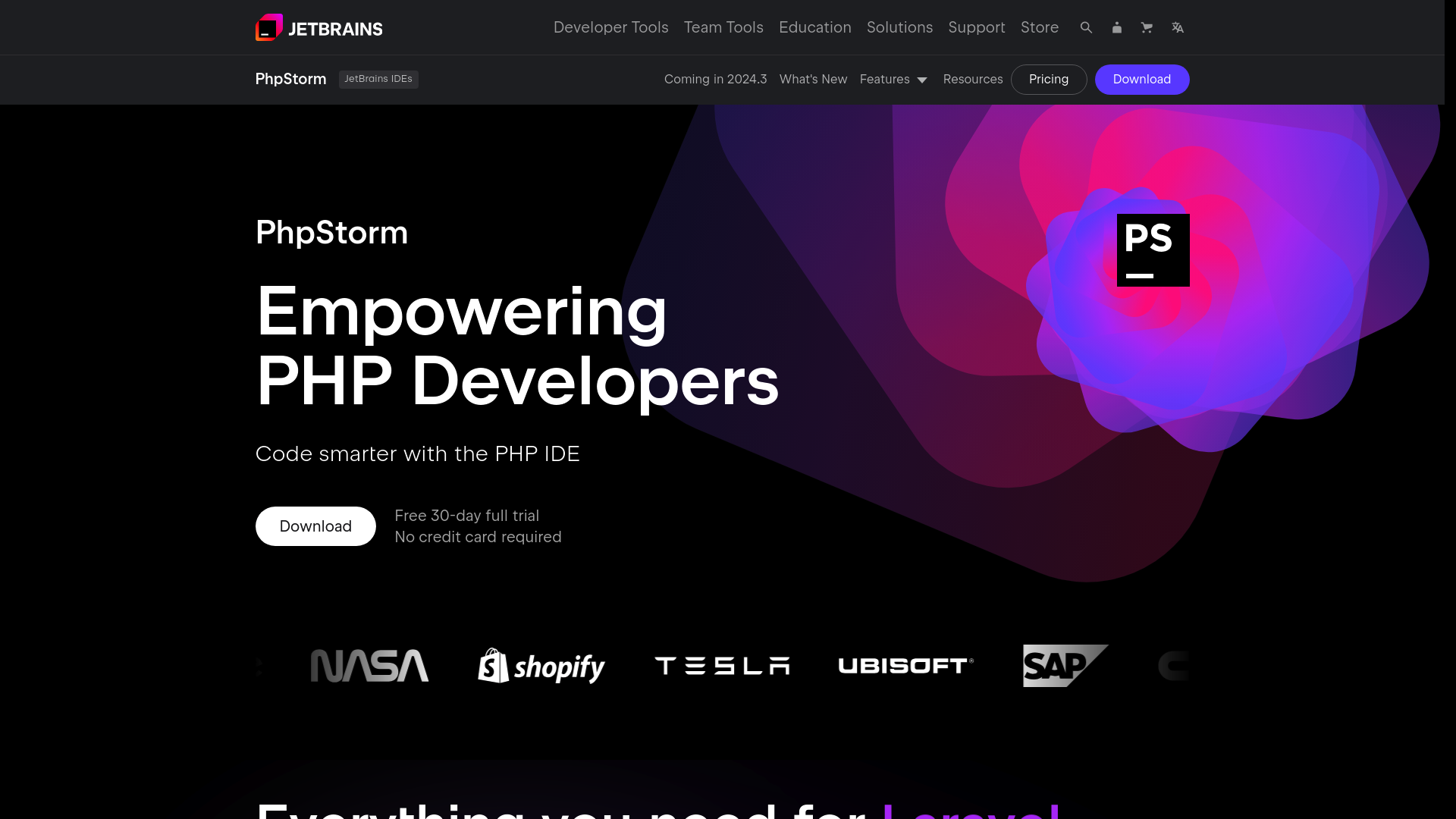
Unleashing Your PHP Potential with PhpStorm
Are you ready to transform your PHP development experience? Look no further than PhpStorm, the ultimate Integrated Development Environment (IDE) crafted specifically for PHP developers. With its powerful features and intuitive design, PhpStorm not only maximizes your productivity but also makes coding an enjoyable journey. Let’s dive into the strengths that make PhpStorm the best choice for both novice and seasoned PHP developers alike.
Key Strengths of PhpStorm
1. Smart Coding Assistance
PhpStorm is like having a coding partner by your side. Its intelligent coding assists by offering context-aware suggestions, code autocompletion, and insightful error explanations. Say goodbye to repetitive coding tasks and focus more on the creative aspects of your projects.
2. Advanced Navigation Tools
Navigating complex codebases can be daunting, but PhpStorm makes it effortless. With advanced navigation tools at your disposal, you can easily explore and understand even unfamiliar legacy systems. This feature ensures you siempre know where you are in your code, allowing for swift modifications and enhancements.
3. Built-in Developer Tools
Why jump between multiple applications when PhpStorm has it all? It integrates Version Control Systems, supports remote deployment, databases/SQL, Docker, Composer, and more—all from the comfort of your IDE. Streamline your workflow and boost efficiency by performing routine tasks directly within PhpStorm.
4. AI-Powered Features
Welcome to the future of coding! PhpStorm integrates AI-powered features that help you automate mundane tasks such as generating code snippets, enhancing your productivity while keeping your privacy intact—no data is sent to external servers.
5. Robust Debugging and Testing
Experience seamless debugging with PhpStorm's zero-configuration Visual Debugger. It supports both Xdebug and Zend Debugger for local and remote scenarios, ensuring you have deep insights into your application’s processes. Plus, PHPUnit support for unit testing means you can write and manage high-quality code with confidence.
6. Fast and Safe Refactoring
Refactoring code has never been easier or safer. With features like Renaming, Moving, and Changing Signatures, you can perform project-wide changes that you can easily undo if needed. This reliability ensures that your code remains clean and maintainable while adapting to project needs.
7. Intelligent Code Quality Assurance
Keep your code pristine and well-organized with PhpStorm’s hundreds of inspection options. It supports PHPDoc, provides quick-fixes, and offers smart reorganization and formatting tools to maintain code quality effortlessly.
8. Designed for Everyone
Whether you are a seasoned pro or just starting your coding journey, PhpStorm is built to empower PHP developers of all skill levels. Its rich set of features ensures that everyone can develop exceptional web applications with ease.
Conclusion
PhpStorm emerges as a beacon for PHP developers seeking efficiency and excellence in their coding journey. With its diverse features that cater to collaboration, debugging, testing, and coding quality, PhpStorm is not just an IDE—it's a complete development partner. Embrace the power of PhpStorm and elevate your PHP development work to new heights!