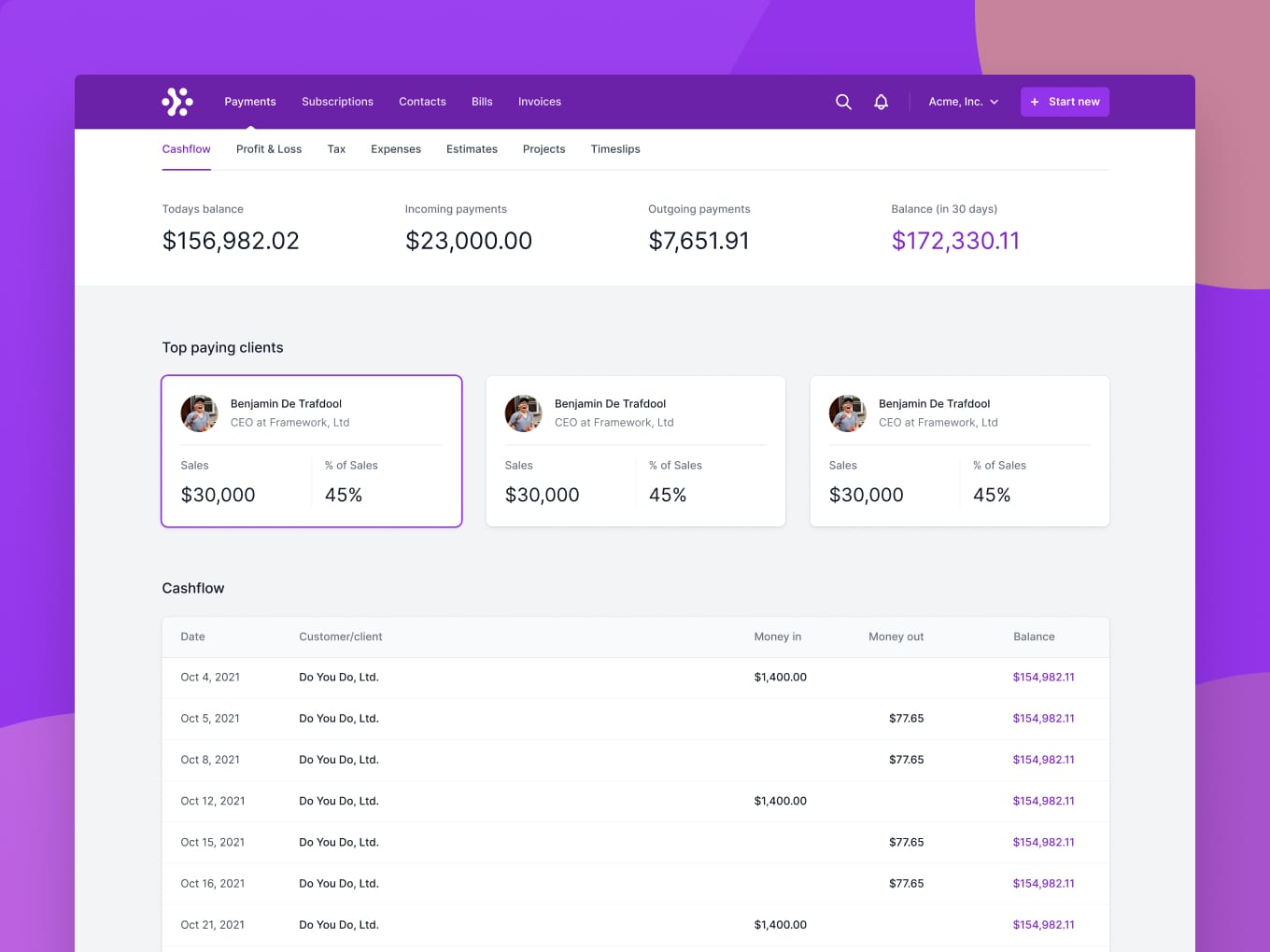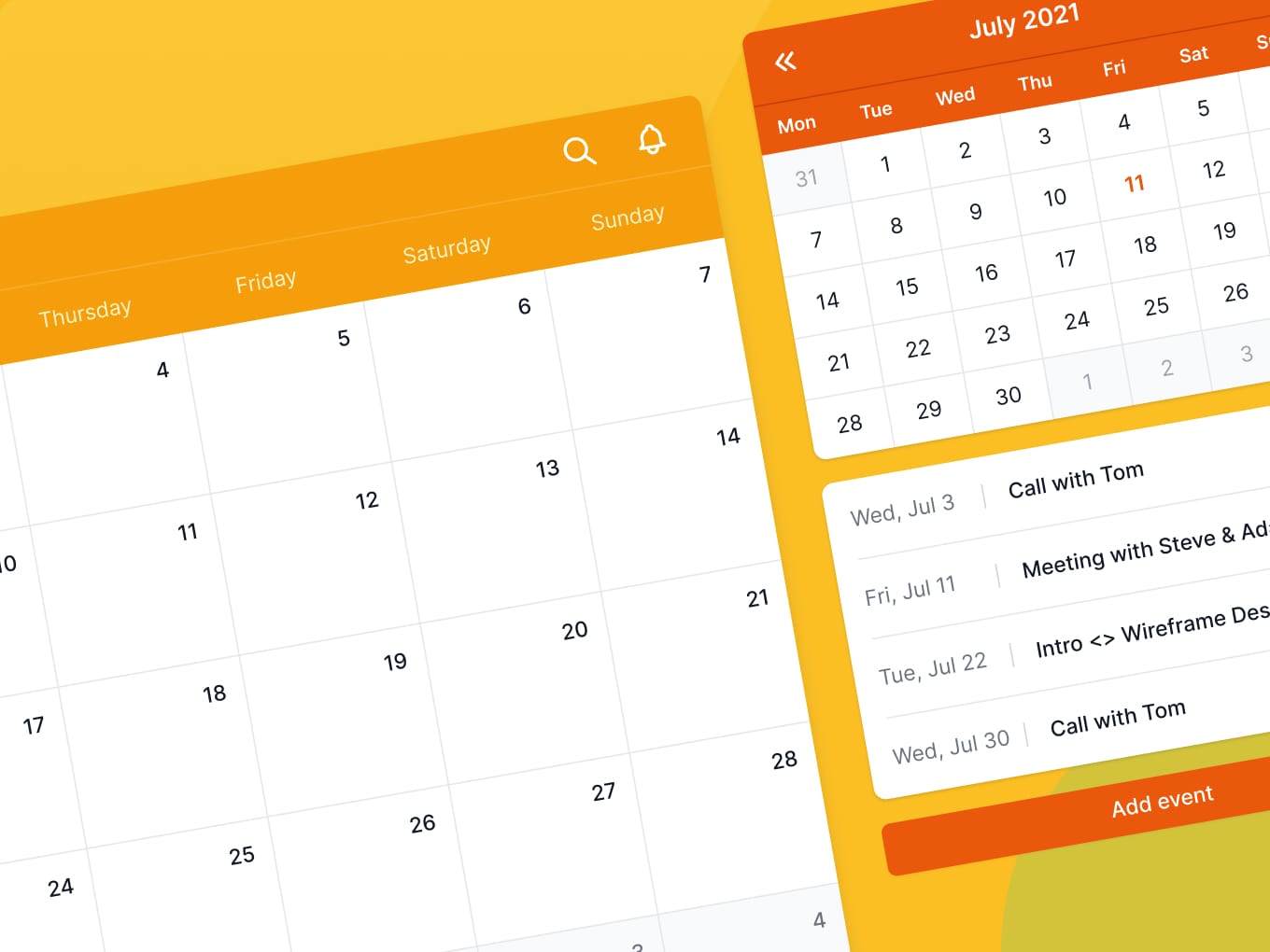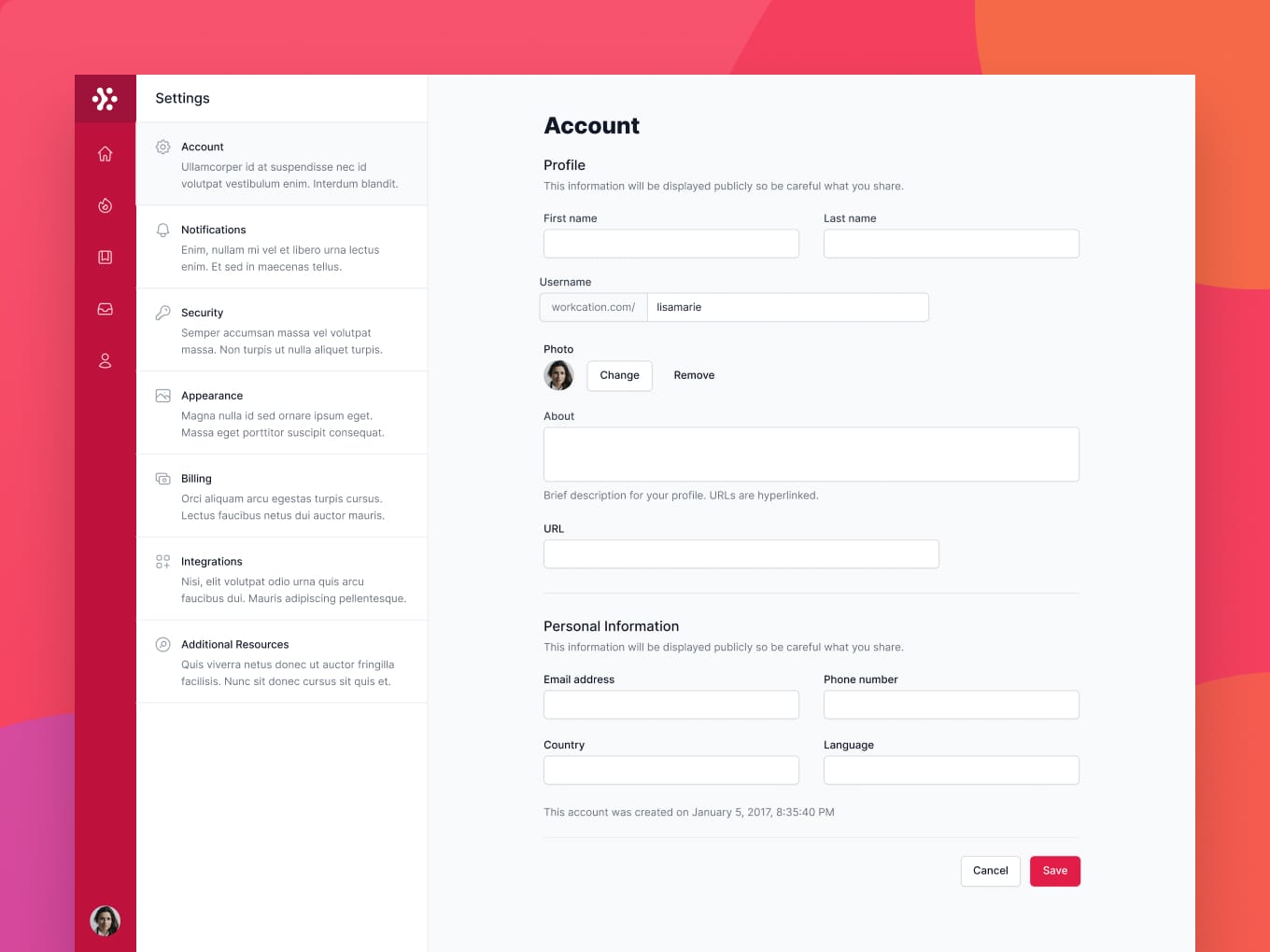Ora
Product information
Ora is a project management tool that allows users to effortlessly organize, collaborate, and execute on any project.
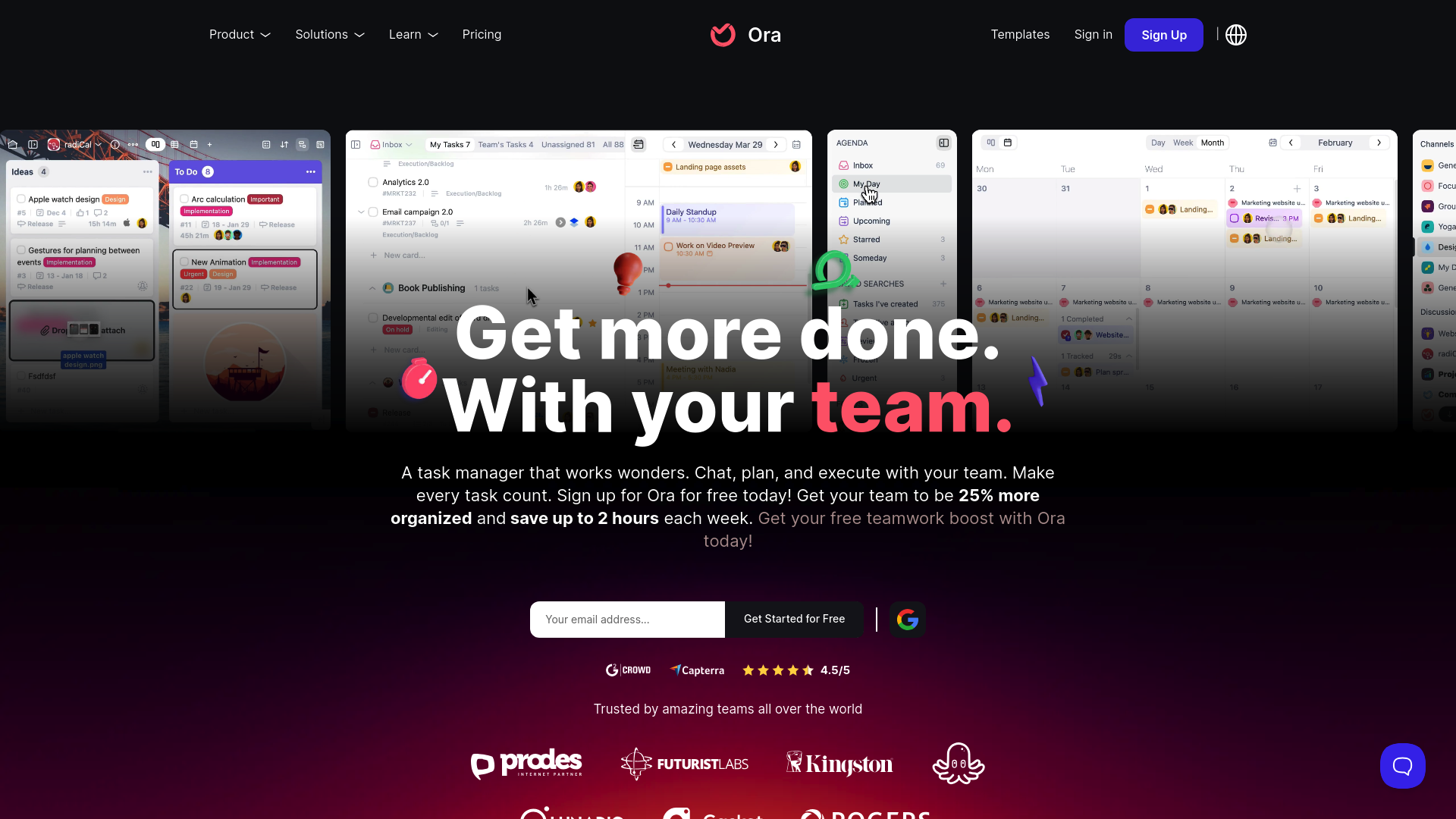
Unlock Your Team’s Potential with Ora
In today's fast-paced work environment, staying organized and productive can feel like a daunting task. Enter Ora, the ultimate task management and team collaboration platform that transforms chaos into efficiency. Seamlessly designed to enhance teamwork, Ora's comprehensive features empower you and your team to tackle any project—no matter how complex—with confidence. Let's dive into why Ora stands above the rest!
The Strengths of Ora
1. Versatile Task Management
Ora’s powerful task management system allows you to organize projects effortlessly. Create customizable cards and boards to assign tasks, set due dates, and track progress—all in one centralized location. You can tailor your workflow to fit your team's unique needs.
2. Visualize Your Workflow with Kanban Boards
Utilizing a Kanban-style layout, Ora makes it easy to visualize your team's workflow. This feature helps identify bottlenecks and ensures that all tasks are completed on time and meet high-quality standards. Keep work moving forward and allow your team to focus on what matters most.
3. Real-Time Collaboration
Ora is a collaborative hub where teams can brainstorm, communicate, and stay aligned. With built-in real-time chat, video conferencing, and document annotations, your team can collaborate effectively, ensuring that no detail goes unnoticed.
4. Lists & To-Do Organization
Creating lists with tasks becomes a breeze! Your team instantly sees what's a priority, and with features to label, assign, and add links, you can streamline task organization through Sorting, Grouping, and Filtering.
5. Dynamic Timeline & Resource Allocation
Whether you need a long-term plan or a quick snapshot of upcoming tasks, Ora has you covered. Create timelines that plan milestones, sprints, and tasks with dependencies, clearly marking any blocking tasks.
6. Intuitive Card View
Accessing task-related information has never been easier. The Card View allows collaboration with team members or clients, enabling annotations, external links, attachments, and checklists—all at your fingertips!
7. Time Tracking & Effort Estimates
Stay on top of productivity by tracking the time spent on tasks and estimating the effort required. This enables better resource management and planning.
8. Robust Agile Suite
Ora supports Agile project management with features like epics, sprints, story points, and detailed reporting. Adapt to changing project needs with ease!
9. Seamless Integrations & Automations
With built-in automations and an ability to connect with over 2000 services via Zapier, Ora ensures that your tools work in harmony. Automate repetitive tasks to save precious time!
10. Agenda Calendar for Effective Time Management
Organize and focus on important tasks using the Agenda Calendar. Track time, visualize completed tasks, and gain clarity on your team's upcoming workload.
11. Enhanced Collaboration Features
Boost teamwork with task channels, @mentions, public task creation, and private lists/tasks/comments. Ora fosters a collaborative environment where communication thrives.
12. Email Integration to Reduce Clutter
Manage tasks and communication directly within Ora. With features like watchers, email replies, and task creation from emails, you can minimize email clutter and enhance focus.
In Conclusion
Ora is not just a task manager; it's a holistic solution designed to enhance productivity, improve collaboration, and tackle projects of any complexity. With its user-friendly interface and extensive range of features, Ora is the best choice for teams looking to streamline their work and achieve more—together. Experience the future of team collaboration with Ora, where every task counts and efficiency reigns supreme!