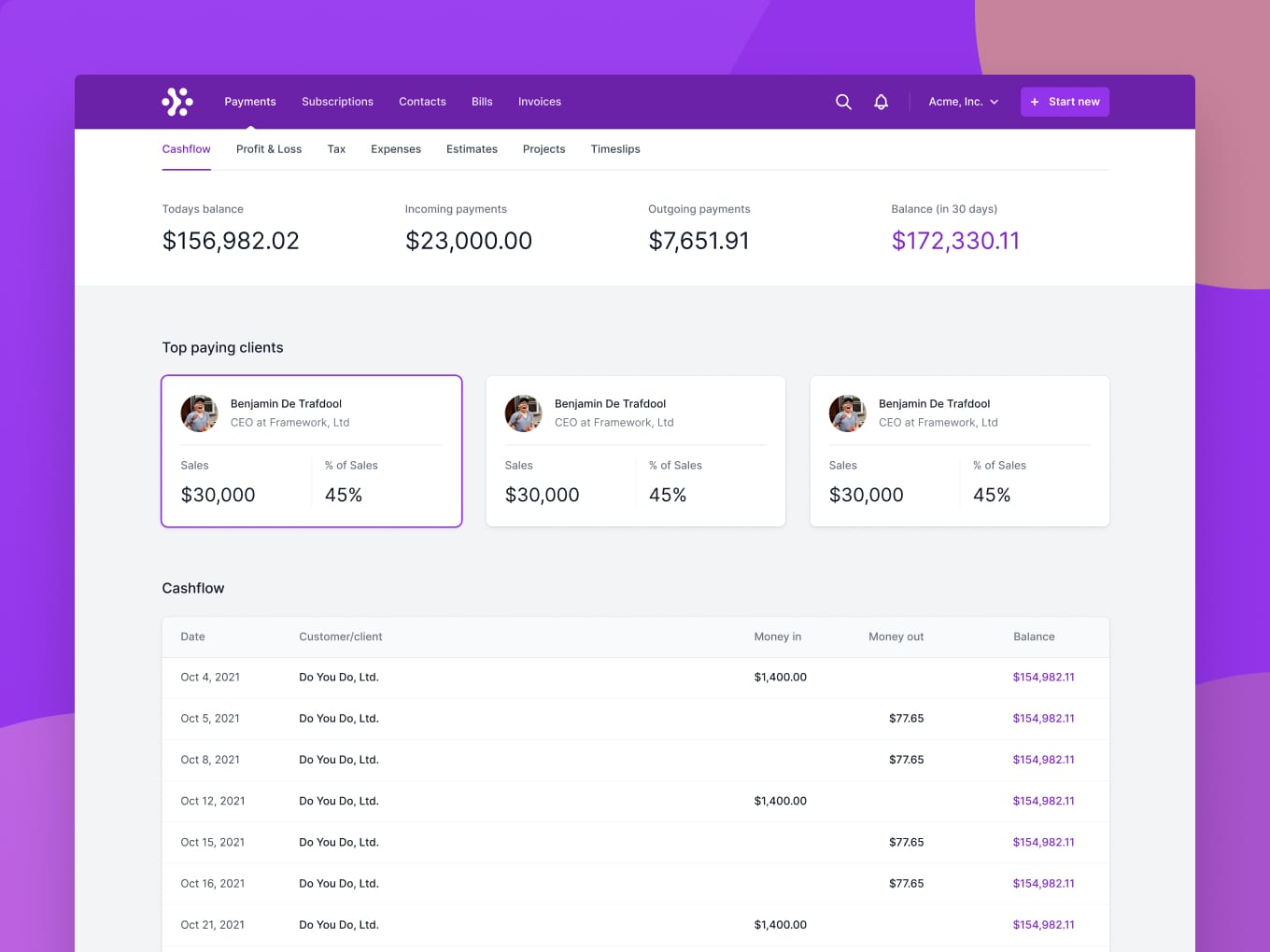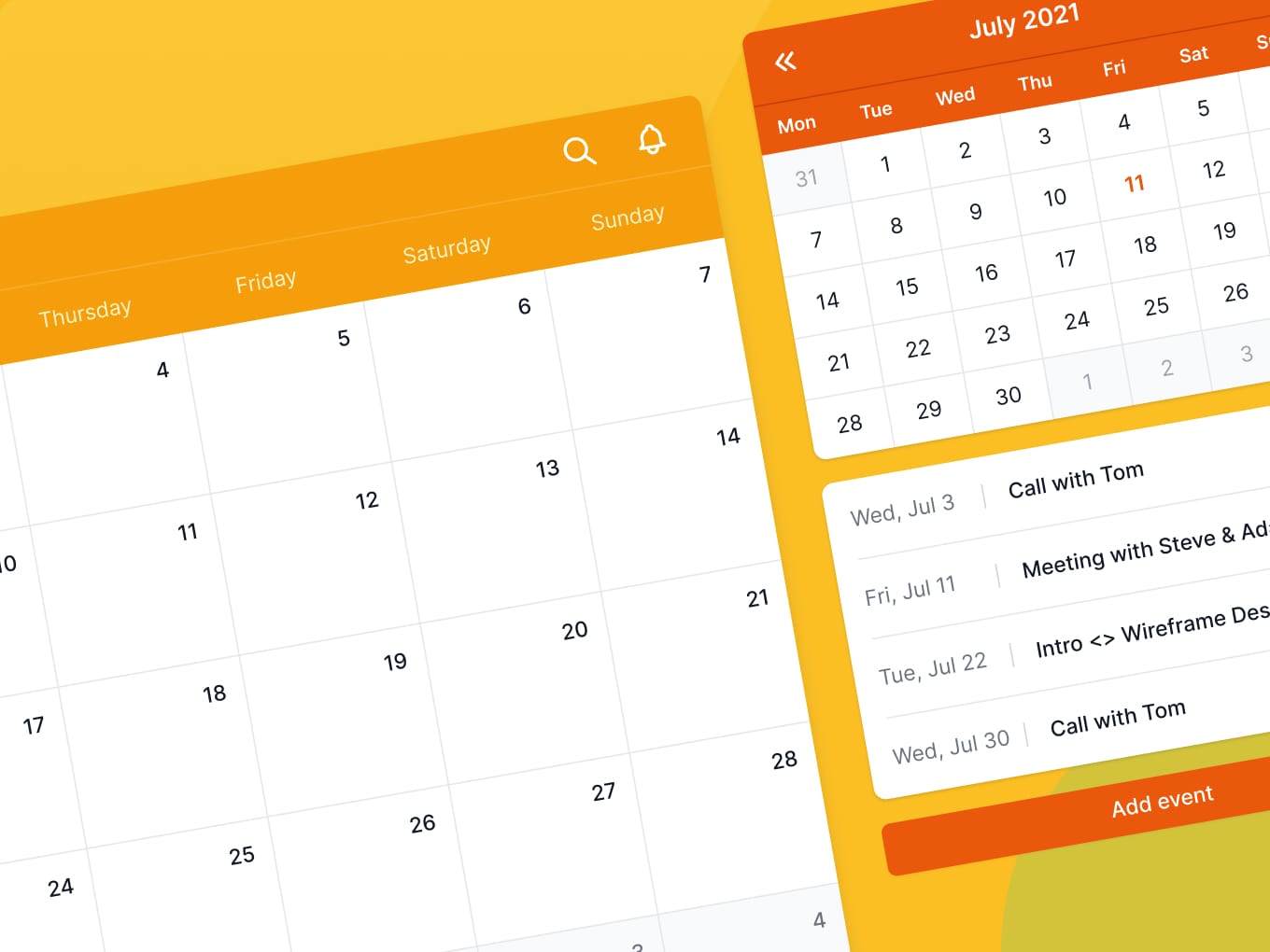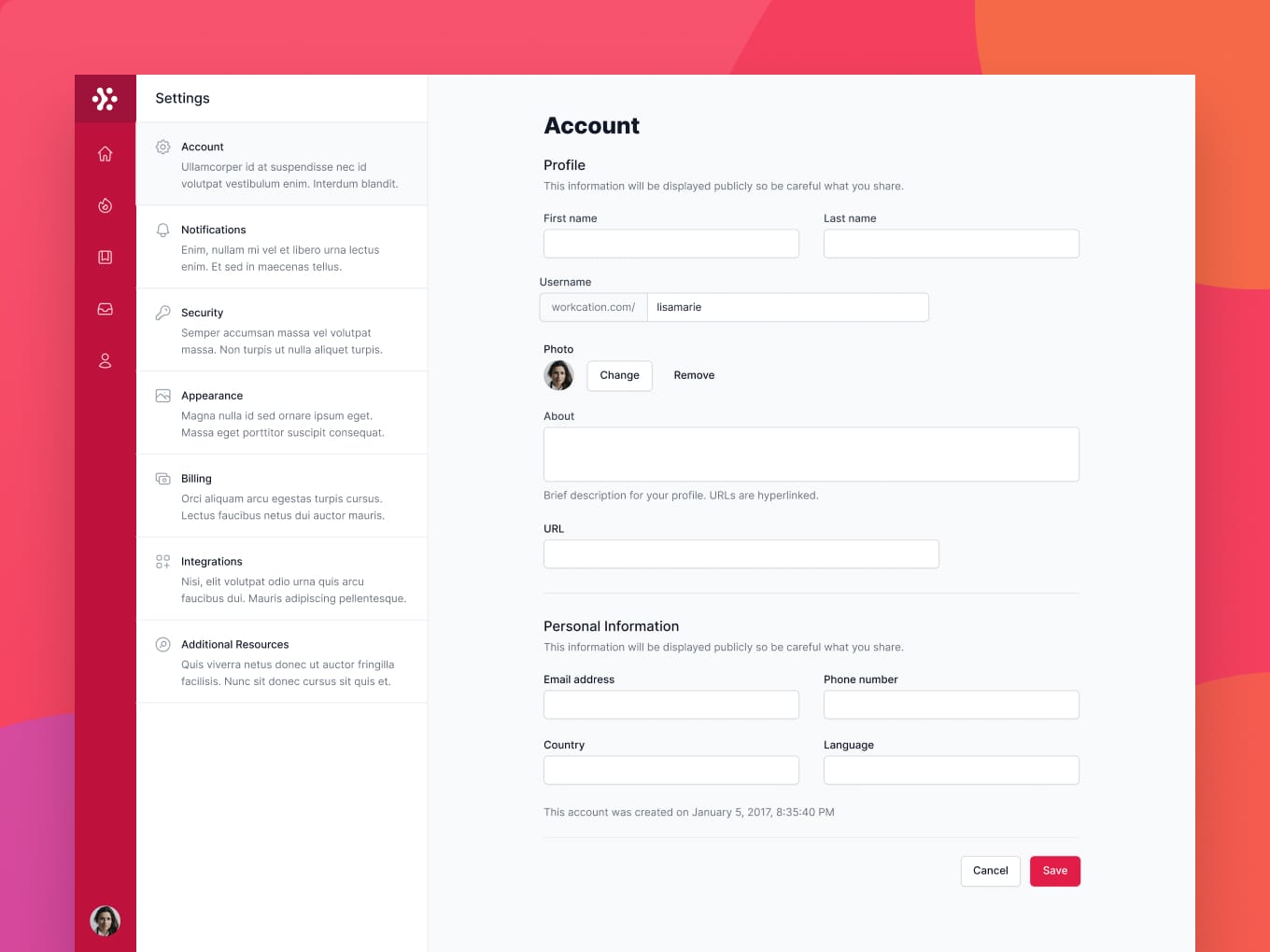OmniFocus
Product information
OmniFocus is a powerful task management tool designed to help you capture, organize, and prioritize your to-dos effectively. By serving as your second brain, it ensures you stay focused and productive, allowing you to streamline tasks and manage your projects with ease. Experience enhanced clarity and organization with OmniFocus, perfect for both personal and professional productivity.
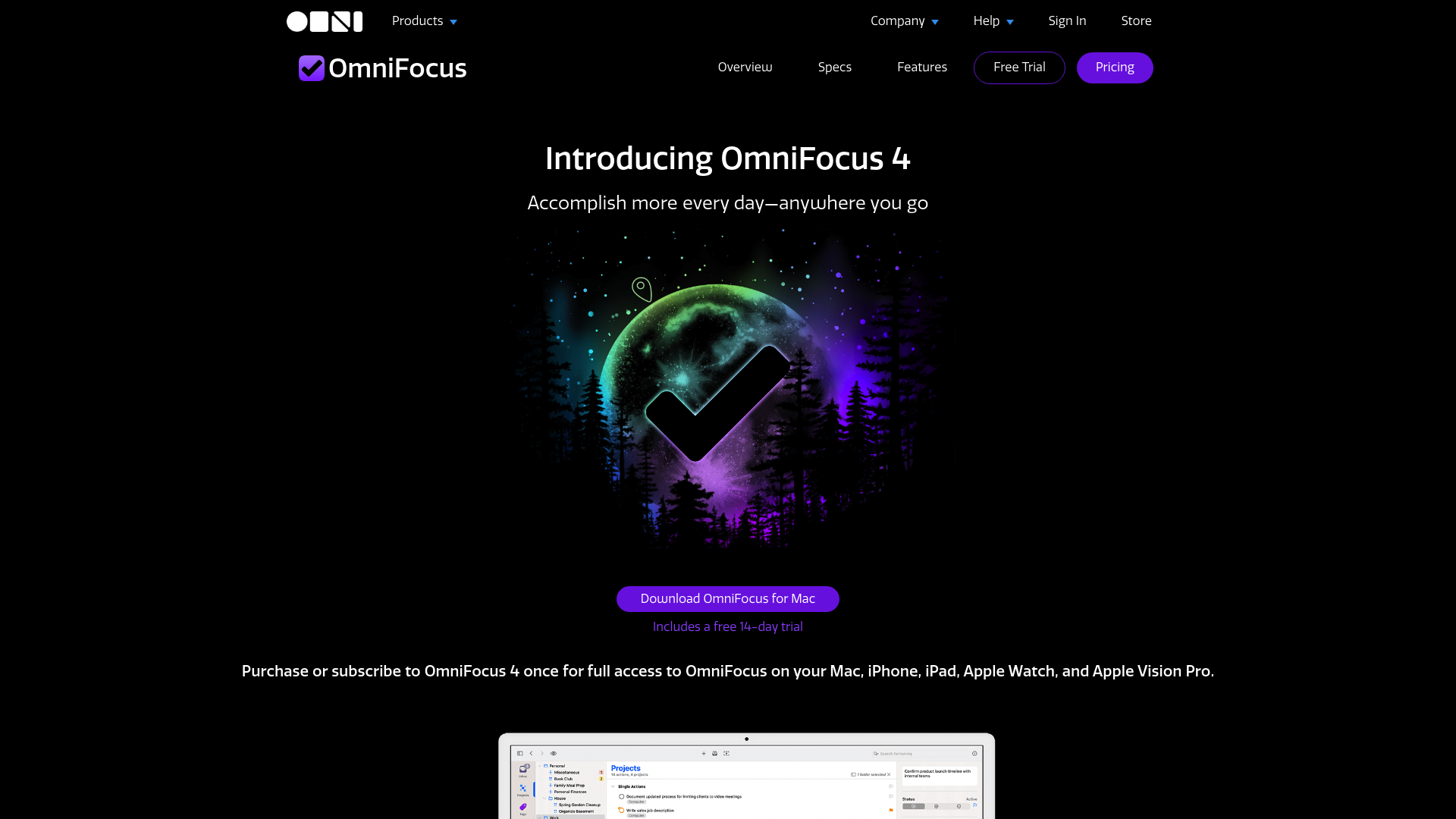
Elevate Your Productivity with OmniFocus
In today's fast-paced world, staying organized and focused can feel like a Herculean task. Enter OmniFocus, the ultimate task management software that transforms your chaotic to-do list into a streamlined powerhouse of productivity. This robust tool is designed specifically for busy professionals who seek to optimize their workflow and achieve their goals with unmatched efficiency. Here’s why OmniFocus is the best choice for anyone aiming to take their productivity to the next level.
Key Strengths of OmniFocus:
1. Seamless Integration Across Devices
OmniFocus is designed to work perfectly across all your Apple devices—Mac, iPhone, iPad, and Apple Watch. Thanks to its universal app licensing, a single purchase unlocks the full potential of OmniFocus 4 on all your devices, ensuring a consistent and smooth user experience no matter where you are.
2. Free, Encrypted Syncing
With OmniFocus, your data is effortlessly synced across devices using Omni’s free sync service or an optional self-hosted sync server. Plus, with end-to-end encryption, your sensitive information is safeguarded in the cloud, giving you peace of mind as you manage your tasks.
3. Instant Task Entry
Never lose track of an idea again! The Quick Entry feature allows you to whip out a new action the moment it comes to mind. Whether you’re out on the go or in the middle of a meeting, capturing tasks has never been easier.
4. Efficient Navigation with Quick Open
Need to get to a specific perspective, folder, project, or tag swiftly? Quick Open makes navigating your OmniFocus setup a breeze, saving you time and helping you maintain momentum. Plus, if you're an OmniFocus Pro user, you can leverage the power of Omni Automation plug-ins to further streamline your processes.
5. In-Depth Task Management with the Inbox Feature
Easily expand your task list with the Inbox feature, allowing you to jot down tasks quickly. Once you're ready, you can set due dates, assign projects, and add tags, making it simple to get tasks organized at your convenience without any pressure.
6. Flexibility in Licensing and Subscription Options
OmniFocus caters to your preferences with flexible payment plans. Whether you prefer a one-time purchase or a monthly subscription, both options provide full access to OmniFocus Pro on all supported Apple devices. Plus, with an active subscription, you’re also granted access to OmniFocus for the Web, enabling you to manage your tasks from any browser.
7. Powerful Focus Features
With OmniFocus, you're not just managing tasks; you're prioritizing them. The software empowers you with robust tools to help you focus on what truly matters, guiding you in goal-setting and progress-tracking.
In summary, OmniFocus combines cutting-edge features with an intuitive design, making it the ultimate companion for busy professionals aiming to enhance their productivity. With its powerful capabilities and seamless integration across the Apple ecosystem, OmniFocus turns the overwhelming task of managing your daily activities into a streamlined process that lets you conquer your to-do list with confidence. Get ready to unleash your productivity!