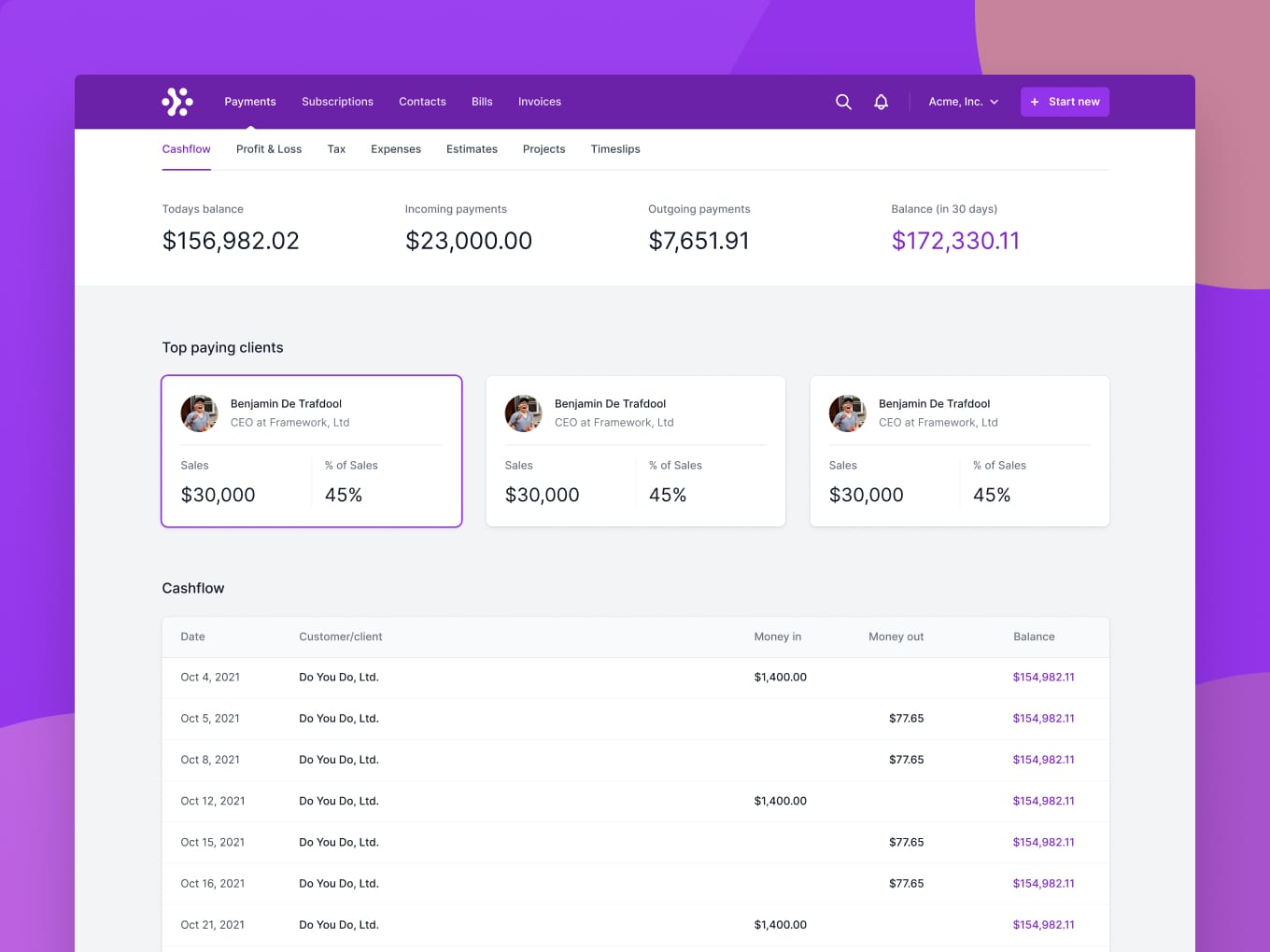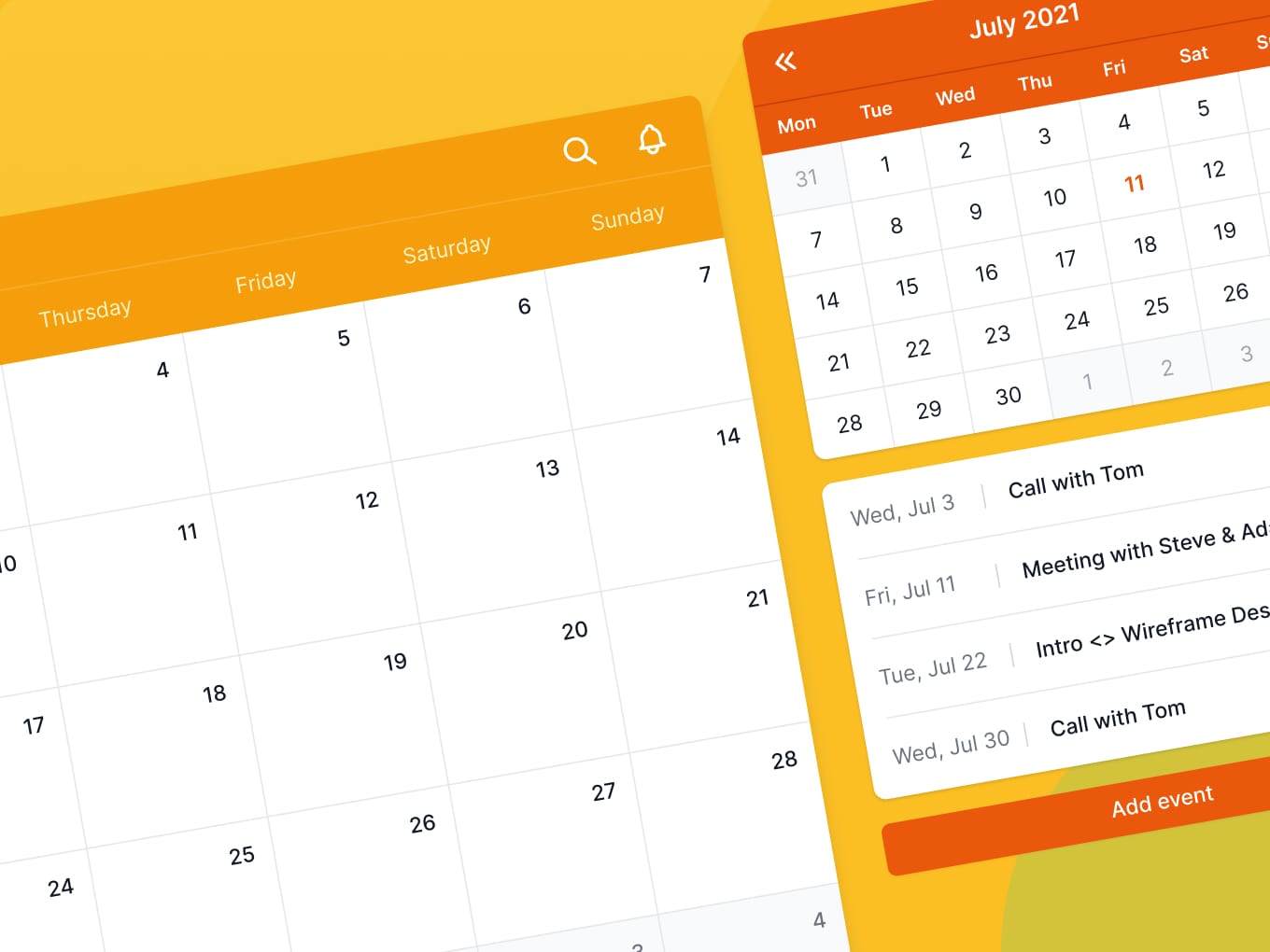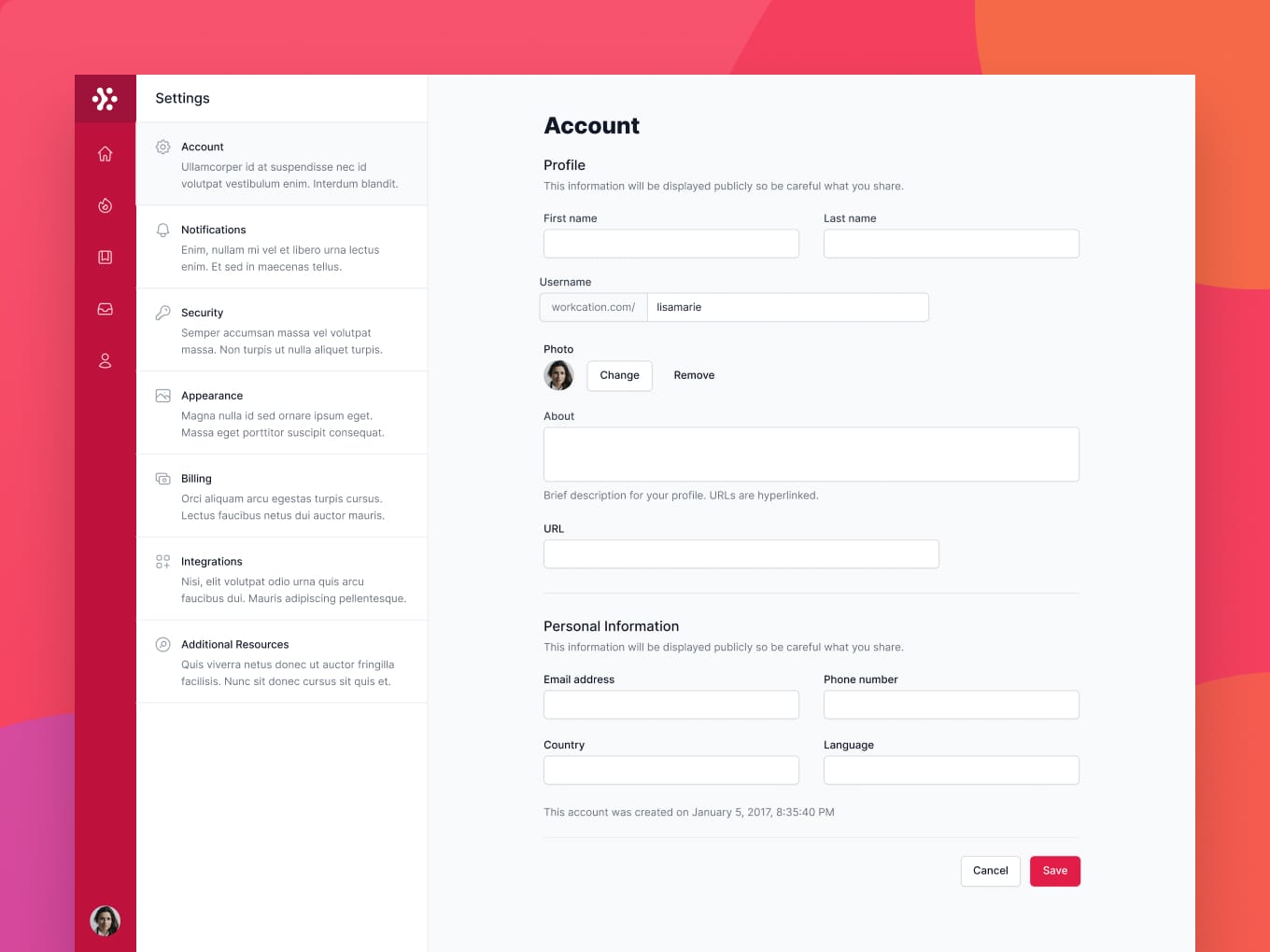GIMP
Product information
GIMP is a versatile cross-platform image editor that works seamlessly on GNU/Linux, macOS, Windows, and other operating systems, offering powerful tools for graphic design and photo editing.

Unleash Your Creativity with GIMP: The Ultimate Open-Source Image Editor
In a digital realm where creativity knows no bounds, having the right tools at your fingertips is essential. Enter GIMP—an exceptional free and open-source image editor that empowers artists, designers, and innovators alike. Whether you are a professional or an enthusiastic hobbyist, GIMP provides an unparalleled platform for turning your artistic visions into reality. Let's dive into the strengths that make GIMP the standout choice for anyone looking to elevate their creative projects.
🌟 High Quality Photo Manipulation
GIMP excels in high-quality image manipulation, offering a suite of advanced tools for everything from photo retouching to intricate creative composites. Its robust capabilities allow you to transform your images with precision, turning ordinary photos into striking visual stories. The limitless creative possibilities ensure that your ideas come to life just the way you envision them.
🎨 Original Artwork Creation
Art is meant to be unique, and GIMP's impressive flexibility empowers artists to create original artwork that stands out. It provides an expansive canvas for innovation—transforming images into captivating visuals with ease. Whether you're drawing, painting, or digitally manipulating photos, GIMP delivers the power you need to express your creativity fully.
🖌️ Graphic Design Elements
Perfect for graphic designers, GIMP enables the creation of intricate icons, graphical elements, and UI art with striking precision and creativity. The program's user-friendly interface, paired with powerful tools, makes it easy to craft designs that not only look good but also communicate your message effectively.
💻 Programming Algorithms
GIMP doesn’t stop at basic editing; it serves as a robust framework for scripted image manipulation. With support for multiple programming languages like C, C++, Perl, and Python, you can write your own algorithms to enhance your projects further. This level of customization means you have the tools to tackle even the most complex image editing tasks, making GIMP a true powerhouse for tech-savvy users.
🖨️ Desktop Publishing Workflow Integration
For those working in both digital and print media, GIMP guarantees color accuracy, ensuring that your work translates beautifully across platforms. Its seamless integration with other free software like Scribus and Inkscape makes it an invaluable tool in desktop publishing workflows. You can trust that your designs will maintain their integrity and vibrancy, whether viewed on screen or in print.
🔧 Extensibility and Flexibility
GIMP's commitment to freedom and customization sets it apart. As an open-source application, you have the liberty to modify its source code and share your enhancements with the community. This extensibility through programming languages allows for the creation of a vast ecosystem of scripts and plugins, meaning you can tailor GIMP to fit your unique workflow and needs.
In conclusion, GIMP is more than just an image editor; it’s a powerful ally in your creative journey. With its rich feature set, dedication to user freedom, and continuous community support, GIMP stands as the premier choice for anyone eager to explore the art of digital creation. Embrace the freedom of GIMP, and watch your creative potential thrive!