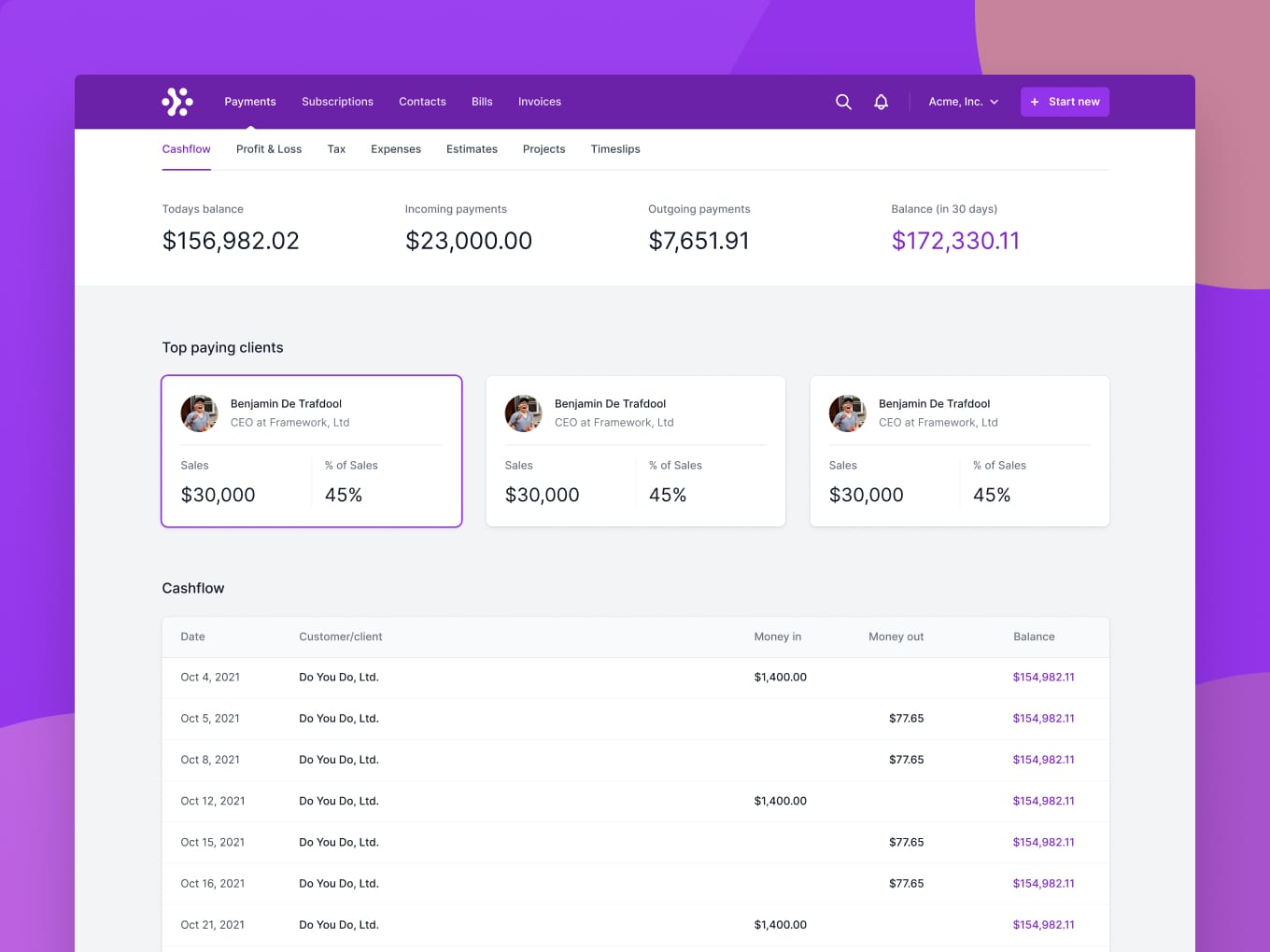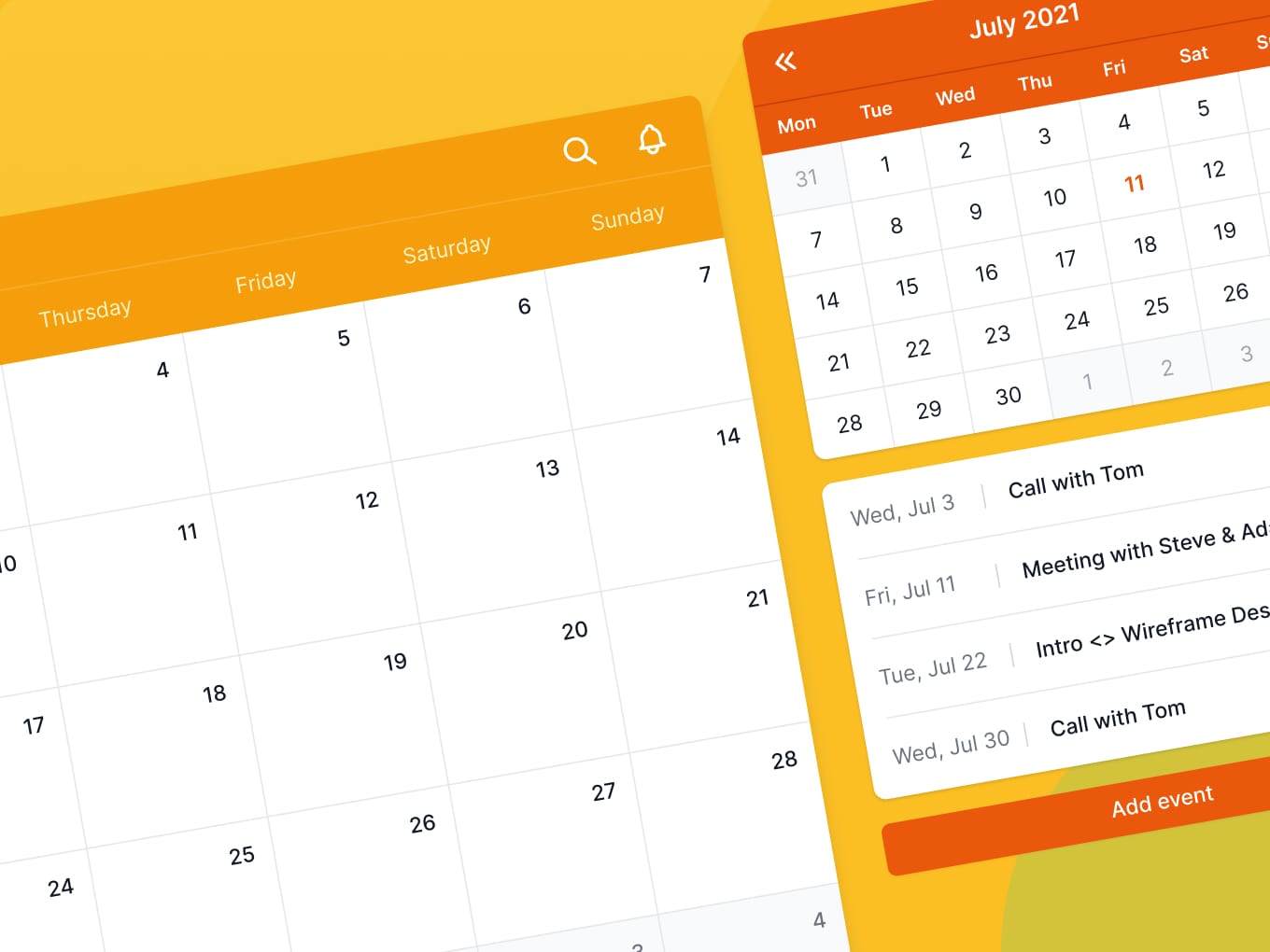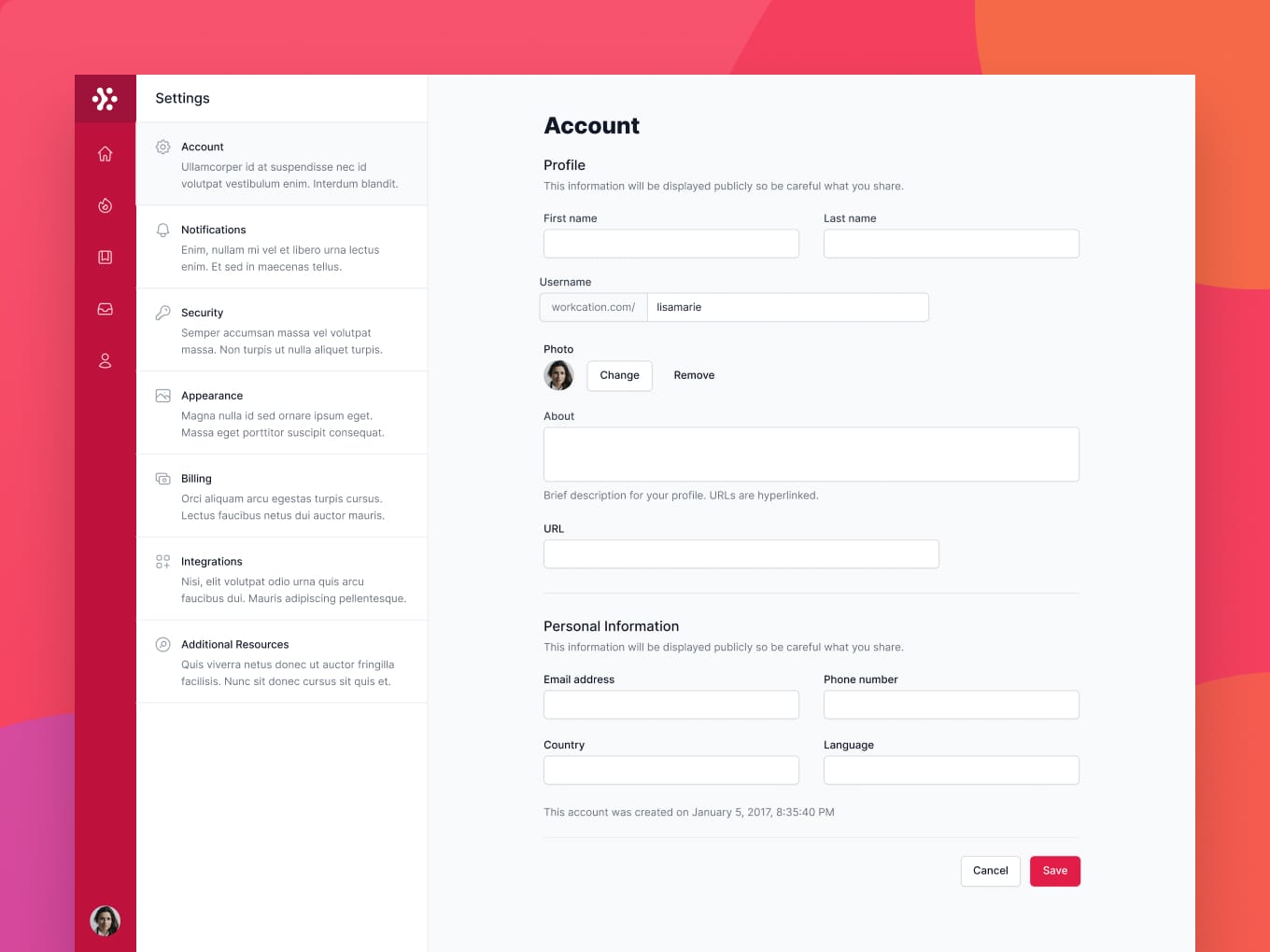Focusmate
Product information
Focusmate is a virtual coworking platform designed to help you stay productive and accomplish tasks efficiently. It connects you with peers for real-time accountability, making it easier to focus and complete your work in a supportive environment.
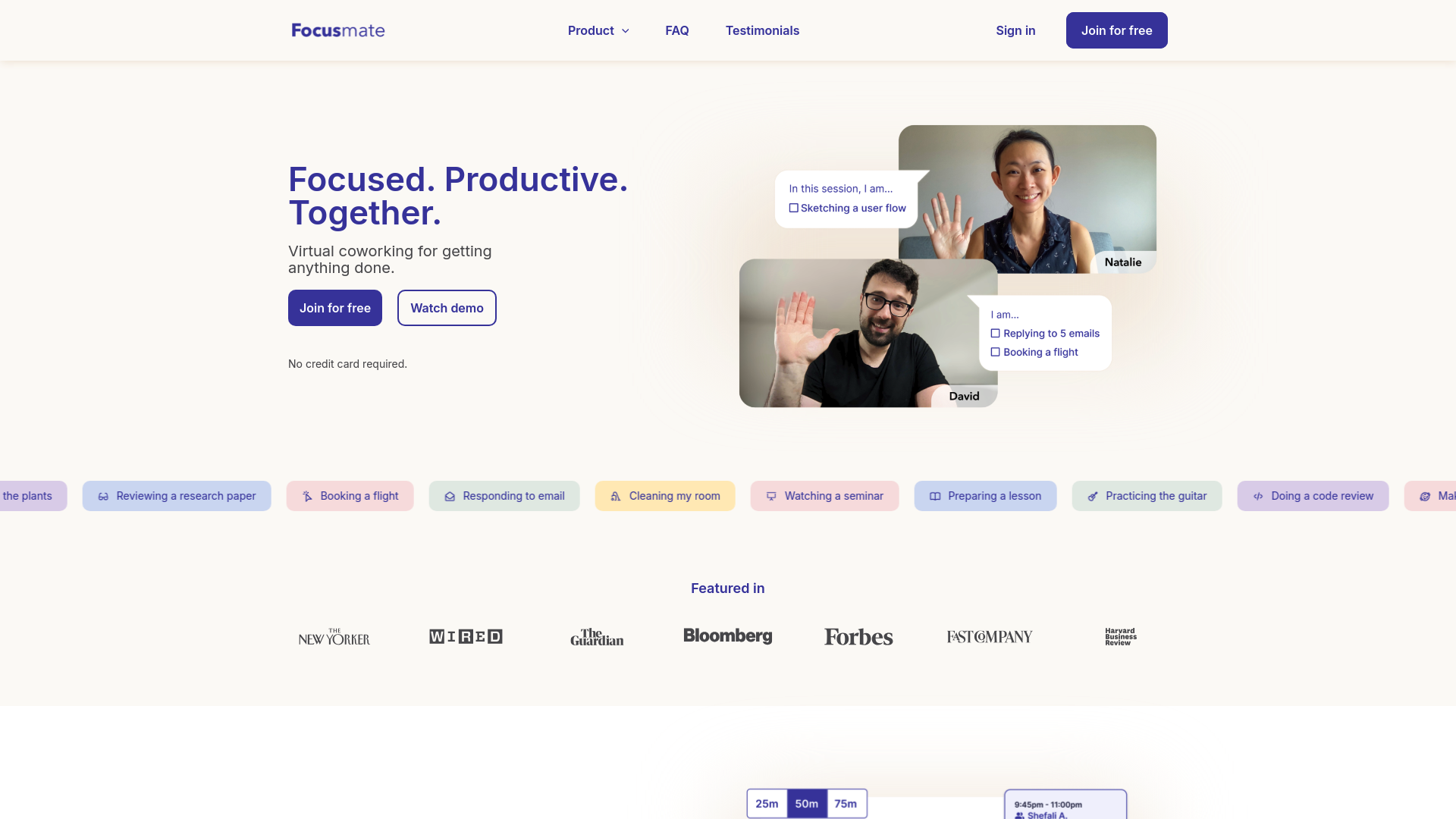
Unleash Your Productivity with Focusmate
Are distractions dragging you down? Do you find it hard to stay motivated while tackling your to-do list? Fear not! Focusmate is here to transform your work experience and keep you laser-focused on what truly matters. With its innovative virtual coworking platform, Focusmate connects you with a thriving community of like-minded individuals, ensuring you're not working alone in your quest for productivity.
Here’s why Focusmate is the ultimate productivity partner:
1. Flexible Session Lengths
Choose from 25, 50, or 75-minute sessions tailored to the task at hand. Need to power through a quick task? Opt for a 25-minute sprint. Tackling a bigger project? Extend your focus with 50 or 75-minute sessions. The choice is yours!
2. Community-Driven Support
In a world that often isolates us, Focusmate curates a supportive environment. You'll work alongside students, professionals, and creatives from over 150 countries. This global community not only motivates you but also celebrates shared successes.
3. Favorite Your Partners
Did you have a great experience with a session partner? With the Favorites feature, you can easily reconnect with those you enjoyed working with, making your future sessions even more engaging and productive.
4. Native Video Integration
Forget about cumbersome downloads. Focusmate allows you to book and join sessions effortlessly with its native video feature, ensuring a smooth and seamless experience every time.
5. Adaptable Task Modes
No matter what you're up to—writing code or whipping up a meal—Focusmate provides various task modes like Desk Mode and Moving to cater to your specific needs. Choose the mode that fits your task best and watch your productivity soar!
6. Quiet Mode
In a busy café or library? No problem! Activate Quiet Mode to maintain your concentration without being tied to a microphone. Stay focused without disturbing the world around you.
7. Calendar Invites
Never miss a coworking session again. Focusmate integrates with major calendars like Apple, Google, and Outlook, sending you helpful invites to keep you organized and on track.
8. Enhanced Video Features
Make your sessions even more fun and engaging with video add-ons such as virtual backgrounds, screensharing, and unique video effects. Transform your workspace into an inspiring environment that fuels creativity.
9. Real-Time Session Chat
Use the chat feature to share your goals, provide progress updates, or communicate quietly while working in a serene setting like a library. Focusmate enhances collaboration without the need for constant verbal updates.
10. Picture-in-Picture Functionality
Keep your partner in sight as you check off your tasks and stay accountable, whether you’re proofreading an important document or tackling your inbox.
11. Helpful Integrations
With options like Beeminder, a Developer API, and Google Calendar (coming soon!), Focusmate fits effortlessly into your existing workflow and enhances your productivity toolkit.
12. Personalized Matching Preferences
Focusmate values your comfort. With gender matching and more options coming soon, find partners that you feel comfortable working alongside.
Don’t let distractions hold you back. Join the Focusmate community and unlock the potential of your productivity! With a wealth of features designed to cater to your unique working style, Focusmate is your secret weapon against procrastination. Get started today and experience a new dimension of focused productivity!