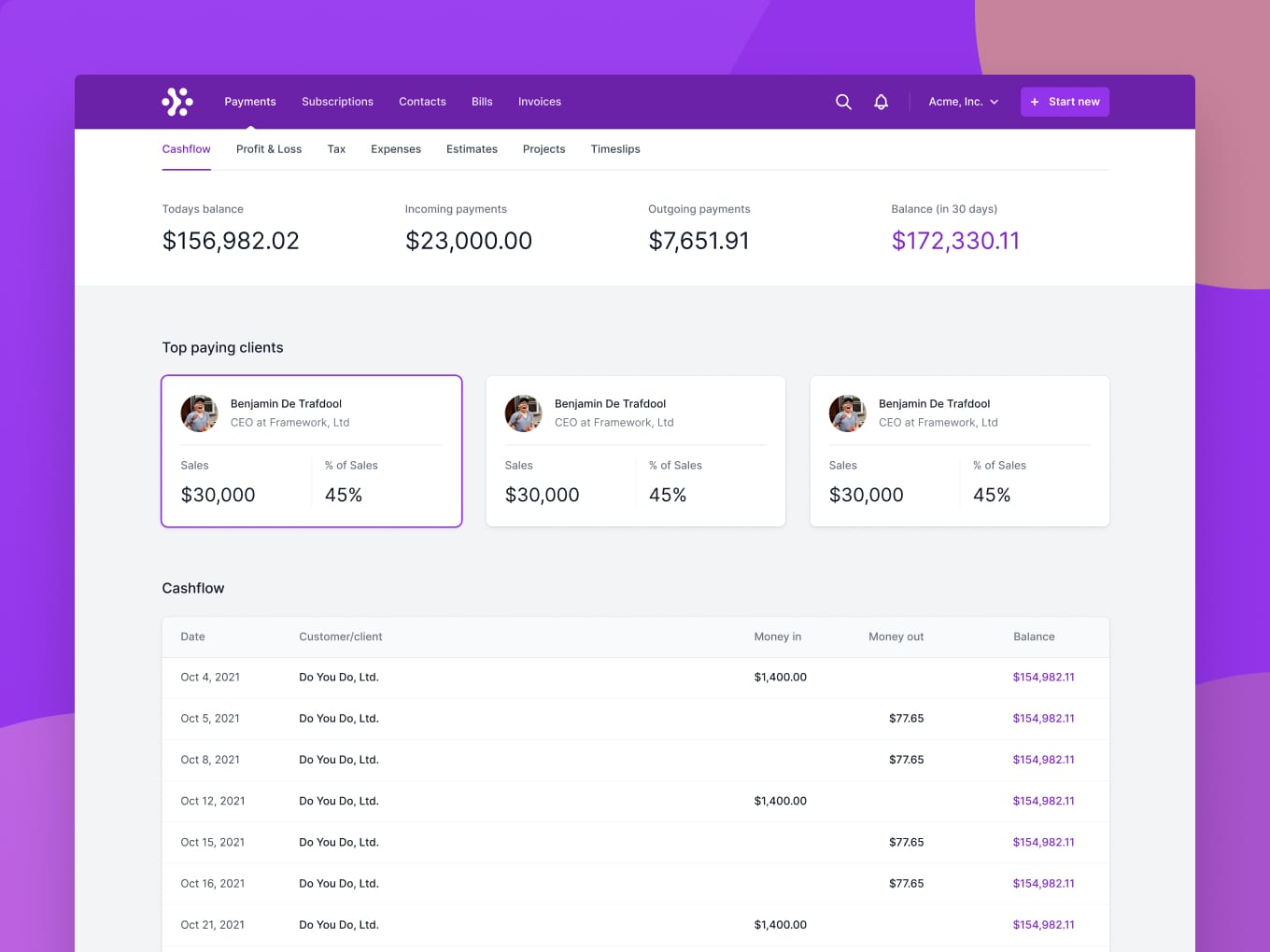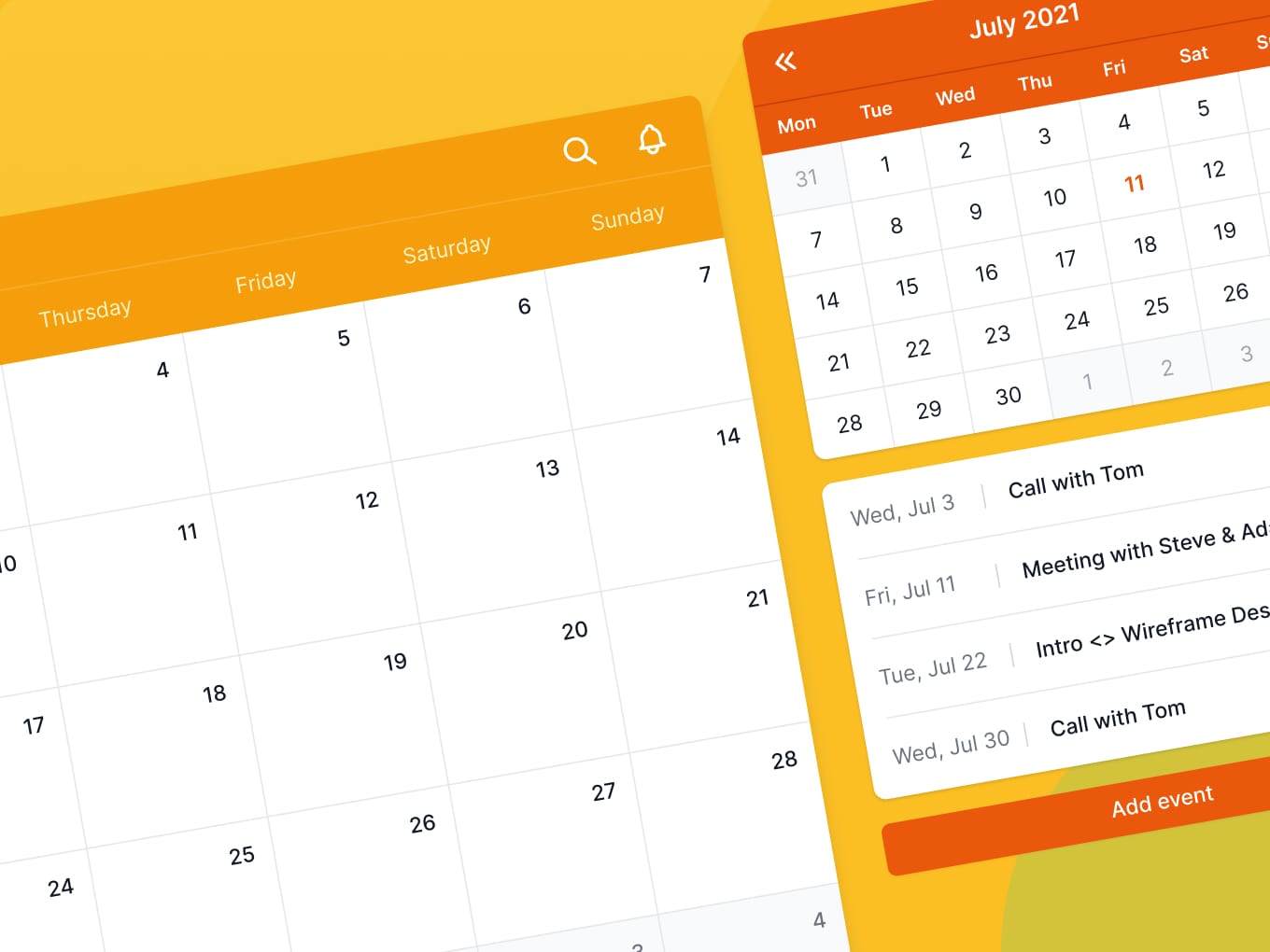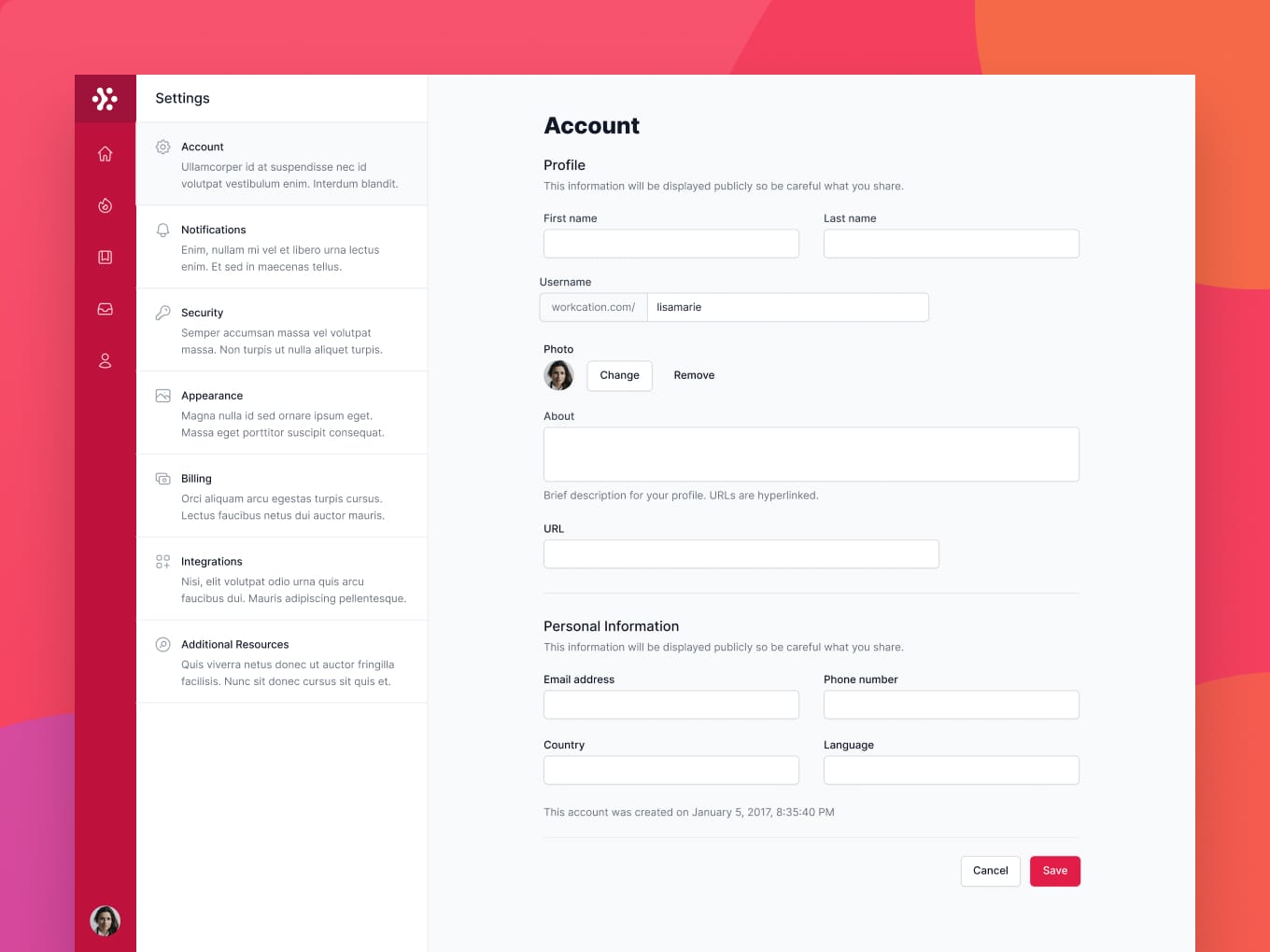FireShot
Product information
FireShot is a powerful browser extension that allows you to capture entire webpages or specific areas as images or PDFs with just one click. With its easy-to-use interface, you can annotate and edit your screenshots, making it the perfect tool for capturing important information and sharing it effortlessly.
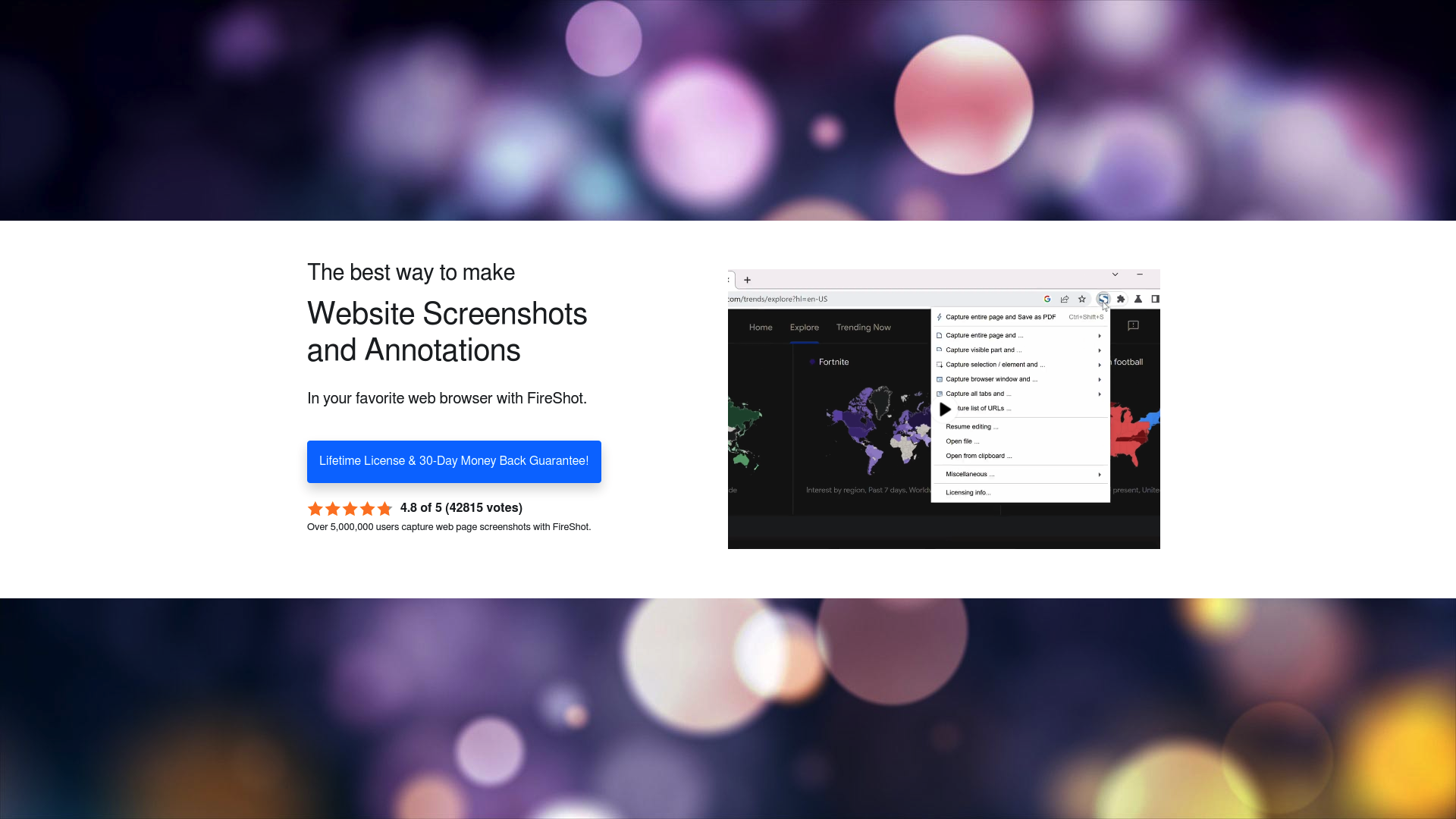
FireShot: Your Ultimate Screenshot Solution
In the whirlwind of digital workflows, capturing quality screenshots shouldn’t feel like a chore. Enter FireShot, the game-changing tool designed to help you seize every pixel of a webpage with just a few clicks. With over 5 million satisfied users, FireShot not only optimizes your screenshot experience but also empowers you to communicate visually with ease and creativity.
Key Strengths of FireShot
1. Full-Page Captures Made Simple
Capture entire web pages effortlessly, whether you’re working in Chrome, Firefox, Edge, or other popular browsers. FireShot's intuitive design ensures you can snap a full-page screenshot in seconds, capturing every detail without frustrating limitations.
2. Versatile Capture Options
Choose how you want to capture! FireShot lets you select from capturing the entire page, just the visible section, specific selections, or all open tabs. Need to automate the process? You can even batch capture a list of websites—saving you time and enhancing productivity.
3. Robust Editing Abilities
Don’t just capture—enhance! Once your screenshot is taken, FireShot’s built-in editor allows for seamless customization. Crop unwanted sections, highlight important features, blur sensitive information, or add annotations using arrows, shapes, and text. Your visual message will be clear and impactful.
4. Privacy First
FireShot respects your privacy by saving screenshots directly to your computer. You can capture and store sensitive information without worrying about external servers handling your data.
5. PDF Conversions at Your Fingertips
For professional needs, FireShot Pro allows you to convert web pages to PDF format instantly, complete with direct links and searchable text. Perfect for reports, archiving, or sharing critical information with peers.
6. Create Engaging How-to Guides
Turn complex processes into simple step-by-step visual guides with FireShot Pro. Enhance your documentation or training materials with clearly annotated screenshots that make learning easy.
7. Document Bugs Efficiently
Streamline the bug reporting process by capturing website issues effortlessly. FireShot Pro enables you to take screenshots that are ready to share with development and support teams—no more frustrating back-and-forth when resolving issues.
8. Streamlined Communication with Support Teams
When reaching out to customer support, clarity is vital. FireShot Pro allows you to quickly capture and share relevant screenshots, ensuring your communication is efficient and effective.
9. Multi-app Exporting Options
After you've perfected your screenshot, FireShot allows you to save in multiple formats, including PDF. You can easily upload, print, or copy to your clipboard for quick sharing, or even export to various applications for added utility.
Why Choose FireShot?
Whether you’re an educator creating tutorials, a developer documenting bugs, or a team leader collaborating on ideas, FireShot provides the comprehensive tools you need to capture, edit, and share your vision. With its user-centric design, versatility, and privacy-first approach, FireShot stands out as the go-to choice for all your screenshot needs.
Elevate your digital communications with FireShot today!