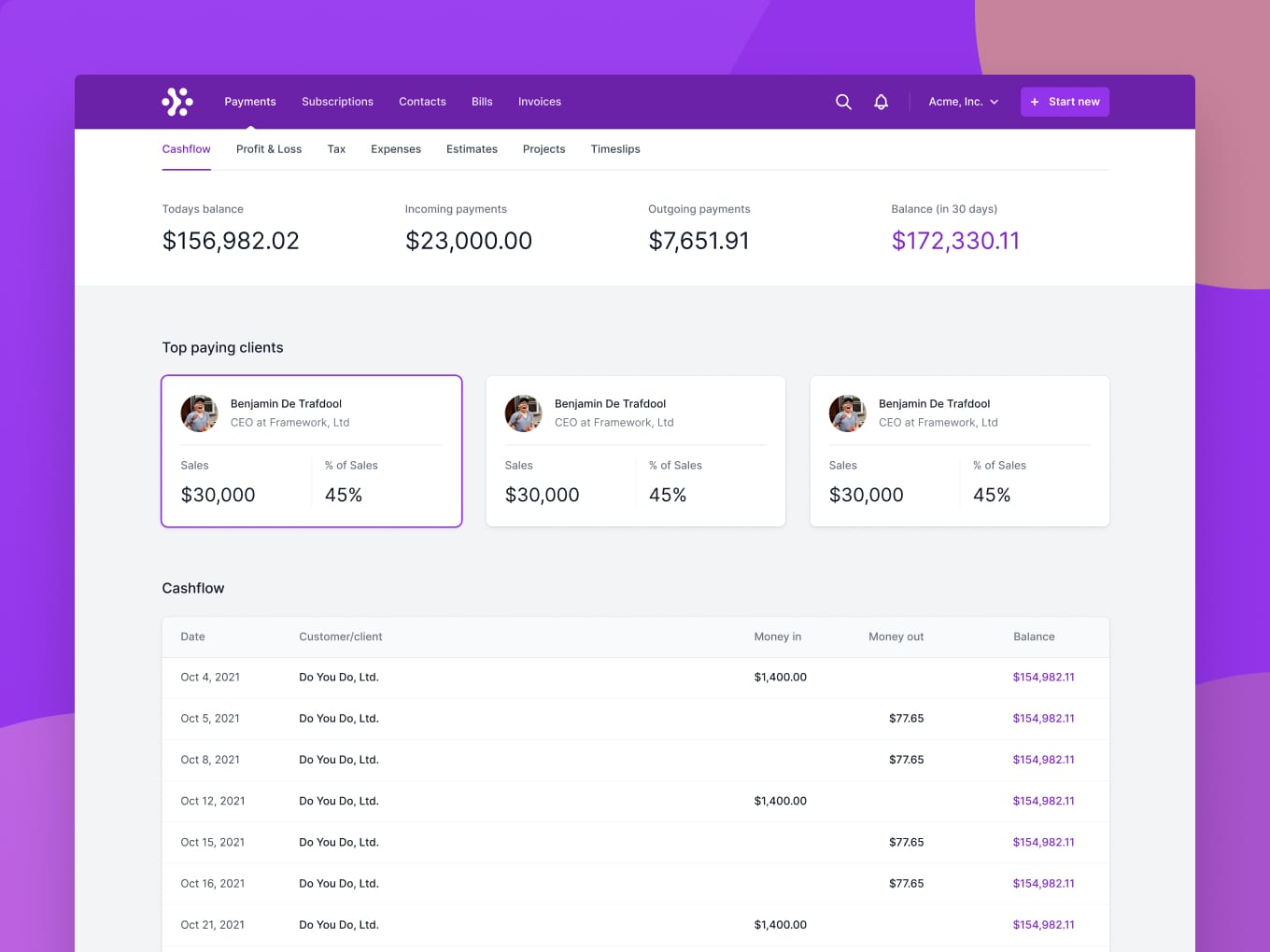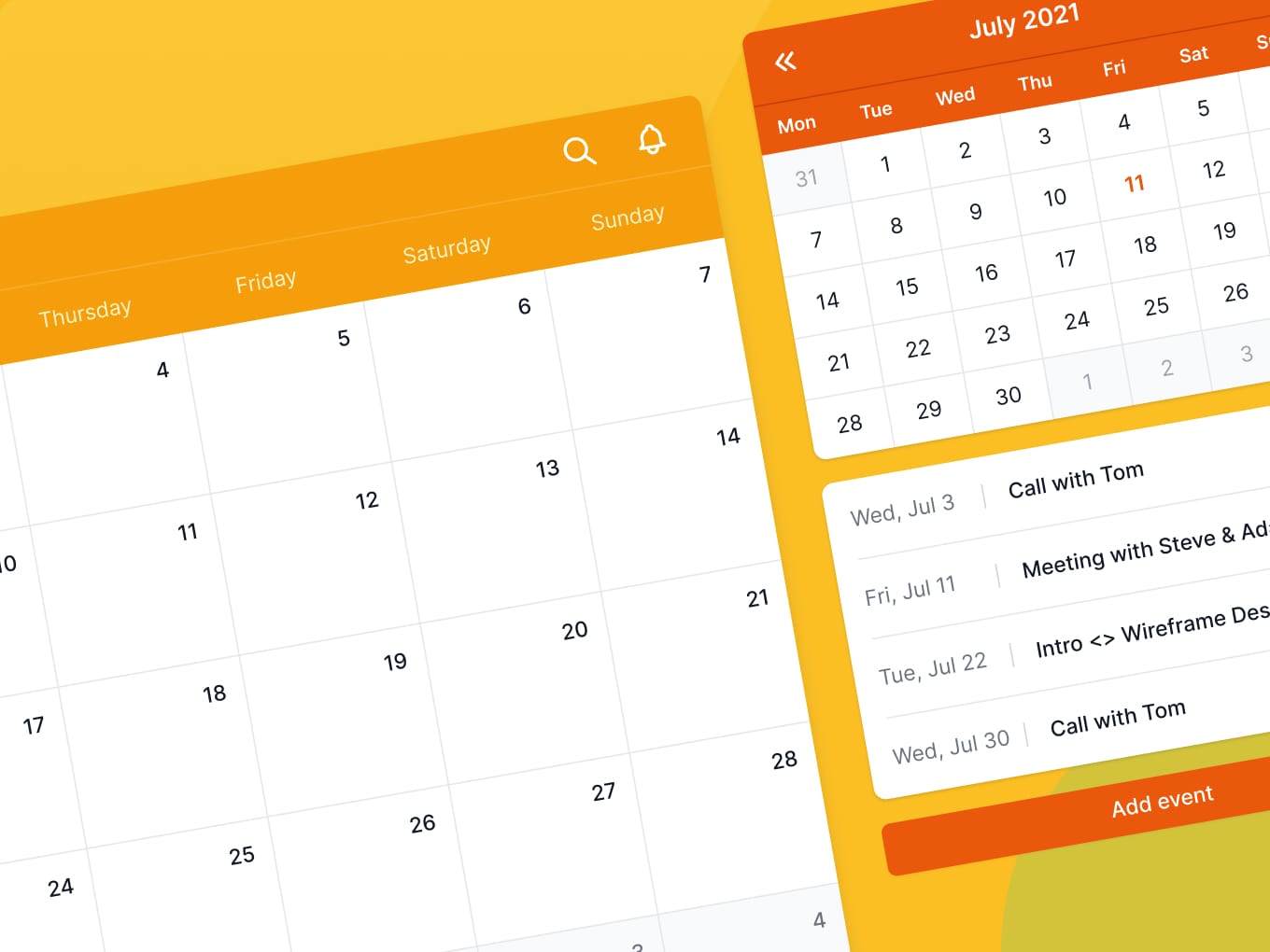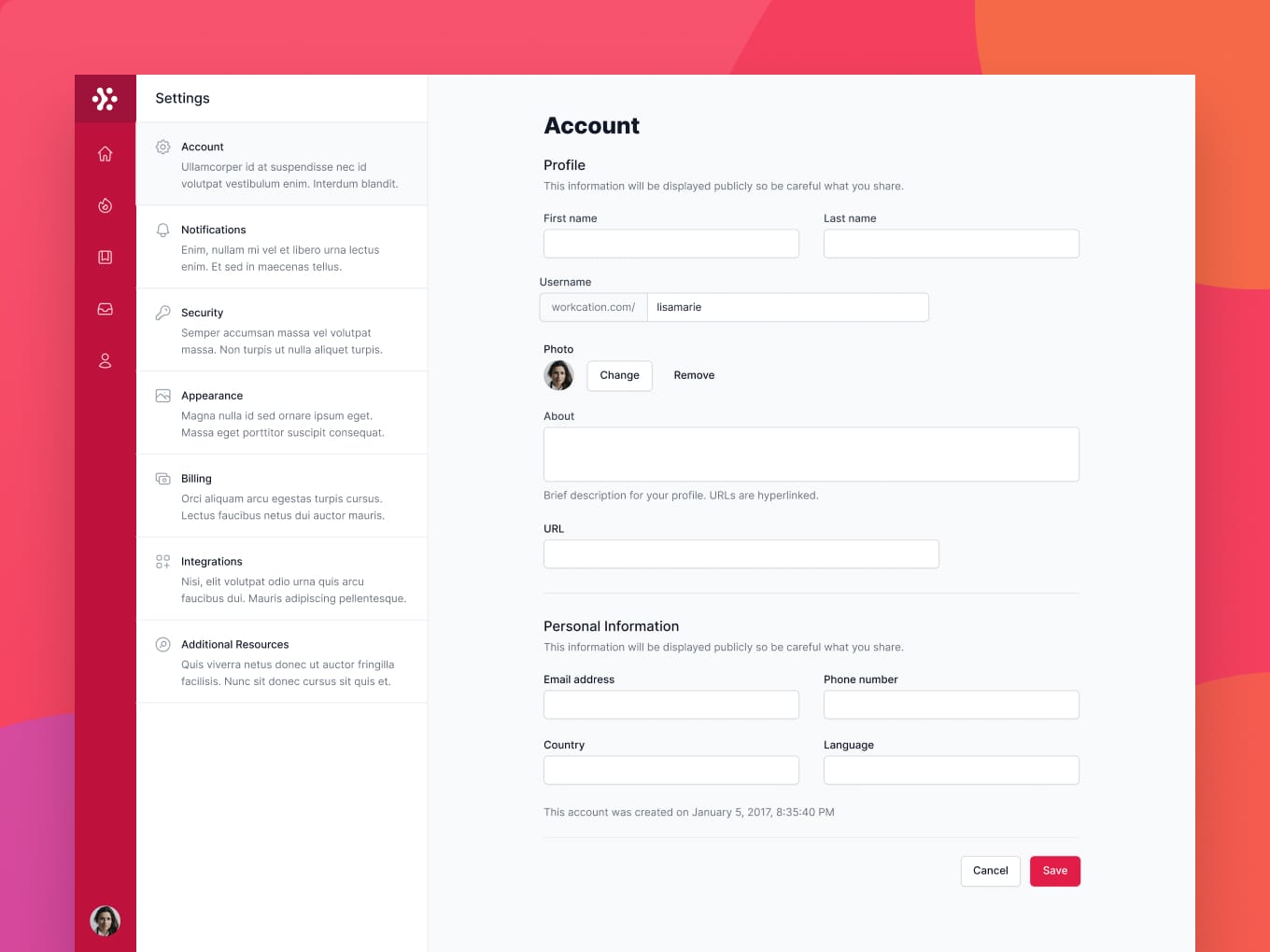Cursor
Product information
Cursor is a powerful code editor designed for pair programming with AI, enabling teams to build software faster and more efficiently. With its collaborative features and intelligent assistance, developers can streamline their coding process and enhance productivity through seamless teamwork.
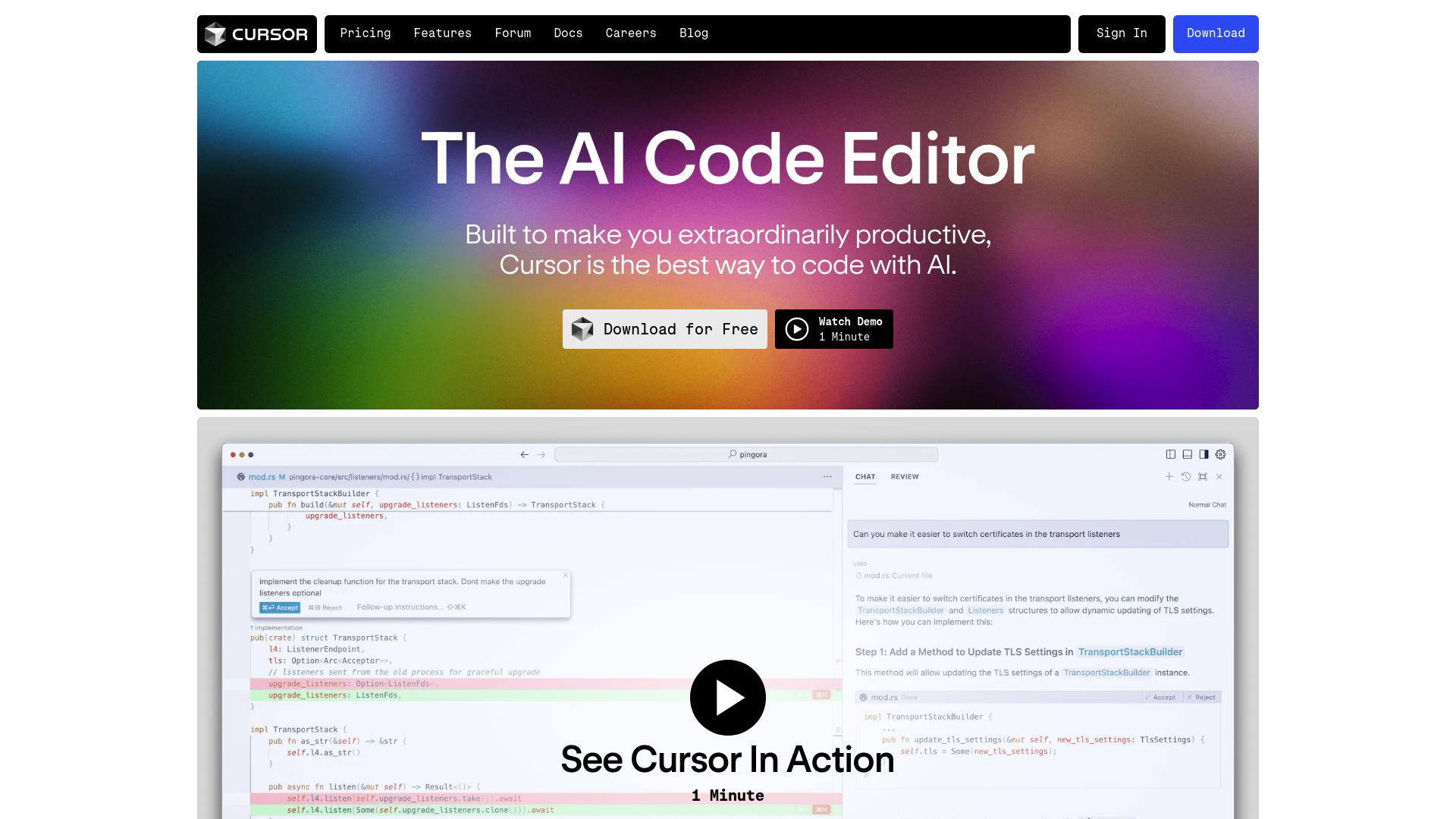
Unlock Your Coding Potential with Cursor
In the fast-paced world of software development, every second counts. But what if you had an AI-powered companion that not only accelerated your coding process but also transformed the way you interact with your code? Meet Cursor—the code editor designed to streamline your workflow and maximize your efficiency.
Empowering Your Workflow
1. Advanced AI Coding Assistant
Cursor serves as your intelligent coding partner, equipped with advanced AI that understands your entire project. This means no more wasting time searching through endless lines of code or delving into dense documentation. With Cursor, get tailored answers and suggestions that are specifically designed for your project, allowing you to focus on creative problem-solving.
2. Effortless Editing with Command K
Transform the way you edit your code using the Command K feature. Simply select a portion of your code and describe the changes aloud. From minor tweaks to significant revisions, the AI will handle it all, ensuring your code remains clean and maintainable. Need to generate something new? Just invoke Command K without any selection, and watch as your ideas come to life.
3. Enhanced Autocomplete with Copilot++
Activate Copilot++, Cursor's advanced autocomplete feature tailored for superior coding experiences. This powerful enhancement allows mid-line completions and suggests entire diffs, streamlining your coding process and minimizing the risk of errors.
4. Smart Chat for Real-time Guidance
With the Chat feature, you can seamlessly interact with an AI that has full visibility of your codebase. Ask pressing questions like "Is there a bug here?" or enhance your context with just a few commands. It’s like having a coding guru available at your fingertips!
5. @ Symbols for Instant Context
Utilize @ Symbols to effortlessly link your discussions with the AI to specific files and code symbols in your project. This feature helps in generating code that maintains style consistency and in seeking clarifications regarding particular files!
Unprecedented Insights
6. Codebase Answers
Ever found yourself lost in your code? Codebase Answers gives you the ability to ask direct questions about your entire codebase. Queries like "Where is the undo redo logic?" can be answered in seconds, restoring your focus to coding rather than searching.
7. Third-Party Library Awareness
With the Docs feature, Cursor enhances its understanding of third-party libraries. You can adjust it to crawl your own custom documentation, ensuring that help is always aligned with the tools you are using.
8. Auto-Debug for Quick Fixes
Debugging just became less painful with Auto-Debug. One click on the blue button during a terminal error, and the AI will analyze your files to provide possible fixes, making tedious debugging a thing of the past.
9. Swift Lint Fixes
Fixing lint errors? Cursor streamlines this process too. Simply hover over any lint error and hit the "Fix" button. Say goodbye to the headaches of deciphering complex error messages!
10. Terminal Command Familiarity
Use Terminal Command K for a more user-friendly experience when crafting terminal commands. Write in plain English and let the AI handle SQL commands, argument filling, and JSON parsing without hassle.
11. Quick Insights with AI Notes
Understanding complex variables is easier with AI Notes. A simple hold of the Shift key provides a detailed summary of any symbol, helping you quickly grasp unfamiliar concepts without the steep learning curve.
Your Coding Future Awaits
With its combination of advanced AI functions, intuitive features, and unique collaborative tools, Cursor isn't just a code editor—it's the solution that empowers developers to work smarter and faster. Whether you're a veteran in software development or just embarking on your journey, Cursor is a game-changing tool that brings out the best in your coding capabilities.
Experience the future of coding with Cursor and unlock your full potential today!