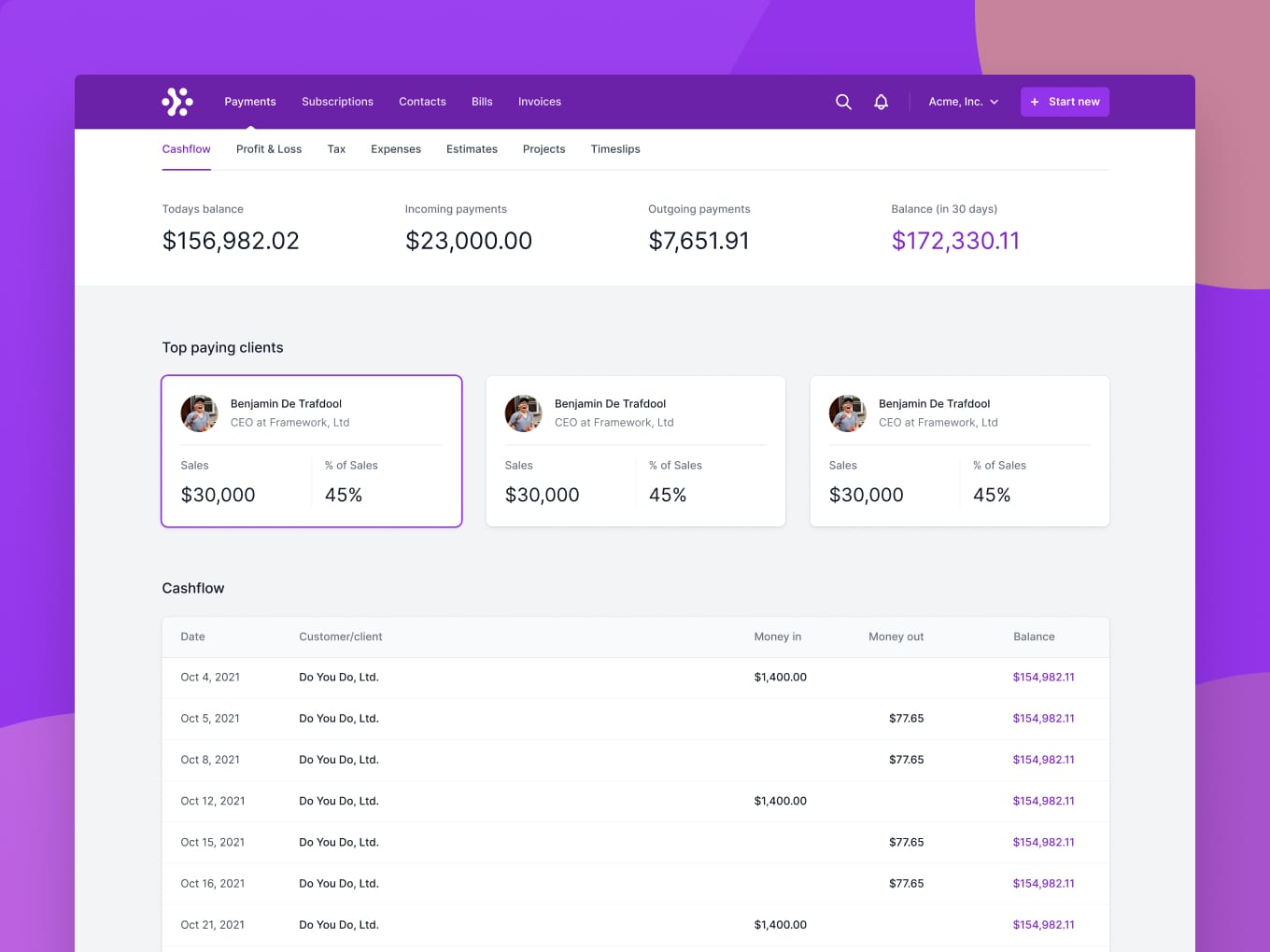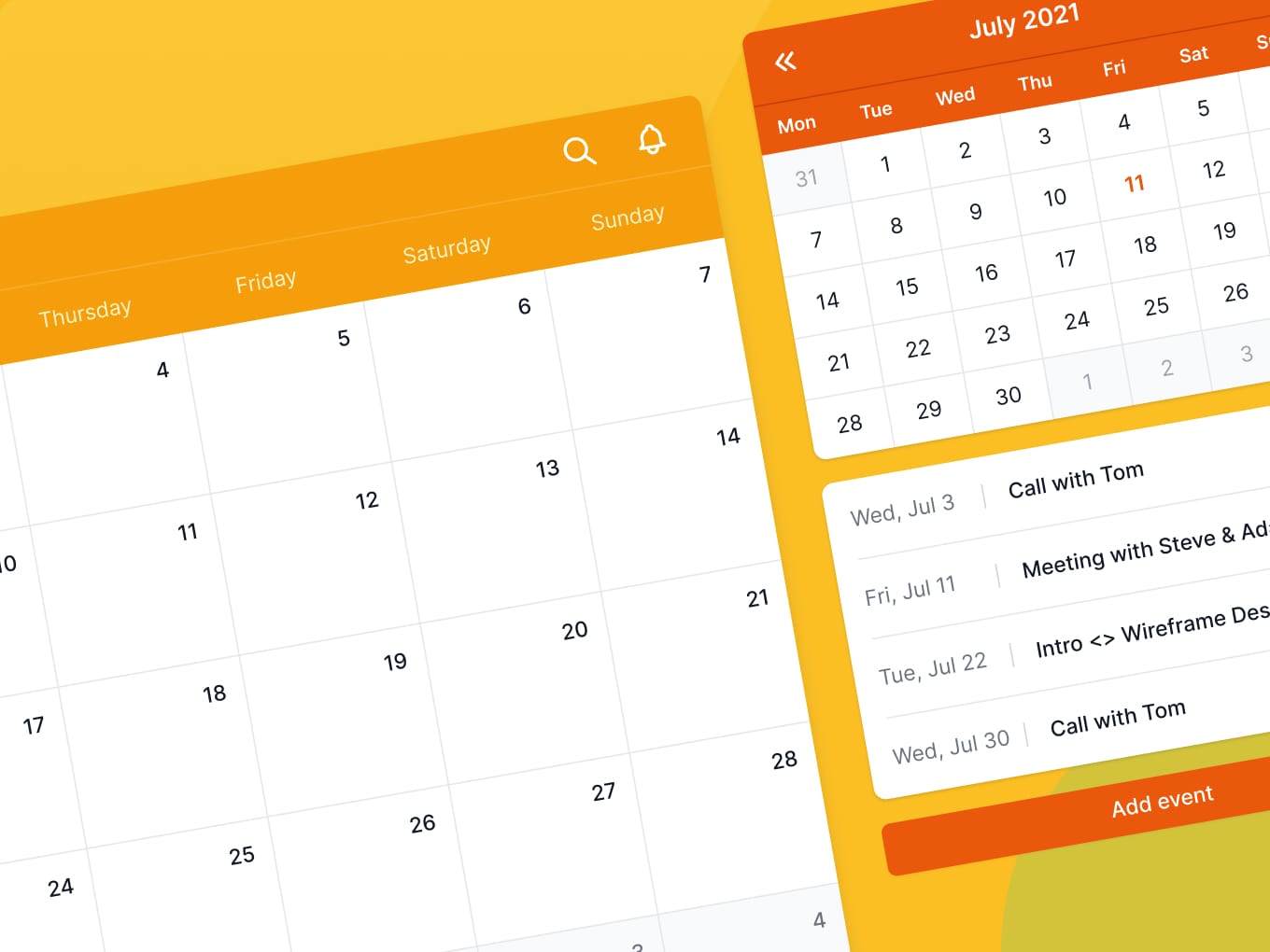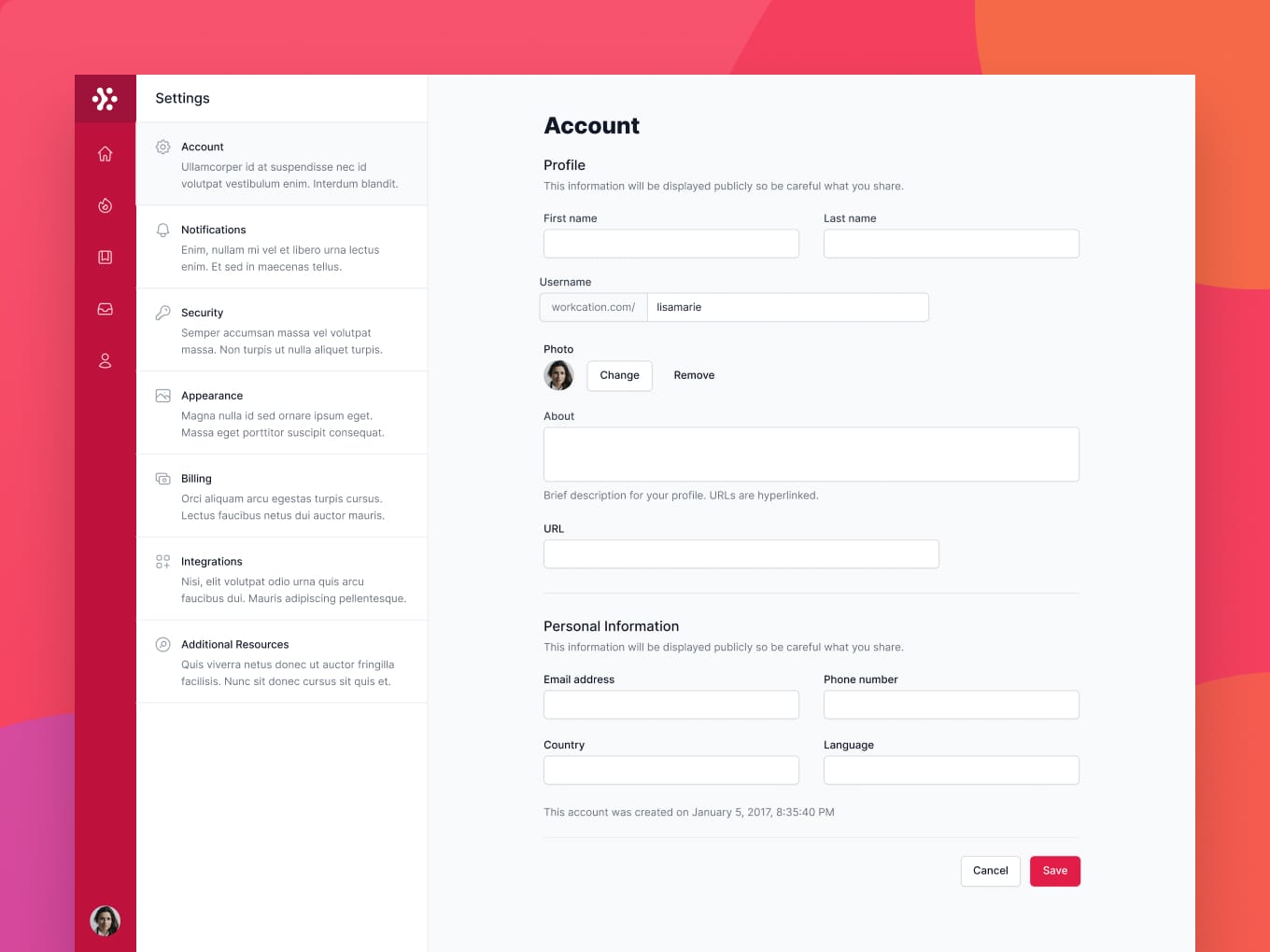Alfred
Product information
Alfred is an award-winning macOS app designed to enhance your efficiency through hotkeys, keywords, text expansion, and various powerful features.
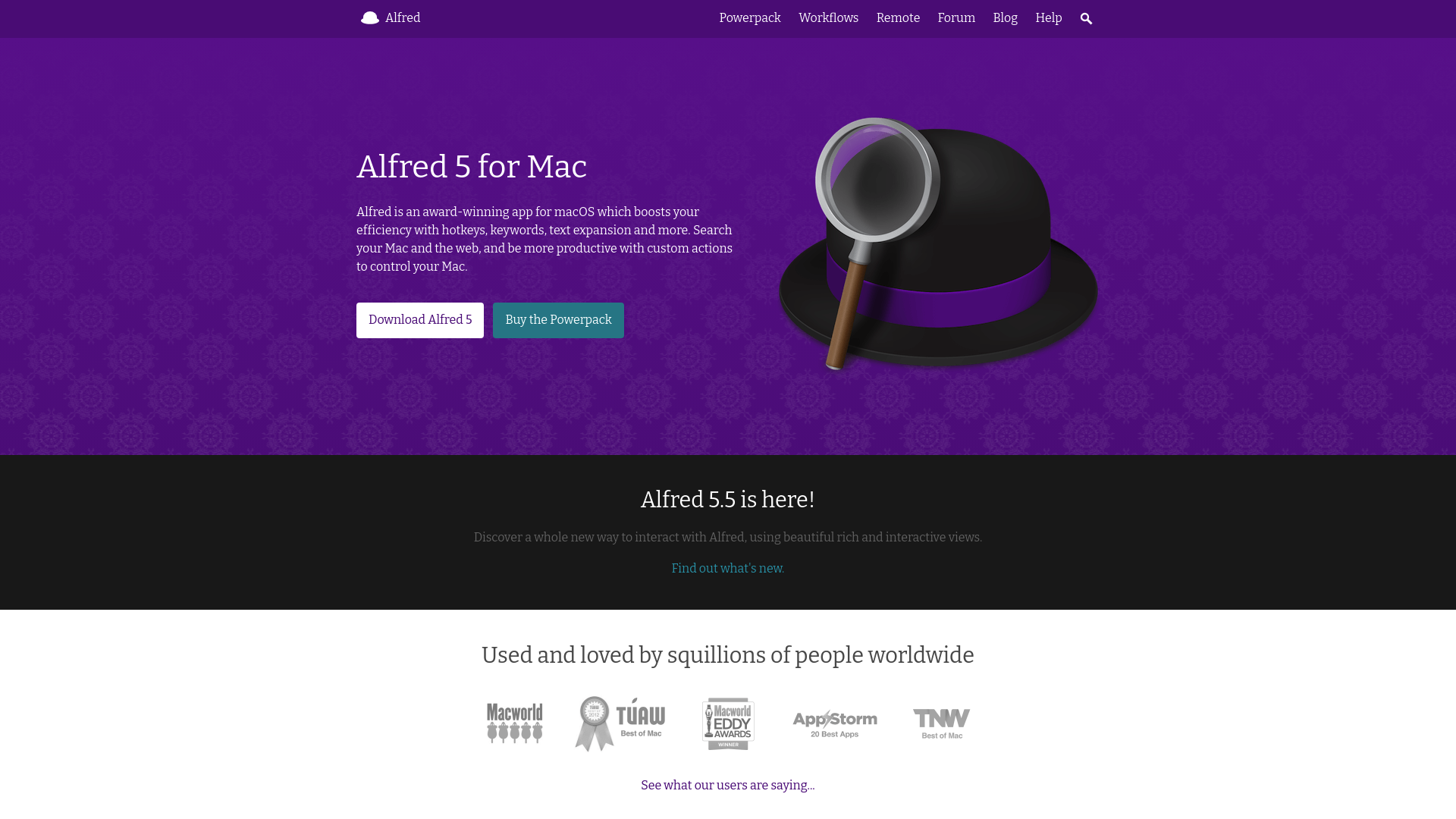
Unlock Your Mac's Full Potential with Alfred
In today's fast-paced world, productivity tools can make all the difference. Meet Alfred, the award-winning productivity app designed exclusively for macOS users who want to streamline their workflow and maximize efficiency. Whether you're a student, a professional, or just someone looking to make life easier, Alfred offers an array of powerful features that will transform the way you use your Mac.
Key Strengths of Alfred:
1. Powerful Workflows
Take your productivity up a notch with Alfred's Powerpack. By creating workflows that connect different tasks seamlessly, you can save time and reduce redundancy without any coding expertise. Trigger these workflows with hotkeys or keywords, making it easy to fight off repetitive tasks and focus on what truly matters. Browse thousands of community-shared workflows or build your own—it's all at your fingertips.
2. Customizable Search
Finding files or web information has never been easier. Alfred allows you to tailor search settings to suit your specific needs. With customizable filters, you can narrow down results to locate what you're looking for across various platforms, including Google, Amazon, and more. Plus, you can quickly access recent documents through your favorite apps, guaranteeing that you never waste time searching again.
3. Clipboard History
No more losing vital content while typing! Alfred remembers your clipboard history—text clips, images, or file paths—allowing you to easily search and paste from your recently copied clips. With a simple keyboard shortcut, the contents of your clipboard are always at your disposal, enhancing your writing efficiency.
4. Snippets and Auto-Expansion
Save time by creating collections of frequently used text snippets, including URLs, email signatures, or even complete responses. Alfred's text expansion feature allows you to swiftly auto-expand these snippets with a simple keyword, or browse through them using the integrated Snippets Viewer, making repetitive typing a thing of the past.
5. Rich, Interactive Views
Use Alfred's visual workflow objects for enhanced interaction. With the Text View and Grid View, you can navigate your files visually, preview text and images seamlessly, and enhance your documents with Markdown support. The "View in Alfred" Universal Action empowers you to engage with your files like never before.
6. Music Control
Control your music library effortlessly with Alfred’s built-in Mini Player. Select tracks by genre, search your collection, or even play random albums—all without breaking your workflow. Prefer a different music service? Tap into community-driven workflows to effortlessly access platforms like Spotify.
7. Advanced File Management
Navigate your Mac's file system like a pro with keyboard shortcuts. Alfred allows you to perform essential file actions—including moving, copying, and emailing. Its custom actions let you automate other tasks, such as resizing images, saving you from repetitive manual work.
8. App and Site Integration
Boost your workflows with customized hotkeys and keywords for your essential applications. The integration options are vast—import or create workflows for apps like Dash, Twitter, Spotify, and YouTube, allowing you to eliminate repetitive actions.
9. Contacts Integration
Effortlessly access your contacts with Alfred's Viewer. Launch emails, make calls, or copy addresses to your clipboard with ease. Add custom actions to enhance your experience, such as displaying phone numbers in a large font for quick accessibility.
10. Terminal and Shell Integration
Run scripts and commands directly from Alfred, skipping the need to open Terminal. Leverage workflows for seamless access to your scripts, injecting powerful capabilities into your productivity toolkit.
11. Custom Theming
Make Alfred your own by customizing its look. Choose colors, fonts, and sizes to reflect your style, and even share your themes with others. This feature ensures that Alfred not only functions great but also fits beautifully into your workspace.
12. 1Password Integration
Speed up your access to encrypted websites with Alfred's integration with 1Password. Open your favorite bookmarks directly through Alfred, ensuring both convenience and security are always maintained.
13. Settings Sync and Backup
No need to fear losing your settings. Alfred easily syncs settings across multiple Macs using popular file syncing services like Dropbox. Enjoy peace of mind knowing that your personalized Alfred experience is always safe and easy to restore.
In summary, Alfred is more than just an app; it's a comprehensive solution that elevates your productivity to new heights. From powerful workflows to smart clipboard management, customizable search options, and more, Alfred is undoubtedly the ultimate productivity tool for your Mac. Go ahead and unlock its potential—your efficient future awaits!